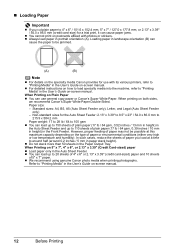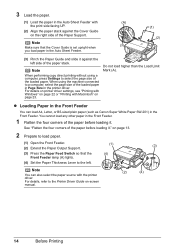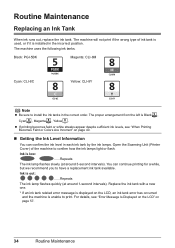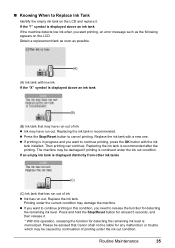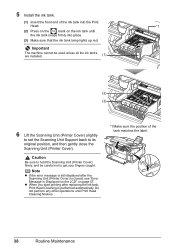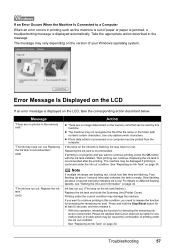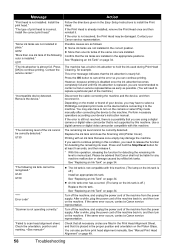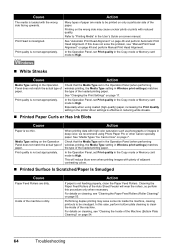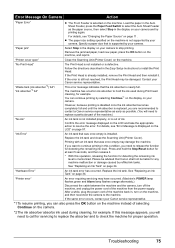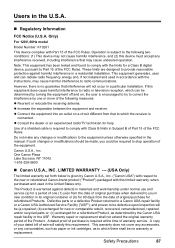Canon PIXMA MP510 Support Question
Find answers below for this question about Canon PIXMA MP510.Need a Canon PIXMA MP510 manual? We have 2 online manuals for this item!
Question posted by lucindawhite on July 25th, 2014
What Is Error Code 5010? Sometimes Show When Copying [stops].
Current Answers
Answer #1: Posted by waelsaidani1 on July 25th, 2014 9:42 AM
Solution: Press ON/OFF switch to reset the multifunction device
Reset the device when it is not functioning properly.
If the device is not functioning properly or to clear memory, reset it.
1. On the operator panel, press and hold the <ON/OFF> button for one second. (The display will go blank.)
Note: It may be necessary to unplug the power cord if pressing the ON/OFF button does not shut off the printer.
2. Wait approximately ten seconds and then press the <ON/OFF> button again.
3. Wait until the device has completed its cycling process before submitting another job request."
Answer #2: Posted by Odin on July 25th, 2014 9:31 AM
A printer error has occurred.
Resolution
- Turn off the machine and unplug the power cord from the power supply.
- Plug the machine back in and turn the power on.
NOTE- If you disconnect the power plug, all the faxes stored in the machine's memory are deleted.If the above solution has not resolved your error, please contact your nearest Canon authorised service facility.
Hope this is useful. Please don't forget to click the Accept This Answer button if you do accept it. My aim is to provide reliable helpful answers, not just a lot of them. See https://www.helpowl.com/profile/Odin.
Related Canon PIXMA MP510 Manual Pages
Similar Questions
Error code 5010 on my Canon Pixma MP600 is still a problem. I've tried disconnecting cables and powe...