Canon PIXMA MG2120 Support Question
Find answers below for this question about Canon PIXMA MG2120.Need a Canon PIXMA MG2120 manual? We have 3 online manuals for this item!
Question posted by Jonnrobert on August 29th, 2013
How To Make Copies From A Pixma Mg2100 Canon Printer
The person who posted this question about this Canon product did not include a detailed explanation. Please use the "Request More Information" button to the right if more details would help you to answer this question.
Current Answers
There are currently no answers that have been posted for this question.
Be the first to post an answer! Remember that you can earn up to 1,100 points for every answer you submit. The better the quality of your answer, the better chance it has to be accepted.
Be the first to post an answer! Remember that you can earn up to 1,100 points for every answer you submit. The better the quality of your answer, the better chance it has to be accepted.
Related Canon PIXMA MG2120 Manual Pages
MG2100 series Especificaciones [Spanish Version] - Page 1


...ÑOL
Canon Inkjet Photo All-In-One Equipo multifunción fotográfico Canon Inkjet
MG2100 series
K10371
Scan...Color: 48 bit/24 bit (RGB each 384 nozzles)
Copy Specifications
Multiple copy 1- 9, 20 pages
Reduction/Enlargement Fit-to-page
Minimum...USB Port:
Hi-Speed USB *
* A computer that complies with the Canon inkjet printer. • Internet Explorer 7 or 8 (Windows), or Safari 4 or...
User Manual - Page 6


... enlarged or reduced to copy. Copying functions other than the above are available. For details:
Copying
Page top Copying the Original
Home > You Can Do the Following > Copying the Original U047
Copying the Original
Copying the Original
You can copy the original by loading it on the platen glass to fit the selected page size.
Making Copies
Load the original...
User Manual - Page 245


... Setup
Setting the Media Type with the Printer Driver
Various Printing Methods
Setting a Page Size and Orientation Setting the Number of Copies and Printing Order Setting the Stapling Margin ...Reducing Photo Noise
Overview of the Printer Driver Canon IJ Printer Driver How to Open the Printer Driver Setup Window Maintenance Tab Canon IJ Status Monitor Canon IJ Preview Deleting the Undesired Print...
User Manual - Page 263


... printer, the error message of the computers connected to the network do not necessarily have to the printer through a USB cable.
Note
Making sure that the printer ...printer connected to one computer with this printer though a network.
Related Topic Restrictions on the client system. The Windows versions of Canon IJ Status Monitor will be the same. For regular printing, Canon...
User Manual - Page 270
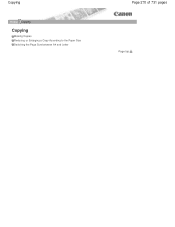
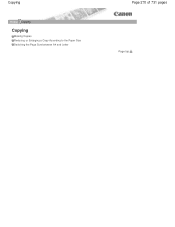
Copying
Home Copying
Copying
Making Copies Reducing or Enlarging a Copy According to the Paper Size Switching the Page Size between A4 and Letter
Page 270 of 731 pages
Page top
User Manual - Page 271
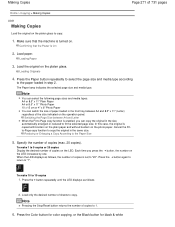
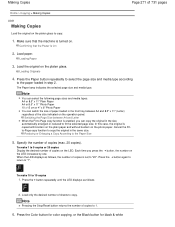
... press the + button, the number on the platen glass to fit the selected page size. Making Copies
Page 271 of 731 pages
Home > Copying > Making Copies
U031
Making Copies
Load the original on the LED increases by one.
Load the original on .
Make sure that the Power Is On
2. Loading Paper
3. Press the Paper button repeatedly to select...
User Manual - Page 272
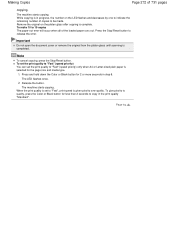
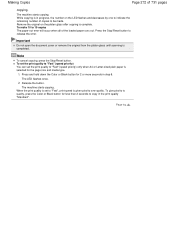
... or Black button for 2 or more seconds in progress, the number on the platen glass after copying is given priority over quality. The LED flashes once. 2. To give priority to copy in the print quality "Standard". Making Copies
Page 272 of the loaded paper runs out. Important
Do not open the document cover or...
User Manual - Page 531


...a FINE Cartridge Appropriate FINE cartridge is almost full. Install the appropriate FINE cartridge.
Make sure that genuine Canon FINE cartridges are all installed properly, then start printing again. Press the machine's... in the correct position. You cannot print the contents on the computer screen, make sure that each FINE cartridge is open .
The paper output cover is not resolved...
User Manual - Page 536


... following instructions, "XXX" signifies your machine's name.
1. Open the properties of the device. Make sure that the power plug is plugged in the Printer column is connected to the computer using a relay device such as a user account with "Canon XXX Printer" appearing in , then turn the machine on. Replace the USB cable and try...
User Manual - Page 568


.... See also the sections below: Cannot Print to white streaks, misaligned lines, or uneven colors, confirm the paper and print quality settings first. Making Copies
Confirm by using the printer driver.
Check 1: Do the page size and media type settings match the size and
type of the Printout Colors Are Uneven or Streaked...
User Manual - Page 588


... computer. Check 8: Restart your machine's name), then select Properties.
4. Page top
Make sure that a port named "USBnnn" (where "n" is a number) with "Canon XXX Printer" appearing in the displayed dialog to set the correct printer port, then select your machine's name), then select Printer properties.
Click the Ports tab to the following port(s). Printing does not...
User Manual - Page 604


Make sure that Enable Status Monitor is
your machine's name) screen.
5.
How to specify the response on your machine's name),
then select Scan properties. If you are using Windows 7:
1. Open the printer... user account with Application Software
Printer Status Monitor Is Not Displayed Check: Is the printer status monitor enabled? Right-click the "Canon XXX Printer" icon (where "XXX" is...
User Manual - Page 606


... CREATIVE PARK PREMIUM
Check 1: Is Easy-PhotoPrint EX installed?
Follow the instructions on the computer screen, make sure that genuine Canon FINE cartridges are all installed properly, then access CREATIVE PARK PREMIUM again. Check 5: Is the printer driver installed? If the power is off, an error message is displayed on Solution Menu EX...
User Manual - Page 607


...printer driver enabled? When the Keep printed documents check box is not installed, you cannot print the contents on CANON CREATIVE PARK PREMIUM. Clear the Keep printed documents check box on the properties of copies... support of the printer driver, select the Enable bidirectional support check box under the Ports tab in progress on the computer screen, make sure that the operation...
User Manual - Page 621


... cartridge status.
(5) Paper button
Selects the page size and media type.
(6) Fit to Page button
Enables the Fit-to-Page copy function, allowing you can make copies in progress.
(9) Color button*
Starts color copying. Page top Operation Panel
Page 621 of 731 pages
(4) ink lamps
Light or flash orange when ink runs out, etc...
User Manual - Page 622
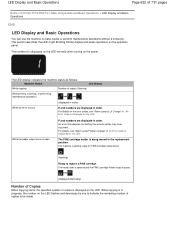
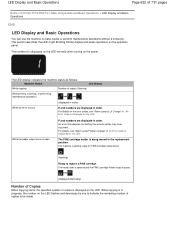
... occurs
E and numbers are displayed in place.
(displayed alternately)
Number of Copies
When copying starts, the specified number of copies is in order. For details, see "Alarm Lamp Is Lit Orange" in...the LED normally when turning on the operation panel. The machine is being moved to make copies or perform maintenance operations without a computer.
The number 1 is opened and the FINE...
User Manual - Page 623


... the [+] button, the number on the LED, and then press the Color or Black button. When F is displayed, the number of copies is fed from the machine, select the setting for making copies.)
Switching the Page Size between A4 and 8.5" x 11" (Letter).
(This setting is displayed on the LED increases by one. Press...
User Manual - Page 634


... Canon genuine paper, visit our website. For information on the operation panel.
Canon provides you various types of paper to the instruction manual supplied with the Printer ...as well as papers for making copies.
Media Types Commercially available papers
Plain Paper (including recycled paper)*1*2 Envelopes
Canon genuine papers
The Model Number of Canon genuine paper is also available...
User Manual - Page 713


... on Use of Your Product and Use of Images
Legal Limitations on Use of Your Product and Use of Images
It may be unlawful to make copies of, scan, print, or use reproductions of copyright owner
Page top When in doubt, check with a legal representative in your jurisdiction. The list provided is...
User Manual - Page 728


...
Download content or materials for this machine. Make sure that provides quick access to users of genuine Canon inks for printing, from the menu item selected in the Category Menu area are displayed.
(3) Category Menu Area
A list ... Software A005
Page 728 of 731 pages
Useful Software
You can use useful software such as Solution Menu EX, My Printer and Easy-WebPrint EX with this machine.
Similar Questions
How To Scan On Canon Pixma Mg2100 Printer Then Transfer To Laptop
(Posted by areblac 9 years ago)
My Canon Pixma Mg2100 Printer Did Not Come With The Usb Cord How Do I Install
the printer on my computer
the printer on my computer
(Posted by ipezup 10 years ago)
I Have A Canon Pixma Mg2100 Printer That Won't Connect To Computer
(Posted by titohIdrus 10 years ago)

