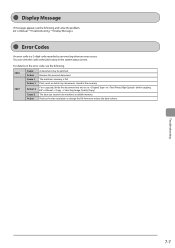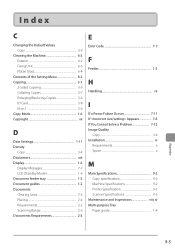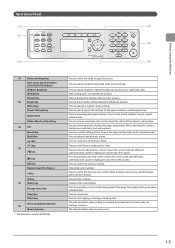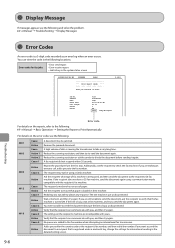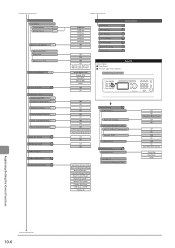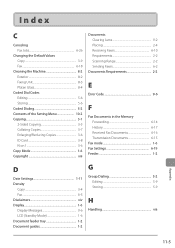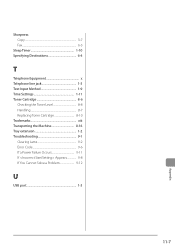Canon imageCLASS MF4450 Support Question
Find answers below for this question about Canon imageCLASS MF4450.Need a Canon imageCLASS MF4450 manual? We have 4 online manuals for this item!
Question posted by way2kkinfosystem on October 16th, 2013
Error Code Display
error e100--01 what is the problem for this error code
Current Answers
Related Canon imageCLASS MF4450 Manual Pages
Similar Questions
What Is The Extended Meaning Of Error Code E301-0001
(Posted by garrob22 9 years ago)
Canon Printer Imageclass Mf4450 How Do I Get A Fax Report
(Posted by heodes 10 years ago)
How To Scan And Email A Document With Canon Printer Imageclass D420
(Posted by wscol 10 years ago)
How To Up Load Printer Canon Mf4450 To Mac Computer
(Posted by dannianage 10 years ago)
What Does It Mean When Your Printer Imageclass D420 Is In Bios Mode
(Posted by BASAtige 10 years ago)