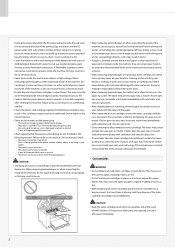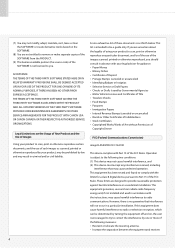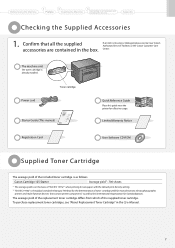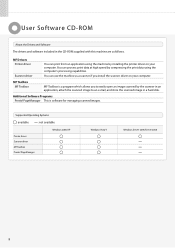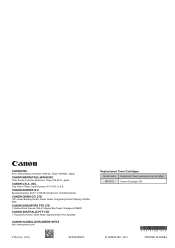Canon imageCLASS MF3010 Support Question
Find answers below for this question about Canon imageCLASS MF3010.Need a Canon imageCLASS MF3010 manual? We have 2 online manuals for this item!
Question posted by emcysadanand2002 on May 7th, 2013
Please Guide To Replace Tonner Cartridge
Please guide how I can change the tonner cartridge. I am afrade of breaking ther machine.
Current Answers
Answer #1: Posted by prateekk007 on May 8th, 2013 3:03 AM
Hi emcysadanand2002
Please click on the link mentioned below that might help you:
Please reply if you have any further questions.
Thanks & Regards
Prateek K
Related Canon imageCLASS MF3010 Manual Pages
Similar Questions
Mf3010 Printer Whole Page Grey. How To Clean The Printer Or Cartridge?
How to clean the printer if whole page is grey after shaking the tonef cartridge foe uneven color on...
How to clean the printer if whole page is grey after shaking the tonef cartridge foe uneven color on...
(Posted by drmwcheung 8 years ago)
After Replacing Toner Cartridge We Can't Close The Left Access Panel
Yesterday my administrative assistant replaced the toner cartridge and now we can't get the left (ma...
Yesterday my administrative assistant replaced the toner cartridge and now we can't get the left (ma...
(Posted by lamonthemminger 8 years ago)
Canon Mf3010 Quick Reference Quide How Do I Replace Toner?
(Posted by dand99796 9 years ago)
How I Can Install Canon Imageclass Mf3010 Printer On My Linux Operating System?
plaese send me the steps of how to install a Canon imageCLASS MF3010 printer in my linux os system ...
plaese send me the steps of how to install a Canon imageCLASS MF3010 printer in my linux os system ...
(Posted by patelvip2012 11 years ago)