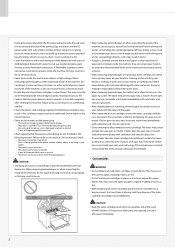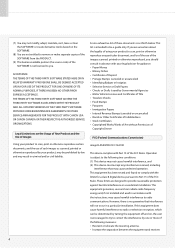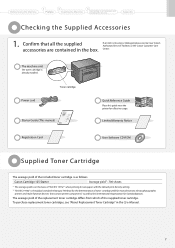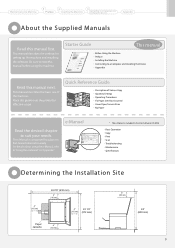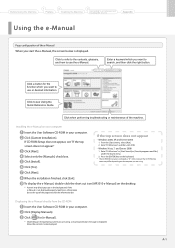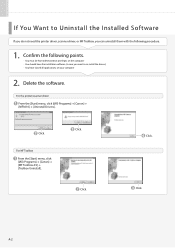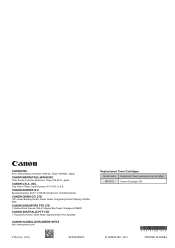Canon imageCLASS MF3010 Support Question
Find answers below for this question about Canon imageCLASS MF3010.Need a Canon imageCLASS MF3010 manual? We have 2 online manuals for this item!
Question posted by dand99796 on September 24th, 2014
Canon Mf3010 Quick Reference Quide How Do I Replace Toner?
The person who posted this question about this Canon product did not include a detailed explanation. Please use the "Request More Information" button to the right if more details would help you to answer this question.
Current Answers
Answer #1: Posted by Odin on September 24th, 2014 1:52 PM
Go to this Canon page and link to the first or third article listed.
Hope this is useful. Please don't forget to click the Accept This Answer button if you do accept it. My aim is to provide reliable helpful answers, not just a lot of them. See https://www.helpowl.com/profile/Odin.
Related Canon imageCLASS MF3010 Manual Pages
Similar Questions
Mf3010 Printer Whole Page Grey. How To Clean The Printer Or Cartridge?
How to clean the printer if whole page is grey after shaking the tonef cartridge foe uneven color on...
How to clean the printer if whole page is grey after shaking the tonef cartridge foe uneven color on...
(Posted by drmwcheung 8 years ago)
After Replacing Toner Cartridge We Can't Close The Left Access Panel
Yesterday my administrative assistant replaced the toner cartridge and now we can't get the left (ma...
Yesterday my administrative assistant replaced the toner cartridge and now we can't get the left (ma...
(Posted by lamonthemminger 8 years ago)
How I Can Install Canon Imageclass Mf3010 Printer On My Linux Operating System?
plaese send me the steps of how to install a Canon imageCLASS MF3010 printer in my linux os system ...
plaese send me the steps of how to install a Canon imageCLASS MF3010 printer in my linux os system ...
(Posted by patelvip2012 11 years ago)
Installing Mf3010 Printer
When I try to install the printer on my laptop, it says that my set conditions are not correct?
When I try to install the printer on my laptop, it says that my set conditions are not correct?
(Posted by kerrylloyd 11 years ago)