Canon imageCLASS D760 Support Question
Find answers below for this question about Canon imageCLASS D760.Need a Canon imageCLASS D760 manual? We have 4 online manuals for this item!
Question posted by houstonscdp on June 19th, 2012
How Do I Turn On A Canon Image Class D760?
Just got it not instruction with
Current Answers
There are currently no answers that have been posted for this question.
Be the first to post an answer! Remember that you can earn up to 1,100 points for every answer you submit. The better the quality of your answer, the better chance it has to be accepted.
Be the first to post an answer! Remember that you can earn up to 1,100 points for every answer you submit. The better the quality of your answer, the better chance it has to be accepted.
Related Canon imageCLASS D760 Manual Pages
iC D760-D780 spec - Page 1


... and color paper, transparencies, labels and envelopes, for businesses that need a robust copier with all the features you need in one easily replaceable cartridge. The Canon imageCLASS D780 and imageCLASS D760 digital copier/printer, are intended for easy, no-worry operation.
For adding network printing capability in copying and printing. The copier features...
iC D760-D780 spec - Page 2


... Memory:
16 ppm 600 x 600 dpi, 2400 x 600 dpi quality CAPT(Canon Advanced Printing Technology) 2MB
Ordering Information
MFP
imageCLASS D780
MFP
imageCLASS D760
Cartridge
Canon L50
8979A001 8979A012 6812A001
imageCLASS® D780/D760
Personal Digital Copier | Printer | Fax (D780)
FAX (D780)
Modem Speed: Transmission Speed: Fax Resolution: Memory Capacity: Speed Dials:
Receive Mode...
imageCLASS D780 Fax Guide - Page 2


...CAPT issues
Fax Guide Only for the imageCLASS D780 model
Printer Guide
• Documentation is a ...Instructions
Document and paper handling Making copies Maintenance Troubleshooting feed and copy issues
Reference Guide
Sending and receiving faxes Speed dialing Troubleshooting fax issues
Printing with CAPT Checking the status of Canon, Inc. All rights reserved. No part of Canon...
imageCLASS D780 Fax Guide - Page 7
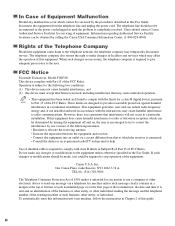
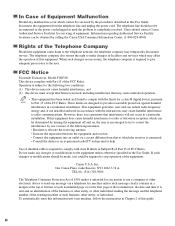
...This equipment generates, uses and can be determined by turning the equipment off and on, the user is ...used in accordance with class B limits in the Fax Guide. The telephone line should contact Canon Authorized Service Facilities for...receiver. • Connect the equipment into your machine, follow the instructions in a residential installation. Operation is required to give adequate prior ...
imageCLASS D780 Fax Guide - Page 9
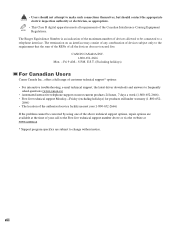
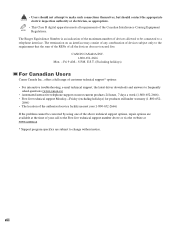
...e-mail technical support, the latest driver downloads and answers to frequently
asked questions (www.canon.ca) • Automated interactive telephone support on an interface may consist of any combination...the appropriate CAUTION electric inspection authority or electrician, as appropriate.
• This Class B digital apparatus meets all the devices does not exceed five. The Ringer Equivalence...
imageCLASS D780 Fax Guide - Page 18
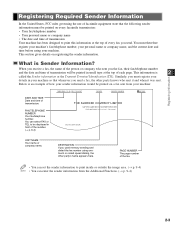
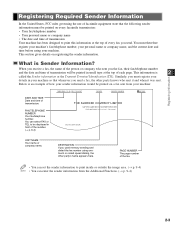
...TTI). This information is Sender Information? You can select FAX or TEL to print inside or outside the image area. (→ p. 9-4) NOTE • You can set the sender information to be printed on... and time of the number. (→ p. 9-4)
12/03/2003 15:33 FAX 123 4567
CANON
CANON CANADA
THE SLEREXE COMPANY LIMITED
SAPORS LANE•BOOLE•DORSET•BH25 8ER
TELEPHONE BOOLE (945 ...
imageCLASS D780 Fax Guide - Page 38
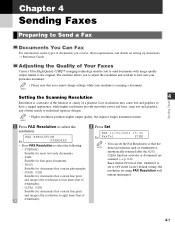
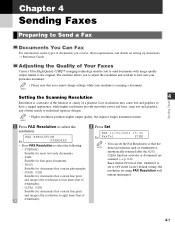
Adjusting the Quality of Your Faxes
Canon's Ultra High Quality (UHQ™) imaging technology enables you can set using FAX Resolution will... while your machine is four times that of
STANDARD).
-
FINE
Suitable for documents that contain fine print
and images (the resolution is scanning a document. SUPER FINE
Suitable for documents that contain photographs.
-
NOTE
1 Press FAX...
imageCLASS D780 Fax Guide - Page 40
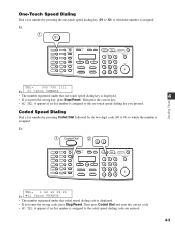
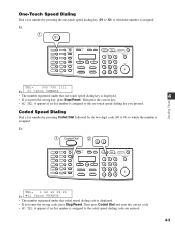
...
Redial / Pause
Coded Dial Directory Receive Mode FAX Resolution
Set
Enlarge/Reduce
Paper Select
Exposure
Image Quality
Energy Saver
In Use/Memory Alarm
ABC
DEF
Stop/Reset
GHI
JKL
MNO
PRS
TUV
...WXY
OPER SYMBOLS
Start
Tone
TEL=
905 795 1111
Ex: 01 Canon CANADA
• The number registered under that one-touch speed dialing key is assigned.
Then...
imageCLASS D780 Fax Guide - Page 82
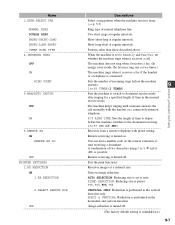
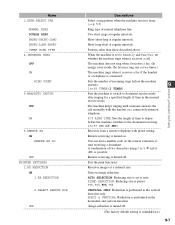
.... You can dial a number code on image reduction. A combination of normal telephone line. Turn on the remote extension to
start receiving a... document. Name 3.DRPD:SELECT FAX
NORMAL RING DOUBLE RING SHORT-SHORT-LONG SHORT-LONG-SHORT OTHER RING TYPE 4.INCOMING RING OFF ON
RING COUNT
5.MAN/AUTO SWITCH
OFF
ON
6.REMOTE RX ON REMOTE RX ID
OFF PRINTER...
imageCLASS D780/D760/D761 Reference Guide - Page 2


..., or otherwise, without the prior written permission of Canon, Inc. Trademarks
Canon is a registered trademark and UHQ™ is the imageCLASS D780 model. Using Your Documentation
Your machine includes the following documentation. Setting up the machine Setting up paper Installing Printer Driver
Set-up Instructions
Document and paper handling Making copies Maintenance Troubleshooting...
imageCLASS D780/D760/D761 Reference Guide - Page 5
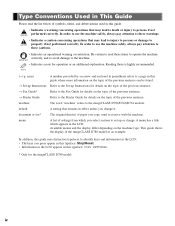
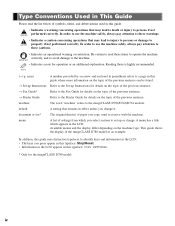
menu
A list of the previous sentence.
→ Printer Guide
Refer to the Printer Guide for the imageCLASS D780 model
iv In addition, this typeface: COPY SETTINGS.
*... guide shows the display of the previous sentence can be found.
→ Set-up Instructions Refer to the imageCLASS D780/D760/D761 models. Type Conventions Used in This Guide
Please read these items to operate the ...
imageCLASS D780/D760/D761 Reference Guide - Page 14


...
Copy Quantity
• When the machine is selected. The standby display in Copy Mode is as follows:
I imageCLASS D760/D761
Additional Functions
Collate
2 on 1
Set
Enlarge/Reduce
Paper Select
Exposure
Image Quality
Energy Saver Alarm
Stop/ Reset
Start
1
Introduction
Standby Display
The standby display differs depending on which mode is plugged in, the...
imageCLASS D780/D760/D761 Reference Guide - Page 30


... choose to set to Copy Mode.
4 Press Start to begin copying.
• For the imageCLASS D760/D761 models, NOTE this operation is not required.
100% LTR
Ex:
TEXT
01
2 Prepare ...
tray) (→ pp. 2-3, 2-6) • Enlarging/reducing (→ p. 4-5) • Image quality (→ p. 4-6) • Exposure (→ p. 4-6) • Collate (→ p. 4-7) • 2 on setting up documents...
imageCLASS D780/D760/D761 Reference Guide - Page 34


... to adjust the copy ratio. Making Copies
I Enlarging/Reducing using custom copy ratios (only for the imageCLASS D780/D760 models)
1 Press Enlarge/Reduce twice.
PRESET RATIO Ex: - 78% LGL→LT R +... custom copy NOTE ratio is not available with the 2 on reduced copies when using custom copy ratios (D780/D760).
• When the MAX. AB: 50%, 70%, 81%, 86%, 100%, 115%,
141% and 200...
imageCLASS D780/D760/D761 Reference Guide - Page 68
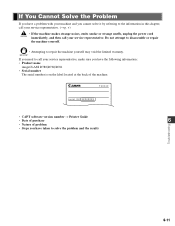
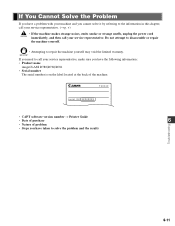
... call your service representative, make sure you have the following information: • Product name
imageCLASS D780/D760/D761 • Serial number
The serial number is on the label located at the back ...of the machine.
• CAPT software version number → Printer Guide
• Date of purchase
6
&#...
imageCLASS D780/D760/D761 Reference Guide - Page 72
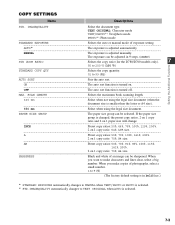
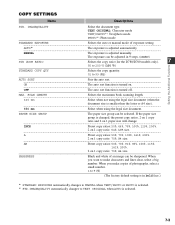
...auto sort.
Black and white of an image can be adjusted in bold face.)
*1 STANDARD EXPOSURE automatically changes to MANUAL when TEXT/PHOTO or PHOTO is turned on 1 copy ratio: 64%, LTR ... (5)
(The factory default setting is in 9 steps. (center)
Selects the copy ratio (for the D780/D760 models only).
7
50 to 200 % (100 %)
Setting the Additional Functions
Selects the copy quantity. 01 ...
imageCLASS D780/D760/D761 Reference Guide - Page 74
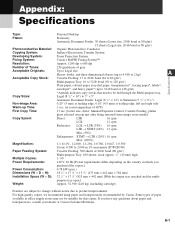
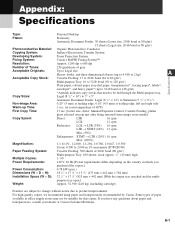
... due to Statement (5 1/2" × 8 1/2")
Non-image Area:
0.20" (5 mm) at leading edge, 0.... the country in 1% increments (D780/D760)
Paper Feeding System:
Cassette Feeding: ...System:
Toner Projection System
Fixing System:
Canon's RAPID Fusing System™
Resolution:
Approx... Control, Cassette Feeding, platen
glass selected (except just after being restored from energy saver mode)]
Copy ...
imageCLASS D700 Series Set-up Instructions - Page 6
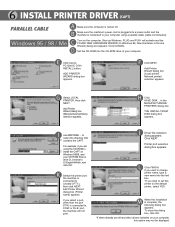
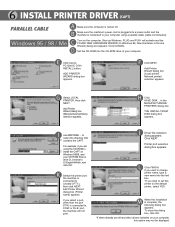
... dialog appears.
M When the installation is turned off.
Add Printer Wizard dialog box (Local printer/ Network printer) selection appears. Windows 95 / 98 / Me
C Turn on Windows 95/98, and your computer ...appears.
Printer port selection dialog box appears. Start up Windows. E Click Canon PC1200/iC D700 INSTALL button. THE INSTALL FROM DISK dialog box appears. 6 INSTALL PRINTER DRIVER...
imageCLASS D700 Series Set-up Instructions - Page 7
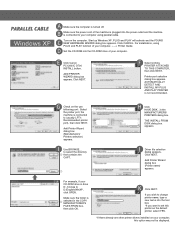
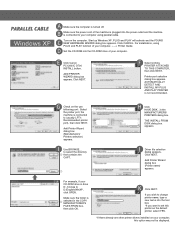
... DETECT AND INSTALL MY PLUG AND PLAY PRINTER is turned off.
Add Printer Wizard dialog box (Printer name) appears. K Click NEXT. C Turn on the use following port: Select the printer port, the machine is plugged into the CD-ROM drive of your computer, this option may not be displayed. E Click Canon PC1200/iC D700 INSTALL button. If...
imageCLASS D700 Series Set-up Instructions - Page 8
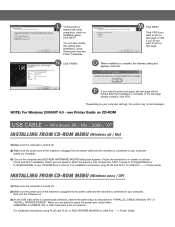
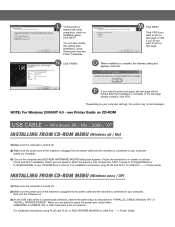
...power outlet and the machine is connected to your computer,
then turn the computer on. 3) As the USB class driver is automatically detected, perform the same steps as described for ...XP)
1) Make sure the computer is complete, the following dialog box appears. For installation instructions using Sharing tab from the Printer Properties. N Click FINISH. P If you are asked to print a test page, ...
Similar Questions
Canon Mf229dw Image Class Laser Printer.... How Do I Get The Backlight To Go Off
The backlight stays on when the printer is idle. When I first got the printer (which I love) the lig...
The backlight stays on when the printer is idle. When I first got the printer (which I love) the lig...
(Posted by pokerfish 8 years ago)
How To Get A Canon Imageclass D760 To Work On Image 7
(Posted by vladPhilli 9 years ago)
How To Fix Paper Jam In Canon Image Class D760
(Posted by Ermashumi 9 years ago)
Volume Control On A Canon Image Class Mf4450 Printer
How do you control the volume on the Image Class mF4450 printer?
How do you control the volume on the Image Class mF4450 printer?
(Posted by springhousefamily 10 years ago)
Can't Clear The Alarm For Paper Jam On Image Claa D760 And No Paper Is Jammed
(Posted by dana52400 11 years ago)

