Canon imageCLASS D760 Support Question
Find answers below for this question about Canon imageCLASS D760.Need a Canon imageCLASS D760 manual? We have 4 online manuals for this item!
Question posted by vladPhilli on June 6th, 2014
How To Get A Canon Imageclass D760 To Work On Image 7
The person who posted this question about this Canon product did not include a detailed explanation. Please use the "Request More Information" button to the right if more details would help you to answer this question.
Current Answers
There are currently no answers that have been posted for this question.
Be the first to post an answer! Remember that you can earn up to 1,100 points for every answer you submit. The better the quality of your answer, the better chance it has to be accepted.
Be the first to post an answer! Remember that you can earn up to 1,100 points for every answer you submit. The better the quality of your answer, the better chance it has to be accepted.
Related Canon imageCLASS D760 Manual Pages
iC D760-D780 spec - Page 1


... letter-size documents at 16 copies-per-minute (cpm) and legal size documents at 12 cpm. The Canon imageCLASS D780 and imageCLASS D760 digital copier/printer, are intended for high-quality laser prints with maintenance-free performance. The imageCLASS D780 incorporates a Super G3 fax with all the features you need a robust copier with a resolution of 600...
iC D760-D780 spec - Page 2


... Memory:
16 ppm 600 x 600 dpi, 2400 x 600 dpi quality CAPT(Canon Advanced Printing Technology) 2MB
Ordering Information
MFP
imageCLASS D780
MFP
imageCLASS D760
Cartridge
Canon L50
8979A001 8979A012 6812A001
imageCLASS® D780/D760
Personal Digital Copier | Printer | Fax (D780)
FAX (D780)
Modem Speed: Transmission Speed: Fax Resolution: Memory Capacity: Speed Dials:
Receive Mode...
imageCLASS D780 Fax Guide - Page 2


... the prior written permission of Canon, Inc. No part of Canon, Inc. All rights reserved.
Setting up the machine Setting up paper Installing Printer Driver
Set-up Instructions
Document ...the status of a print job Troubleshooting CAPT issues
Fax Guide Only for the imageCLASS D780 model
Printer Guide
• Documentation is a trademark of this publication may be reproduced,...
imageCLASS D780 Fax Guide - Page 18
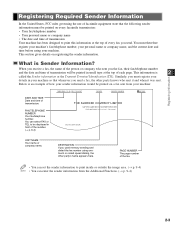
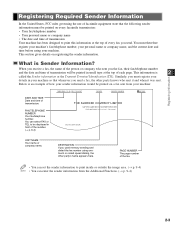
... number of the fax.
• You can set the sender information to print inside or outside the image area. (→ p. 9-4) NOTE • You can select FAX or TEL to print this information ...TIME Date and time of the number. (→ p. 9-4)
12/03/2003 15:33 FAX 123 4567
CANON
CANON CANADA
THE SLEREXE COMPANY LIMITED
SAPORS LANE•BOOLE•DORSET•BH25 8ER
TELEPHONE BOOLE (945 13)...
imageCLASS D780 Fax Guide - Page 38
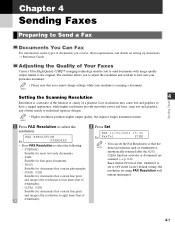
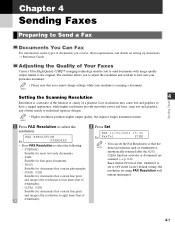
...4
Resolution is a measure of the fineness or clarity of Your Faxes
Canon's Ultra High Quality (UHQ™) imaging technology enables you can set using FAX Resolution will remain unchanged.
4-1...so that contain photographs.
- ULTRA FINE
Suitable for documents that contain fine print
and images (the resolution is eight times that you to adjust the resolution and contrast to select...
imageCLASS D780 Fax Guide - Page 40
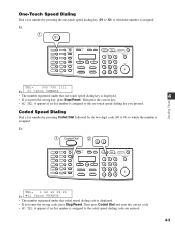
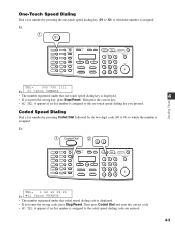
...
Redial / Pause
Coded Dial Directory Receive Mode FAX Resolution
Set
Enlarge/Reduce
Paper Select
Exposure
Image Quality
Energy Saver
In Use/Memory Alarm
ABC
DEF
Stop/Reset
GHI
JKL
MNO
PRS
TUV
...WXY
OPER SYMBOLS
Start
Tone
TEL=
905 795 1111
Ex: 01 Canon CANADA
• The number registered under that one-touch speed dialing key is displayed.
4
&#...
imageCLASS D780 Fax Guide - Page 68
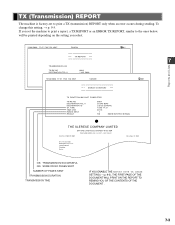
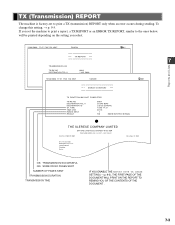
...NO PAGES SENT NUMBER OF PAGES SENT TRANSMISSION DURATION TRANSMISSION TIME
IF YOU ENABLE THE REPORT WITH TX IMAGE SETTING (→ p. 9-5), THE FIRST PAGE OF THE DOCUMENT WILL PRINT ON THE REPORT TO ...A20G0E3T17:21 FAX 123 4567 PGS. TIME TIME USE PAGES SENT R E S U LT
0004
20 545 8545
Canon EUROPE
12/03 17:21
00 18
1
NG
#0018 BUSY/NO SIGNAL
THE SLEREXE COMPANY LIMITED
SAPORS LANE&#...
imageCLASS D780/D760/D761 Reference Guide - Page 2


... documentation has been designed so that this product meets the ENERGY STAR® guidelines for the imageCLASS D780 model
Printer Guide
• Documentation is a trademark of Canon, Inc. Setting up the machine Setting up paper Installing Printer Driver
Set-up Instructions
Document and paper handling Making copies Maintenance Troubleshooting feed and copy issues
Reference...
imageCLASS D780/D760/D761 Reference Guide - Page 5
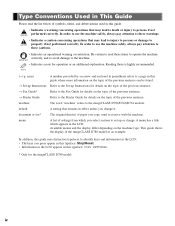
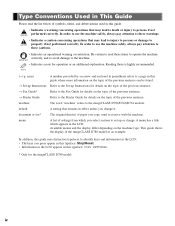
... a warning concerning operations that may lead to injury to persons or damage to the Printer Guide for operation or an additional explanation. IMPORTANT
• Indicates a note for details...or injury to the machine.
In addition, this guide uses distinctive typefaces to the imageCLASS D780/D760/D761 models. Type Conventions Used in This Guide
Please read these is highly recommended....
imageCLASS D780/D760/D761 Reference Guide - Page 6
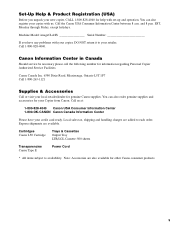
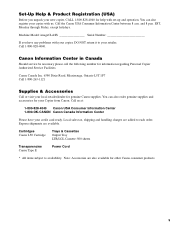
... you have your credit card ready. and 8 p.m.
You can also register your retailer. Note: Accessories are also available for genuine Canon supplies. EST, Monday through Friday, except holidays. Machine Model: imageCLASS Serial Number
If you unpack your new copier, CALL 1-800-828-4040 for help with your copier, DO NOT return it...
imageCLASS D780/D760/D761 Reference Guide - Page 13


...so you set , or goes off when the mode is set or registered. I imageCLASS D780
Fax Monitor
Memory Reference
Report
+
Delayed Transmission
Space
Book Sending
Delete
Clear
LCD
...Function
Additional Functions
Collate
2 on 1 Key
Reduces 2 letter-size sheets of copy image. Determines the contents you can see other selections.
reserved. Additional Functions Key
Customizes...
imageCLASS D780/D760/D761 Reference Guide - Page 14


...
Copy Quantity
• When the machine is plugged in Copy Mode is as follows:
I imageCLASS D760/D761
Additional Functions
Collate
2 on 1
Set
Enlarge/Reduce
Paper Select
Exposure
Image Quality
Energy Saver Alarm
Stop/ Reset
Start
1
Introduction
Standby Display
The standby display differs depending on which mode is selected. The standby display in , the...
imageCLASS D780/D760/D761 Reference Guide - Page 30


..., the setting will also be reset to begin copying.
• For the imageCLASS D760/D761 models, NOTE this operation is not required.
100% LTR
Ex:
TEXT...Paper feeding location (cassette or multi-purpose
tray) (→ pp. 2-3, 2-6) • Enlarging/reducing (→ p. 4-5) • Image quality (→ p. 4-6) • Exposure (→ p. 4-6) • Collate (→ p. 4-7) • 2 on 1 ...
imageCLASS D780/D760/D761 Reference Guide - Page 34


...; You can enlarge or reduce the copy size using preset copy ratios or using custom copy ratios (D780/D760).
• When the MAX. ZOOM 50-200%
Ex: -
100%
+
3 Press Set.
80%...to select the copy ratio.
Making Copies
I Enlarging/Reducing using custom copy ratios (only for the imageCLASS D780/D760 models)
1 Press Enlarge/Reduce twice. To increase
the copy ratio, press e (+). To decrease ...
imageCLASS D780/D760/D761 Reference Guide - Page 48
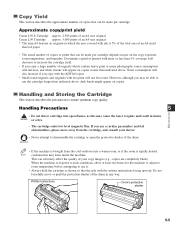
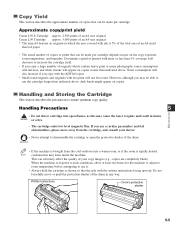
... shown so that the side with ink is brought from the cartridge, and consult your copy images (e.g., copies are completely black). Documents copied or printed with less print will appear on copies sooner...that can be made per cartridge. Approximate copy/print yield
Canon L50 S-Cartridge approx. 2,500 prints of an A4-size original Canon L50 Cartridge approx. 5,000 prints of the drum in part...
imageCLASS D780/D760/D761 Reference Guide - Page 52
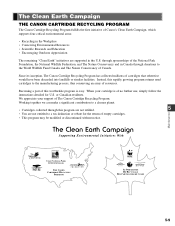
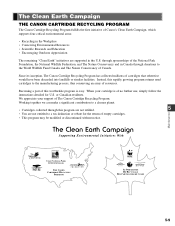
...process, thus conserving an array of resources.
We appreciate your cartridge is easy. Working together we can make a significant contribution to a cleaner planet.
• Cartridges...or rebate for U.S. Maintenance
5-9 or Canadian residents.
When your support of The Canon Cartridge Recycling Program. through sponsorships of the National Park Foundation, the National Wildlife ...
imageCLASS D780/D760/D761 Reference Guide - Page 55
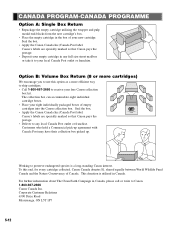
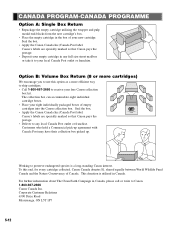
... more efficient way to ship cartridges. • Call 1-800-667-2666 to your eight individually packaged boxes of empty cartridges into the Canon collection box. Working to Canon. 1-800-667-2666 Canon Canada Inc. For further information about The Clean Earth Campaign in Canada, please call or write to preserve endangered species is utilized...
imageCLASS D780/D760/D761 Reference Guide - Page 68
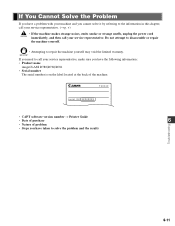
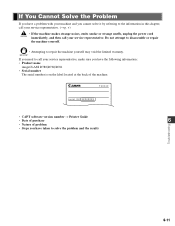
... a problem with your machine and you have the following information: • Product name
imageCLASS D780/D760/D761 • Serial number
The serial number is on the label located at the back of the machine.
• CAPT software version number → Printer Guide
• Date of purchase
6
• Nature of problem
• Steps you...
imageCLASS D780/D760/D761 Reference Guide - Page 74
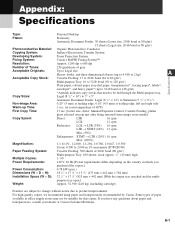
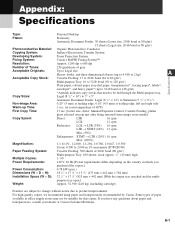
... paper and transparencies recommended by Canon. A-1 Copy Sizes:
Legal (8 1/2" × 14") to 3" × 5"
Automatic Document Feeder: Legal (8 1/2" × 14") to Statement (5 1/2" × 8 1/2")
Non-image Area:
0.20" (5 mm...120 V, 60 Hz [Power requirements differ depending on the country in 1% increments (D780/D760)
Paper Feeding System:
Cassette Feeding: 500 sheets of 20-lb bond (80 g/m2)...
imageCLASS D700 Series Set-up Instructions - Page 1
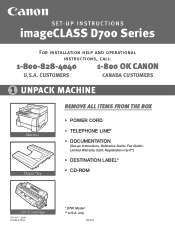
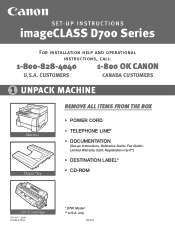
only
062002A SET-UP INSTRUCTIONS
imageCLASS D700 Series
For installation help and operational instructions, call:
1-800-828-4040 1-800 OK CANON
U.S.A. CUSTOMERS
CANADA CUSTOMERS
1 UNPACK MACHINE
Machine Output Tray
REMOVE ALL ITEMS FROM THE BOX
• POWER CORD • TELEPHONE LINE* • DOCUMENTATION
(Set-up Instructions, ...
Similar Questions
Can't Print From Windows 7 64 Bit To Canon Imageclass D760
(Posted by jstolop 9 years ago)
Why Dosnt The Blue Tooth Work On My Printer
I push the blue tooth button and all it dose is flash and my device can't find it
I push the blue tooth button and all it dose is flash and my device can't find it
(Posted by Gotspooned 9 years ago)
How Do I Print Labels On A Canon Image Class Printer Mf5960dn/mf5950dn?
I need to know how to print on label paper so I can label my files?
I need to know how to print on label paper so I can label my files?
(Posted by huntergreen34 10 years ago)

