Canon imageCLASS D760 Support Question
Find answers below for this question about Canon imageCLASS D760.Need a Canon imageCLASS D760 manual? We have 4 online manuals for this item!
Question posted by t989mlbp on June 27th, 2014
Canon Imageclass D760 How To Remove Fuser
The person who posted this question about this Canon product did not include a detailed explanation. Please use the "Request More Information" button to the right if more details would help you to answer this question.
Current Answers
There are currently no answers that have been posted for this question.
Be the first to post an answer! Remember that you can earn up to 1,100 points for every answer you submit. The better the quality of your answer, the better chance it has to be accepted.
Be the first to post an answer! Remember that you can earn up to 1,100 points for every answer you submit. The better the quality of your answer, the better chance it has to be accepted.
Related Canon imageCLASS D760 Manual Pages
iC D760-D780 spec - Page 1


... size and reproduce letter-size documents at 16 copies-per-minute (cpm) and legal size documents at 12 cpm. The Canon imageCLASS D780 and imageCLASS D760 digital copier/printer, are intended for easy, no-worry operation. For added flexibility and user convenience, both feature Canon's Advanced Printing Technology (CAPT) for quality and reliability in a busy office.
iC D760-D780 spec - Page 2


... Memory:
16 ppm 600 x 600 dpi, 2400 x 600 dpi quality CAPT(Canon Advanced Printing Technology) 2MB
Ordering Information
MFP
imageCLASS D780
MFP
imageCLASS D760
Cartridge
Canon L50
8979A001 8979A012 6812A001
imageCLASS® D780/D760
Personal Digital Copier | Printer | Fax (D780)
FAX (D780)
Modem Speed: Transmission Speed: Fax Resolution: Memory Capacity: Speed Dials:
Receive Mode...
imageCLASS D780 Fax Guide - Page 2


... receiving faxes Speed dialing Troubleshooting fax issues
Printing with CAPT Checking the status of Canon, Inc. Trademarks
Canon is a registered trademark and UHQ™ is a trademark of a print job Troubleshooting CAPT issues
Fax Guide Only for the imageCLASS D780 model
Printer Guide
• Documentation is included on the CD-ROM in any means, electronic...
imageCLASS D780 Fax Guide - Page 10
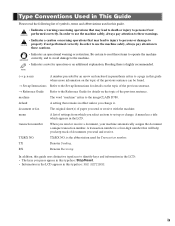
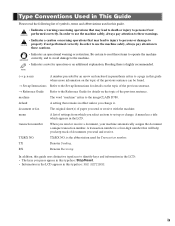
Type Conventions Used in This Guide
Please read these items to operate the machine correctly, and to avoid damage to the imageCLASS D780. IMPORTANT
• Indicates a note for Transaction number.
transaction number
When you press appear in this typeface: Stop/Reset. • Information in the LCD appears ...
imageCLASS D780 Fax Guide - Page 62


... reception is completed:
1 Press Stop/Reset.
• The machine asks you to resend the remainder of pages, that the other party sends the fax by imageCLASS D780, with ITU-T No.1 Chart,
standard mode. Contact the other party and ask them to confirm that you are copying or printing, printing of the...
imageCLASS D780/D760/D761 Reference Guide - Page 2


... is a registered trademark and UHQ™ is the imageCLASS D780 model.
i As an ENERGY STAR® Partner, Canon U.S.A., Inc. Setting up the machine Setting up paper Installing Printer Driver
Set-up Instructions
Document and paper handling Making copies Maintenance Troubleshooting feed and copy issues
Reference Guide
Sending and receiving faxes Speed dialing Troubleshooting...
imageCLASS D780/D760/D761 Reference Guide - Page 5
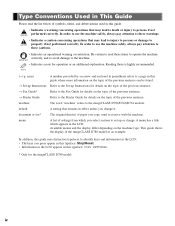
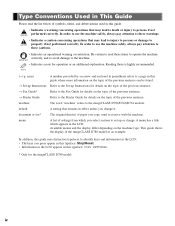
...Printer Guide for the imageCLASS D780 model
iv Be certain to read the list below of the imageCLASS D780 model as an example.
default
A setting that may lead to death or injury to the imageCLASS D780/D760... for details on the topic of the previous sentence.
→ Printer Guide
Refer to these is highly recommended. machine
The word "machine" refers to persons if not ...
imageCLASS D780/D760/D761 Reference Guide - Page 6
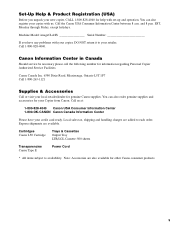
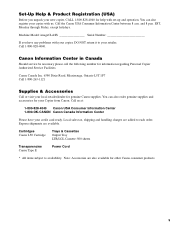
... us . Note: Accessories are available. Machine Model: imageCLASS Serial Number
If you unpack your new copier, CALL 1-800-828-4040 for other Canon consumer products.
Express shipments are also available for help with us at:
1-800-828-4040 Canon USA Consumer Information Center 1-800-OK-CANON Canon Canada Information Center
Please have any problems with...
imageCLASS D780/D760/D761 Reference Guide - Page 13


... in order of pages.
2 on 1 Key
Reduces 2 letter-size sheets of copy quantity and other operations, and returns the
Exposure Key
machine to Copy Mode. I imageCLASS D780
Fax Monitor
Memory Reference
Report
+
Delayed Transmission
Space
Book Sending
Delete
Clear
LCD
Displays messages and prompts during copying or when the copy job...
imageCLASS D780/D760/D761 Reference Guide - Page 14


... Mode
Copy Ratio
Paper Size
Exposure
Image Quality
Copy Quantity
• When the machine is selected. The standby display in Copy Mode is as follows:
I imageCLASS D760/D761
Additional Functions
Collate
2 on 1
Set
Enlarge/Reduce
Paper Select
Exposure
Image Quality
Energy Saver Alarm
Stop/ Reset
Start
1
Introduction
Standby Display
The standby display...
imageCLASS D780/D760/D761 Reference Guide - Page 17
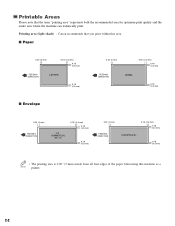
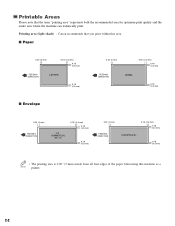
Printing area (light shade) : Canon recommends that the term "printing area" represents both the ...0.18 (4.5 mm)
LEGAL
0.18 (4.5 mm)
I Envelope
0.20 (5 mm)
FEEDING DIRECTION
U.S. Printable Areas
Please note that you print within this machine as a NOTE printer.
2-2 COMMERCIAL
NO. 10
0.18 (4.5 mm) 0.18 (4.5 mm)
0.18 (4.5 mm)
0.20 (5 mm)
FEEDING DIRECTION
0.18 (4.5 mm)
0.18 (4.5 mm...
imageCLASS D780/D760/D761 Reference Guide - Page 30


...requirements, and details on setting up documents, → Chapter 3.
PAPER. To prevent paper jams, remove paper from the output tray before the count reaches 100 .
4-1 However, if you press Stop/Reset... can choose to set to Copy Mode.
4 Press Start to begin copying.
• For the imageCLASS D760/D761 models, NOTE this operation is not required.
100% LTR
Ex:
TEXT
01
2 Prepare the ...
imageCLASS D780/D760/D761 Reference Guide - Page 32


... p. 4-4)
#: If you intend to make a copy and print with a
thermal transfer printer on displaying the specified number of copies until copying finishes. When the auto clear function activates...
may
make copies dirty or cause a paper jam.
• When copying onto transparencies, remove
each transparency from the output tray as thick paper, transparencies, labels, envelopes, tracing paper,...
imageCLASS D780/D760/D761 Reference Guide - Page 34


...the copy size using preset copy ratios or using custom copy ratios (only for the imageCLASS D780/D760 models)
1 Press Enlarge/Reduce twice. SCAN LENGTH is not available with the 2 on...Reduce several times to display DIRECT 100% ratio, then press Set.
4-5 I Enlarging/Reducing using custom copy ratios (D780/D760).
• When the MAX. PRESET RATIO
Ex: -
100%
+
2 Use 4 (-) or e (+) to A ...
imageCLASS D780/D760/D761 Reference Guide - Page 45
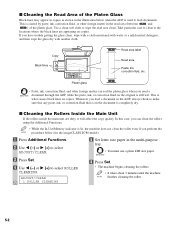
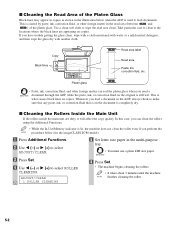
... then wipe the glass dry with another cloth. Platen glass
• Paste, ink, correction fluid, and other foreign matter in the illustration below (for the imageCLASS D780 model).
1 Press Additional Functions.
2 Use 4 (-) or e (+) to select ADJUST/CLEAN.
3 Press Set.
4 Use 4 (-) or e (+) to select ROLLER CLEANING. I Cleaning the Read Area of the...
imageCLASS D780/D760/D761 Reference Guide - Page 49
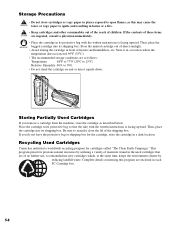
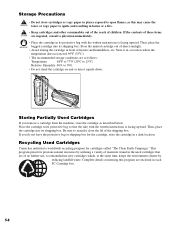
... down. Place the cartridge in front of heaters and humidifiers, etc. Recycling Used Cartridges
Canon has instituted a worldwide recycling program for the cartridge, store the cartridge in the used cartridges...cleaner by utilizing a variety of the shipping box. If you remove a cartridge from the machine, store the cartridge as described below. This program preserves precious natural ...
imageCLASS D780/D760/D761 Reference Guide - Page 51
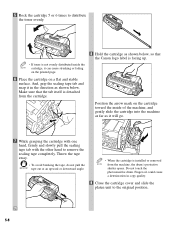
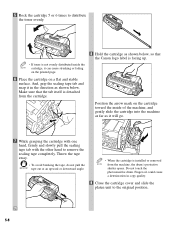
... that the tab itself is detached from the cartridge.
8 Hold the cartridge as shown below , so that the Canon logo label is installed or removed NOTE from the machine, the drum's protective
shutter opens.
Do not touch the photosensitive drum. Finger oil could cause...cartridge, it in copy quality.
9 Close the cartridge cover and slide the platen unit to remove the sealing tape completely.
imageCLASS D780/D760/D761 Reference Guide - Page 68
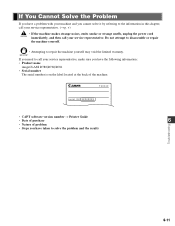
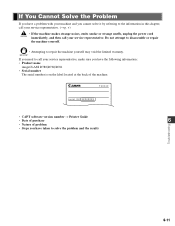
... call your service representative, make sure you have the following information: • Product name
imageCLASS D780/D760/D761 • Serial number
The serial number is on the label located at the back ...of the machine.
• CAPT software version number → Printer Guide
• Date of purchase
6
&#...
imageCLASS D780/D760/D761 Reference Guide - Page 74
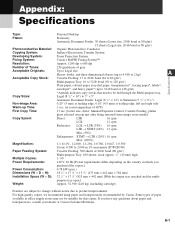
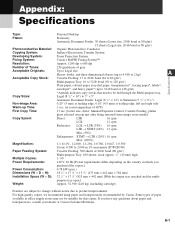
...Power Requirements:
120 V, 60 Hz [Power requirements differ depending on the country in 1% increments (D780/D760)
Paper Feeding System:
Cassette Feeding: 500 sheets of 20-lb bond (80 g/m2)
Multi-purpose ... System:
Indirect Electrostatic Transfer System
Developing System:
Toner Projection System
Fixing System:
Canon's RAPID Fusing System™
Resolution:
Approx. 1200 dpi × 600 dpi...
imageCLASS D700 Series Set-up Instructions - Page 1
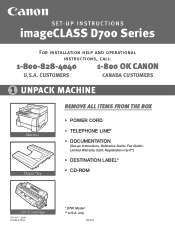
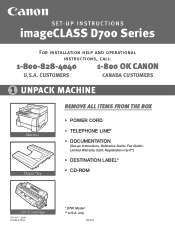
... Output Tray
REMOVE ALL ITEMS FROM THE BOX
• POWER CORD • TELEPHONE LINE* • DOCUMENTATION
(Set-up Instructions, Reference Guide, Fax Guide*, Limited Warranty Card, Registration Card**)
• DESTINATION LABEL* • CD-ROM
L50 S-Cartridge
FA7-5177 (010) Printed in China
* D780 Model ** U.S.A. only
062002A SET-UP INSTRUCTIONS
imageCLASS D700 Series...
Similar Questions
Can't Print From Windows 7 64 Bit To Canon Imageclass D760
(Posted by jstolop 9 years ago)
How To Get A Canon Imageclass D760 To Work On Image 7
(Posted by vladPhilli 9 years ago)
How To Remove Fuser From Canon Imageclass Mf6530
(Posted by angesu 10 years ago)
How To Remove Fuser For Imageclass D1150
I need to know how to remove the rear covers first
I need to know how to remove the rear covers first
(Posted by belljohnson5379961 10 years ago)

