Canon imageCLASS MF6530 Support Question
Find answers below for this question about Canon imageCLASS MF6530.Need a Canon imageCLASS MF6530 manual? We have 4 online manuals for this item!
Question posted by angesu on August 11th, 2013
How To Remove Fuser From Canon Imageclass Mf6530
The person who posted this question about this Canon product did not include a detailed explanation. Please use the "Request More Information" button to the right if more details would help you to answer this question.
Current Answers
There are currently no answers that have been posted for this question.
Be the first to post an answer! Remember that you can earn up to 1,100 points for every answer you submit. The better the quality of your answer, the better chance it has to be accepted.
Be the first to post an answer! Remember that you can earn up to 1,100 points for every answer you submit. The better the quality of your answer, the better chance it has to be accepted.
Related Canon imageCLASS MF6530 Manual Pages
imageCLASS MF6500 Series Basic Guide - Page 10


...Do with This Machine ii
Fax Features (MF6550/MF6560/MF6580 Only ii Copy Features iv Printer Feature vi Scanner Feature vi PC Fax Feature (MF6550/MF6560/MF6580 Only) .........vii Remote ... Use of Images xx Trademarks xxi
Users in the U.S.A xxii
Pre-Installation Requirements for Canon Facsimile Equipment xxii Connection of the Equipment xxiii In Case of Equipment Malfunction xxiii Rights ...
imageCLASS MF6500 Series Basic Guide - Page 15


...machine, please read the following instructions for choosing a Canon product. Important Safety Instructions
WARNING
Except as pins, paper clips, or staples) to remove the toner cartridge from operating properly.
To avoid ...points or short out parts. xiii Never attempt to disassemble the machine: opening and removing its original protective bag or wrap it in or around the machine, do not...
imageCLASS MF6500 Series Basic Guide - Page 20


xviii The model imageCLASS MF6550 is attached to the imageCLASS MF6550. When there is any difference among MF6530, MF6531, MF6550, MF6560, MF6580, it is clearly indicated in this manual are those taken when no optional equipment is used in this manual. What Can I ...
imageCLASS MF6500 Series Basic Guide - Page 23


...STAR® guidelines for energy efficiency. Trademarks
Canon, the Canon logo and imageCLASS are registered trademarks, trademarks or service marks ...Canon has determined that effectively reduce energy consumption. All other office equipment. The program backs the development and dissemination of Canon Inc. Their standards and logos are office equipment, such as computers, displays, printers...
imageCLASS MF6500 Series Basic Guide - Page 26


...to radio communications. Canon U.S.A. FCC Notice
imageCLASS MF6530: Model F189100 imageCLASS MF6531: Model F189100 imageCLASS MF6550: Model F189102 imageCLASS MF6560: Model F189102 imageCLASS MF6580: Model ...to provide reasonable protection against harmful interference in accordance with This Machine? One Canon Plaza, Lake Success, NY 11042, U.S.A. If such changes or modifications should...
imageCLASS MF6500 Series Basic Guide - Page 38


... toner cartridge will be shorter as from aerosol sprays.
● Do not remove the toner cartridge from computer screens, disk drives, and floppy disks. Before Using the Machine
Toner Cartridge
The lifetime of documents printed. If your local Canon dealer or Canon Customer Care Center (1-800-828-4040).
* "ISO/IEC 19752" is approximately...
imageCLASS MF6500 Series Basic Guide - Page 61


...%-60% relative humidity. ● Use only transparencies designed for use. Canon recommends you use
Canon type transparencies with this machine.
3-4 Coated paper - Paper which has been printed on using a thermal transfer printer (Do not copy on a flat surface until ready for laser printers. Print Media
Paper Guidelines
● To prevent paper jams, do not...
imageCLASS MF6500 Series Basic Guide - Page 120


Select the printer icon for the machine ([Canon MF6500 Series UFRII LT], [Canon MF6500 Series PCL5e]*, or [Canon MF6500 Series PCL6]*).
* MF6560/MF6580 Only
7-1 Make sure that the printer driver is installed.
For details on printer driver settings, see online help.
1 2 Start the Print Command
Select the Printer
Printing
From an open document on an application, click [File...
imageCLASS MF6500 Series Basic Guide - Page 152
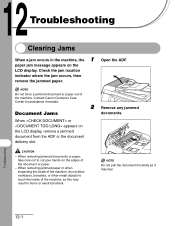
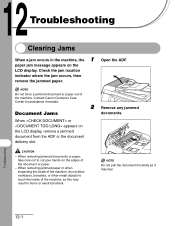
...as it may result in the machine, the
Open the ADF.
Troubleshooting
12-1 Document Jams
2 Remove any jammed
documents. When or appears on the
LCD display. NOTE
Do not force a jammed...the document forcefully as this may tear.
Contact Canon Customer Care Center for assistance if needed. paper jam message appears on the LCD display, remove a jammed document from the ADF or the...
imageCLASS MF6500 Series Basic Guide - Page 158
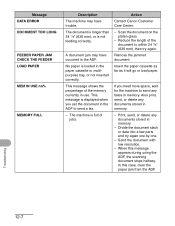
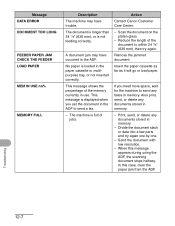
Action
Contact Canon Customer Care Center.
-
No paper is displayed when you need more space, wait for the ...send, or delete any documents stored in memory.
- In this message appears during using the ADF, the scanning document stops halfway.
Remove the jammed document. Divide the document stack or data into a few parts and try again. Troubleshooting
12-7
The machine is not ...
imageCLASS MF6500 Series Basic Guide - Page 160
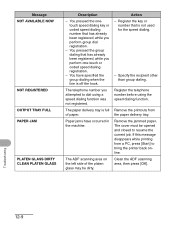
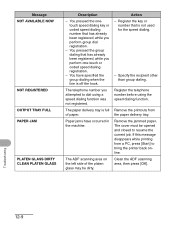
... full of the platen glass may be opened and closed to resume the current job.
Remove the jammed paper. If this message disappears while printing from the paper delivery tray. You...that is not used for the speed dialing.
- The telephone number you attempted to bring the printer back online.
Register the telephone number before using a speed dialing function was not registered.
The...
imageCLASS MF6500 Series Basic Guide - Page 162
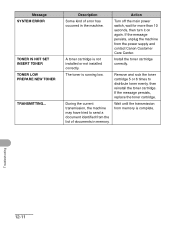
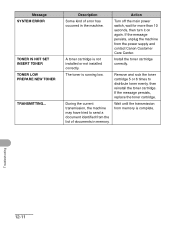
... the current transmission, the machine may have tried to distribute toner evenly, then reinstall the toner cartridge.
Remove and rock the toner cartridge 5 or 6 times to send a document identified from the power supply and contact Canon Customer Care Center. If the message persists, replace the toner cartridge. Troubleshooting
12-11
Action
Turn...
imageCLASS MF6500 Series Basic Guide - Page 163
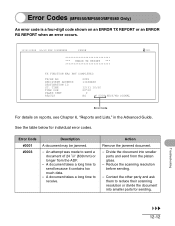
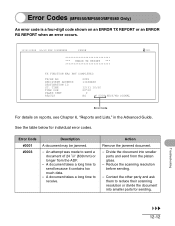
Action
Remove the jammed document.
-
A document takes a long time to send because it contains too much data.
-
Reduce the scanning resolution ...For details on an ERROR TX REPORT or an ERROR RX REPORT when an error occurs.
12/31/2006 10:50 FAX 123XXXXXX
CANON
001
ERROR TX REPORT
TX FUNCTION WAS NOT COMPLETED
TX/RX NO RECIPIENT ADDRESS DESTINATION ID ST. Error Code #0001 #0003
...
imageCLASS MF6500 Series Basic Guide - Page 166


... problem after having referred to the information in this chapter, contact Canon Customer Care Center at 1-800-828-4040 between the hours of purchase - Place of 8:00 A.M.
Do not attempt to 8:00 P.M. to disassemble or repair the machine yourself. Product name (imageCLASS MF6530/MF6531/MF6550/MF6560/MF6580) - Nature of problem - Serial number (On...
imageCLASS MF6500 Series Basic Guide - Page 172


... the power. - ENTRY TONE
Description
Selects which standby display appears after the Auto Clearing function is selected in this section are based on the model imageCLASS MF6580.
Sets whether to return standby display of purchase, some settings may vary. COMMON SETTINGS
Setting Item 1. AUDIBLE TONES 1. COPY - Sets to return standby display...
imageCLASS MF6500 Series Basic Guide - Page 175
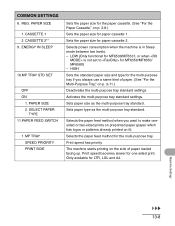
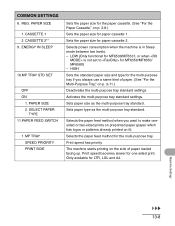
....)
Deactivates the multi-purpose tray standard settings. HIGH
Sets the standard paper size and type for the multi-purpose tray if you want to for MF6530/MF6531, or when is in Sleep mode between two levels. - Only available for paper cassette 2. Sets the paper size for LTR, LGL and A4. Selects...
MF6500 Series Scanner Drivere Guide - Page 68
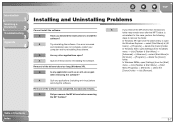
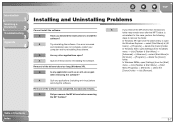
... software. In Windows 2000, open [Settings] from the [Start]
menu → click [Taskbar & Start Menu] → [Start
Menu Programs] → [Remove] → select the
[Canon] folder → click [Remove]. Q
Are any other applications open [Settings] from the [Start]
menu → click [Taskbar & Start Menu] →
[Advanced] → [Advanced] → select [Start Menu] in...
imageCLASS MF6500 Series Starter Guide - Page 13
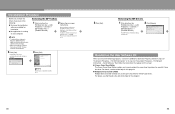
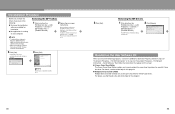
... computer if asked to create original fax cover sheet templates for this program.
23
24 Bundled on the screen. ● Canon Cover Sheet Editor
The Canon Cover Sheet Editor enables you to confirm removal of an application etc., click [OK]. For USB Connection" or in
Windows 2000/XP/Server 2003, you must be...
imageCLASS MF6500 Series Starter Guide - Page 14
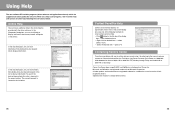
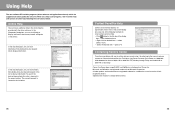
...click your desired title to display information about every feature and option in the title bar of Canon Inc. To search the desired keyword quickly, enter a keyword in the list below .
... double-click your machine and you can locate additional help in the current dialog box. Canon, the Canon logo, imageCLASS, and NetSpot are trademarks of the dialog
box → click the desired item. ...
imageCLASS MF6500 Series Advanced Guide - Page 3


Advanced Fax
Features
1
Advanced Copy
Features
2
Network
3
Remote UI
4
System Monitor
5
Reports and Lists
6
Troubleshooting
7
Appendix
8
Back
Previous Next
TOP
Legal Notices
Trademarks Canon, the Canon logo, imageCLASS, and NetSpot are trademarks of Contents
Index
ii
SHALL NOT BE LIABLE FOR ANY DIRECT, INCIDENTAL, OR CONSEQUENTIAL DAMAGES OF ANY NATURE, OR LOSSES OR ...
Similar Questions
How To Canon Imageclass Mf6530 Clean Platen Glass
(Posted by sikai 10 years ago)
How To Change Paper Size On Canon Imageclass Mf6530
(Posted by Car9fir 10 years ago)
How To Remove Fuser For Imageclass D1150
I need to know how to remove the rear covers first
I need to know how to remove the rear covers first
(Posted by belljohnson5379961 10 years ago)

