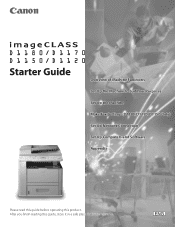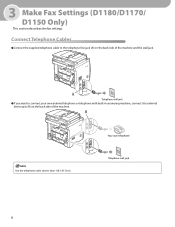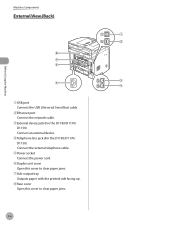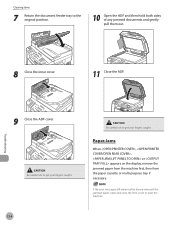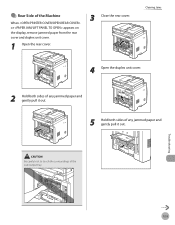Canon imageCLASS D1150 Support Question
Find answers below for this question about Canon imageCLASS D1150.Need a Canon imageCLASS D1150 manual? We have 2 online manuals for this item!
Question posted by belljohnson5379961 on June 20th, 2013
How To Remove Fuser For Imageclass D1150
I need to know how to remove the rear covers first
Current Answers
Answer #1: Posted by freginold on June 21st, 2013 6:27 AM
Hi, you will need a copy of the D1150 service manual to find this information. This service manual can be obtained from NoDevice.com and Felsers.com. (As always, use caution when downloading material from an unknown website).
Related Canon imageCLASS D1150 Manual Pages
Similar Questions
Service Manual For Canon Imageclass D1150 Please?
Can I get a free service manual for canon imageclass d1150 please?Thanks in advance
Can I get a free service manual for canon imageclass d1150 please?Thanks in advance
(Posted by repair72035 7 years ago)
Remove Rear Panel
to remove a paper jam, the manual indicates "remove back cover". But HOW?
to remove a paper jam, the manual indicates "remove back cover". But HOW?
(Posted by utebrand3 8 years ago)
How To Remove A Fuser Unit From Imageclass D1150
(Posted by pbc3ceo 9 years ago)
Canon Imageclass D1150
HOW TO SETUP SCAN TO FOLDER ON CANON IMAGECLASS D1150
HOW TO SETUP SCAN TO FOLDER ON CANON IMAGECLASS D1150
(Posted by DOCUMENTTECH 12 years ago)