Canon imageCLASS D1150 Support Question
Find answers below for this question about Canon imageCLASS D1150.Need a Canon imageCLASS D1150 manual? We have 2 online manuals for this item!
Question posted by pbc3ceo on August 13th, 2014
How To Remove A Fuser Unit From Imageclass D1150
The person who posted this question about this Canon product did not include a detailed explanation. Please use the "Request More Information" button to the right if more details would help you to answer this question.
Current Answers
There are currently no answers that have been posted for this question.
Be the first to post an answer! Remember that you can earn up to 1,100 points for every answer you submit. The better the quality of your answer, the better chance it has to be accepted.
Be the first to post an answer! Remember that you can earn up to 1,100 points for every answer you submit. The better the quality of your answer, the better chance it has to be accepted.
Related Canon imageCLASS D1150 Manual Pages
imageCLASS D1180/D1170/D1150/D1120 Starter Guide - Page 2


......4 Set Up Paper Cassette and Load Paper...4 Connect Power Cord and Turn On the Machine...7
3 Make Fax Settings (D1180/D1170/D1150 Only 8 Connect Telephone Cables...8 Register User Telephone Number and Unit Name 9 Information About the Keys...9 About Sender Information...11 Set Date and Time...12 Select the Receive Mode that Suits Your...
imageCLASS D1180/D1170/D1150/D1120 Starter Guide - Page 3


... Operation Guide and e-Manual. Illustrations used in default setting. Available Features
The table below .
For information on a product basis.
: available -: not available
imageCLASS D1180 imageCLASS D1170 imageCLASS D1150 imageCLASS D1120
COPY
Print (UFRII LT)
Print (PCL)
SCAN
- - - E-Mail/SMB/ Remote UI
FAX
I-Fax
(Network
ADF
(Receive)
Board)
-
-
- For the details...
imageCLASS D1180/D1170/D1150/D1120 Starter Guide - Page 9


For imageCLASS D1180/D1170/D1150, it up. Do not connect the machine and the computer with a USB cable only ...9679; is displayed:
Make sure that the front cover and scanning platform are closed properly. (See Unpacking Instruction Sheet.)
COUNTRY/REGION UNITED STATE
- Make sure that comes with the Cassette Feeding Module-U1.)
2 appears, press or
to select the language, and press [...
imageCLASS D1180/D1170/D1150/D1120 Starter Guide - Page 11
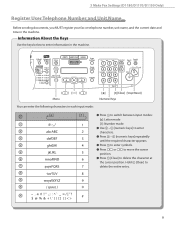
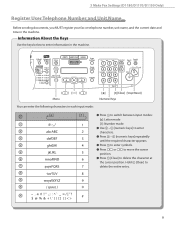
... the entire entry.
Hold [Clear] to enter information in the machine. 3 Make Fax Settings (D1180/D1170/D1150 Only)
Register User Telephone Number and Unit Name
Before sending documents, you MUST register your fax or telephone number, unit name, and the current date and time in each input mode: ● Press to switch between...
imageCLASS D1180/D1170/D1150/D1120 Starter Guide - Page 12


...to select , then press [OK]. TX/RX SETTINGS 3.FAX SETTINGS
4 Press or to select , then press [OK]. UNIT TELEPHONE # 123XXXXXXX
7 Press [Menu] twice.
8 Press or to select ,
then press [OK].
FAX SETTINGS 2.USER ... (Auto Clear function) while you are setting it up.
3 Make Fax Settings (D1180/D1170/D1150 Only)
● The display returns to the standby mode:
The machine may enter the Sleep...
imageCLASS D1180/D1170/D1150/D1120 Basic Operation Guide - Page 8


...Document Jams 12-2 Paper Jams 12-4
Display Messages 12-14 Error Codes (D1180/D1170/D1150)....... 12-18 If is the Network 9-3 Overview of Network Functions 9-4
Contents
10 Settings... Starting the Remote UI 10-4
11 Maintenance 11-1
Cleaning the Machine 11-2 Exterior 11-2 Fixing Unit 11-2 Automatic Feeder Cleaning 11-3 Scanning Area 11-4
Replacing the Toner Cartridge 11-7 When a Message...
imageCLASS D1180/D1170/D1150/D1120 Basic Operation Guide - Page 10


... available
COPY
Print (UFRII LT)
Print (PCL)
SCAN
E-Mail, Remote
SMB/
UI
FAX
ADF
I‑Fax (Network
(Receive) Board)
imageCLASS D1180
imageCLASS D1170
- imageCLASS D1150
-
- The table below shows the available features on the imageCLASS D1180.
The Cassette Feeding Module-U1 is an available option. Before using the machine, please read the following instructions for...
imageCLASS D1180/D1170/D1150/D1120 Basic Operation Guide - Page 12


... configuration and product purchased, the appearance of the display may differ. xi If there is any difference between the imageCLASS D1180, D1170, D1150 or D1120, it is the factory preset display for instance "imageCLASS D1180 Only." How to Use This Guide
Illustrations Used in This Manual
How to Use This Guide
Unless otherwise...
imageCLASS D1180/D1170/D1150/D1120 Basic Operation Guide - Page 17


...The standards and logos are office equipment, such as computers, displays, printers, facsimiles, and copiers.
UFST: Copyright © 1989-2003 Monotype imaging...All other office equipment. in the United States and may be trademarks or registered trademarks in the U.S. and/or other countries. Trademarks
Canon, the Canon logo, and imageCLASS are registered trademarks of products with ...
imageCLASS D1180/D1170/D1150/D1120 Basic Operation Guide - Page 20


... limits for help. This equipment generates, uses and can be required to stop operation of the equipment. Legal Notices
FCC (Federal Communications Commission)
imageCLASS D1120 : F157000 imageCLASS D1180/D1170/D1150 : F157002
Legal Notices
This device complies with Part 15 of the following two conditions: (1) This device may not cause harmful interference,
and
(2) this...
imageCLASS D1180/D1170/D1150/D1120 Basic Operation Guide - Page 23


... sending the message and the telephone number of this equipment (imageCLASS D1180/D1170/D1150/D1120) causes harm to make changes in the Starter Guide. The Telephone Consumer Protection Act of 1991 makes it is necessary. Order a normal business line from your name, unit's telephone number, time, and date in facilities and services that...
imageCLASS D1180/D1170/D1150/D1120 Basic Operation Guide - Page 31
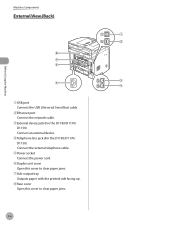
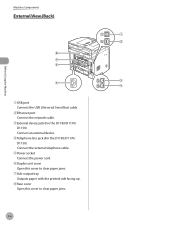
... Connect the network cable.
③External device jack (For the D1180/D1170/ D1150) Connect an external device.
④Telephone line jack (For the D1180/D1170/ D1150) Connect the external telephone cable.
⑤Power socket Connect the power cord.
⑥Duplex unit cover Open this cover to clear paper jams.
⑦Sub-output tray...
imageCLASS D1180/D1170/D1150/D1120 Basic Operation Guide - Page 41


...starter toner cartridge which comes with the default print density setting. Model Name
D1180/D1170/D1150/ D1120
Type
Bundled Replacement
Supported Canon Genuine Toner Cartridge
Average Print Yield
Canon Cartridge 120...for monochromatic electrophotographic printers and multi-function devices that may contain printer components" issued by ISO (International Organization for this product.
imageCLASS D1180/D1170/D1150/D1120 Basic Operation Guide - Page 143


...(D1180/D1170/D1150)
6-12
Registering Your Machine's Fax Number
Your machine's fax number must be registered.
MENU 4.TX/RX SETTINGS
5 Press or to select , then press [OK].
UNIT TELEPHONE # 12XXXXXXX...OK]. FAX SETTINGS 2.USER SETTINGS
6 Use - , [numeric keys] and [Tone] to enter the unit name (up to 20 digits, including spaces), then press [OK]. (For information on the recipient's ...
imageCLASS D1180/D1170/D1150/D1120 Basic Operation Guide - Page 147


...differ according to fax from the application.
2
Select [Print] from the fax driver. Fax (D1180/D1170/D1150)
6-16 Ex. The letter appears at the end of fax numbers are using - , [numeric keys]...document you must enter the fax number again for each document.
If an error occurs in the printer while sending a fax, send the document once more than 512 recipients in steps 5 to select...
imageCLASS D1180/D1170/D1150/D1120 Basic Operation Guide - Page 149


... can also cancel a transmission from the ADF. CANCEL? < YES
NO >
For sending jobs, remove any unscanned documents from the Status Monitor screen. (See "Checking/Deleting Fax Transmission Documents," on p.... appears, press to cancel a transmission in progress.
Fax (D1180/D1170/D1150)
6-18
Canceling Sending Fax Documents
Canceling Sending Fax Documents
Follow this procedure to select .
imageCLASS D1180/D1170/D1150/D1120 Basic Operation Guide - Page 248
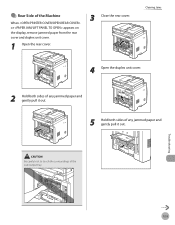
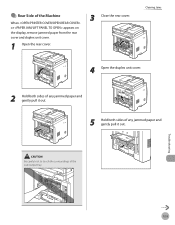
... touch the surroundings of any jammed paper and gently pull it out. 5 Hold both sides of the sub-output tray.
Clearing Jams
4 Open the duplex unit cover.
2 Hold both sides of any jammed paper and gently pull it out.
● Rear Side of the Machine
When or appears on the display...
imageCLASS D1180/D1170/D1150/D1120 Basic Operation Guide - Page 255
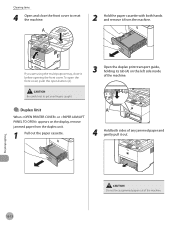
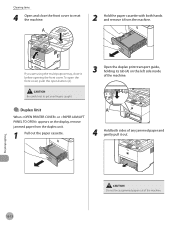
... front cover, push the open button (A).
3 Open the duplex print transport guide, holding its tab (A) on the display, remove jammed paper from the duplex unit.
1 Pull out the paper cassette.
4 Hold both hands and remove it from the machine. If you are using the multi-purpose tray, close the front cover to get...
imageCLASS D1180/D1170/D1150/D1120 Basic Operation Guide - Page 259


...one -touch key or coded dial code you are registering group addresses.
- In this message appears during using the Address Book function. Remove the paper from the ADF. - Clear the paper jam (See "Paper Jams," on the condition that can be stored in memory... tray. Divide the document stack or data into a
few parts and try again one by the imageCLASS D1180 with low resolution. -
imageCLASS D1180/D1170/D1150/D1120 Basic Operation Guide - Page 270


... cover) - Steps you have the following information ready when you cannot solve the problem after having referred to the live technical support 9 A.M. Product name (imageCLASS D1180/D1170/D1150/D1120) - Do not attempt to 8:00 P.M. to disassemble or repair the machine yourself.
EST. Free live technical support number above technical support options, repair...
Similar Questions
Manual On How To Replace Fuser On Canon D1150
(Posted by jonwnealsp 10 years ago)
How To Remove Fuser From Canon Imageclass Mf6530
(Posted by angesu 10 years ago)
How To Remove Fuser For Imageclass D1150
I need to know how to remove the rear covers first
I need to know how to remove the rear covers first
(Posted by belljohnson5379961 10 years ago)
Canon Imageclass D1150
HOW TO SETUP SCAN TO FOLDER ON CANON IMAGECLASS D1150
HOW TO SETUP SCAN TO FOLDER ON CANON IMAGECLASS D1150
(Posted by DOCUMENTTECH 12 years ago)

