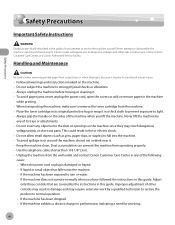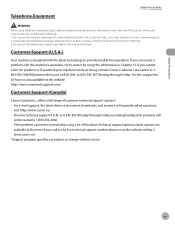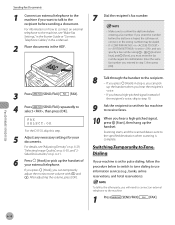Canon imageCLASS D1150 Support Question
Find answers below for this question about Canon imageCLASS D1150.Need a Canon imageCLASS D1150 manual? We have 2 online manuals for this item!
Question posted by repair72035 on September 22nd, 2016
Service Manual For Canon Imageclass D1150 Please?
Can I get a free service manual for canon imageclass d1150 please?Thanks in advance
Current Answers
Related Canon imageCLASS D1150 Manual Pages
Similar Questions
Canon Imageclass D661 Service Manual
I am trying to find a service manual for a Canon Imageclass D661. Can someone help me?
I am trying to find a service manual for a Canon Imageclass D661. Can someone help me?
(Posted by thecartridgedoctors 8 years ago)
Canon Imageclass D1150 Manual, How To Set Up Wireless
(Posted by pamnloo 10 years ago)
How To Retrieve And Print Fax Log On The Canon Imageclass D1150 Manual
(Posted by Cooritu 10 years ago)
How To Remove Fuser For Imageclass D1150
I need to know how to remove the rear covers first
I need to know how to remove the rear covers first
(Posted by belljohnson5379961 10 years ago)
Canon Imageclass D1150
HOW TO SETUP SCAN TO FOLDER ON CANON IMAGECLASS D1150
HOW TO SETUP SCAN TO FOLDER ON CANON IMAGECLASS D1150
(Posted by DOCUMENTTECH 12 years ago)