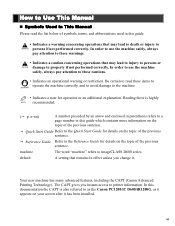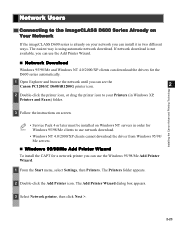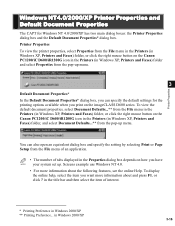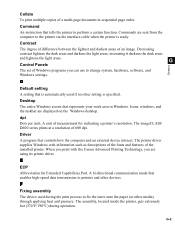Canon imageCLASS D661 Support Question
Find answers below for this question about Canon imageCLASS D661.Need a Canon imageCLASS D661 manual? We have 1 online manual for this item!
Question posted by thecartridgedoctors on January 18th, 2016
Canon Imageclass D661 Service Manual
Current Answers
Answer #1: Posted by hzplj9 on January 18th, 2016 1:30 PM
http://tech-manuals.net/canon-imageclass-d660d661d680d760d761d780-service-manual-p-400.html
Just a user guide can be obtained here:
http://www.manualslib.com/manual/220683/Canon-Imageclass-D660.html
Hope that helps.
Related Canon imageCLASS D661 Manual Pages
Similar Questions
is there is workaround for this issue. I'd just like to print on it.