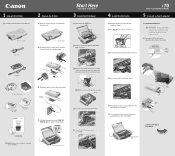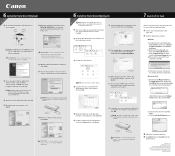Canon i70 Support and Manuals
Get Help and Manuals for this Canon item

Most Recent Canon i70 Questions
My Ink Reserve Is Full, How Do I Fix It?
(Posted by janieb 9 years ago)
How Do You Connect A Canon I70 Printer
(Posted by tugbogeor 9 years ago)
I70 Paper Won't Feed
(Posted by ln200mw 9 years ago)
How To Install Canon I70 On Windows 7
(Posted by cniCadil 9 years ago)
Canon I-70 Printer Won't Feed Paper
(Posted by weHMIDAn 9 years ago)
Canon i70 Videos
Popular Canon i70 Manual Pages
Canon i70 Reviews
We have not received any reviews for Canon yet.