Canon imageCLASS D760 Support Question
Find answers below for this question about Canon imageCLASS D760.Need a Canon imageCLASS D760 manual? We have 4 online manuals for this item!
Question posted by jstolop on September 16th, 2014
Can't Print From Windows 7 64 Bit To Canon Imageclass D760
The person who posted this question about this Canon product did not include a detailed explanation. Please use the "Request More Information" button to the right if more details would help you to answer this question.
Current Answers
There are currently no answers that have been posted for this question.
Be the first to post an answer! Remember that you can earn up to 1,100 points for every answer you submit. The better the quality of your answer, the better chance it has to be accepted.
Be the first to post an answer! Remember that you can earn up to 1,100 points for every answer you submit. The better the quality of your answer, the better chance it has to be accepted.
Related Canon imageCLASS D760 Manual Pages
iC D760-D780 spec - Page 1


... the touch of a single button, facilitates collating of 600 x 600 dpi. The Canon imageCLASS D780 and imageCLASS D760 digital copier/printer, are intended for quality and reliability in your office, an optional network interface is available. For added flexibility and user convenience, both feature Canon's Advanced Printing Technology (CAPT) for easy, no-worry operation. For adding network...
iC D760-D780 spec - Page 2


...paper. **** Based on 1, Toner Saver
PRINT
Print Speed: Print Resolution: PDL: Printer Memory:
16 ppm 600 x 600 dpi, 2400 x 600 dpi quality CAPT(Canon Advanced Printing Technology) 2MB
Ordering Information
MFP
imageCLASS D780
MFP
imageCLASS D760
Cartridge
Canon L50
8979A001 8979A012 6812A001
imageCLASS® D780/D760
Personal Digital Copier | Printer | Fax (D780)
FAX (D780)
Modem...
imageCLASS D780 Fax Guide - Page 2


...chemical, manual, or otherwise, without the prior written permission of Canon, Inc. This documentation has been designed so that you can ...Printing with CAPT Checking the status of a print job Troubleshooting CAPT issues
Fax Guide Only for the imageCLASS D780 model
Printer Guide
• Documentation is a trademark of Canon, Inc. Copyright
Copyright ©2003 by any form or by Canon...
imageCLASS D780 Fax Guide - Page 18
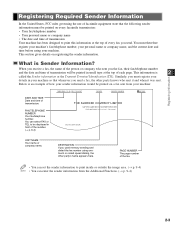
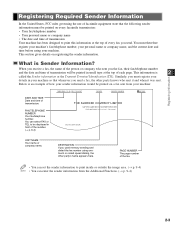
... the fax, their fax/telephone number
and the date and time of transmission will be printed on registering the sender information. This section gives details on every facsimile transmission: •...; You can select FAX or TEL to print this information at the top of the number. (→ p. 9-4)
12/03/2003 15:33 FAX 123 4567
CANON
CANON CANADA
THE SLEREXE COMPANY LIMITED
SAPORS LANE•...
imageCLASS D780 Fax Guide - Page 21
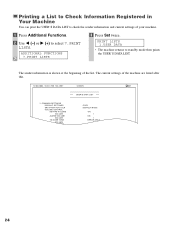
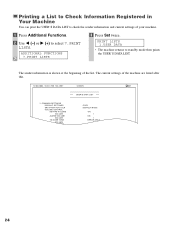
... Additional Functions.
2 Use 4 (-) or e (+) to select 7.PRINT LISTS. COMMON SETTINGS DEFAULT SETTINGS SW AFTER AUTO CLR VOLUME CONTROL KEYPAD...PRINT LISTS 1.USER DATA
• The machine returns to standby mode then prints the USER'S DATA LIST. The current settings of the machine are listed after this.
12/03/2003 16:40 FAX 123 4567
CANON
001
USER S DATA LIST
1. ADDITIONAL FUNCTIONS 7.PRINT...
imageCLASS D780 Fax Guide - Page 28
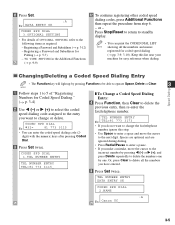
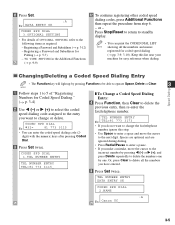
... Polling (→ p. 5-7) - CODED SPD DIAL
Ex: A 32=
81 773 3115
• You can print the CODED DIAL LIST NOTE showing all the numbers you want to change or delete. TEL NUMBER ENTRY Ex:... cursor
to the next digit. TEL NUMBER ENTRY DATA ENTRY OK
CODED SPD DIAL 2.NAME
:A Ex: Canon UC_
3-5 Spaces are optional and are ignored during dialing. • Press Redial/Pause to enter a ...
imageCLASS D780 Fax Guide - Page 31


... 25 25 Ex: A02 Canon FRANCE
12 To continue registering other groups, press Additional Functions then repeat the procedure from the group: Press 4 (-) or e (+) to display the number you want to register in the group. Press Stop/Reset to return to standby display.
• You can print the GROUP DIAL LIST NOTE...
imageCLASS D780 Fax Guide - Page 32
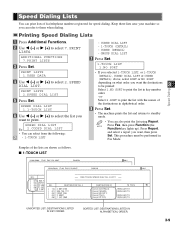
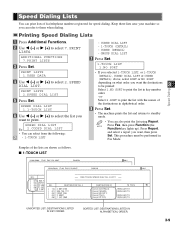
... list in key number order. -orSelect 2.SORT to print the list with the names of the destinations in Fax Mode. I A
REGULAR TX
[ 01] 905 795 1111
Canon CANADA
REGULAR TX
[ 03] GROUP DIAL
Canon GROUP 2
[ 04] 2 50921
Canon ITALIA
REGULAR TX
[ 06] 1 432 2060
Canon OPTICS
REGULAR TX
UNSORTED LIST: DESTINATIONS LISTED IN KEY ORDER...
imageCLASS D780 Fax Guide - Page 34
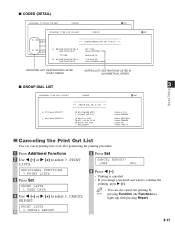
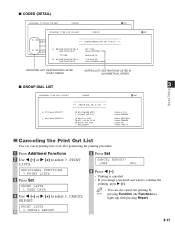
...CANCEL REPORT
5 Press Set.
SORTED LIST: DESTINATIONS LISTED IN ALPHABETICAL ORDER. PRINT LISTS 1.USER DATA
4 Use 4 (-) or e (+) to select 7.PRINT
LISTS.
S . A .
Canon FRANCE Canon UK Canon I TA L I A
Canceling the Print Out List
You can also cancel the printing by NOTE pressing Function (the Function key
lights up) then pressing Report.
3-11 CANCEL REPORT?
6 Press 4 (-).
•...
imageCLASS D780 Fax Guide - Page 38
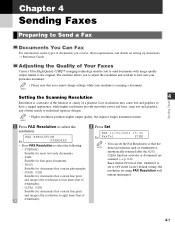
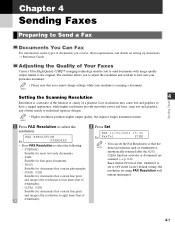
... for most text-only documents.
- SUPER FINE
Suitable for documents that contain fine print
and images (the resolution is eight times that contain photographs.
- ULTRA FINE
Suitable for ...9-8) Since RESOLUTION of FAX DEFAULT is a measure of the fineness or clarity of Your Faxes
Canon's Ultra High Quality (UHQ™) imaging technology enables you to send documents with image quality ...
imageCLASS D780 Fax Guide - Page 50
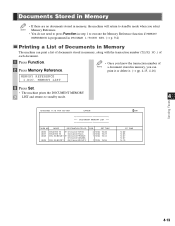
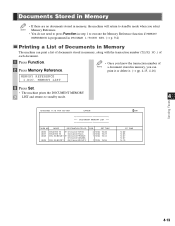
...do not need to press Function in memory, you can
print it or delete it. (→ pp. 4-15,...print a list of documents stored in memory, along with the transaction number (TX/RX NO.) of each document.
1 Press Function. 2 Press Memory Reference.
• Once you know the transaction number of NOTE a document stored in step 1 to standby mode.
4
Sending Faxes
12/03/2003 17:15 FAX 123 4567
CANON...
imageCLASS D780 Fax Guide - Page 62


...when it can receive faxes and voice calls while you are performing other party sends the fax by imageCLASS D780, with ITU-T No.1 Chart,
standard mode. For an explanation of the fax in memory... can store up to approximately 255 pages.* NOTE • Once the pages are printed, they are copying or printing, printing of the fax.
* Based on the other party's
5
machine. Receiving Faxes
...
imageCLASS D780 Fax Guide - Page 67
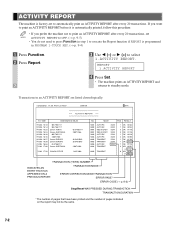
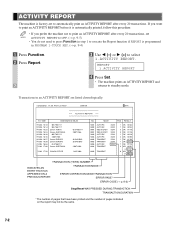
.... (→ p. 9-5)
• You do not need to press Function in an ACTIVITY REPORT are listed chronologically.
12/03/2003 17:28 FAX 123 4567
CANON
001
ACTIVITY REPORT
ST. If you want to print an ACTIVITY REPORT before it is automatically printed, follow this procedure:
• If you prefer the machine not to...
imageCLASS D780 Fax Guide - Page 68
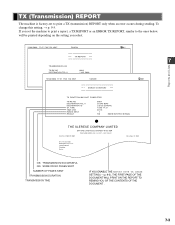
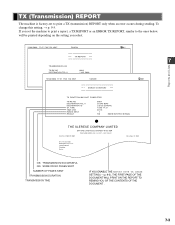
...
IF YOU ENABLE THE REPORT WITH TX IMAGE SETTING (→ p. 9-5), THE FIRST PAGE OF THE DOCUMENT WILL PRINT ON THE REPORT TO REMIND YOU OF THE CONTENTS OF THE DOCUMENT .
7-3 FAX 1234567 Our Ref. 350/PJC... TEL # DESTINATION ID ST. If you select.
12/03/2003 17:47 FAX 123 4567
CANON
001
TX REPORT
TRANSMISSION OK
TX/RX NO DESTINATION TEL # CONNECTION ID ST. TX (Transmission) REPORT...
imageCLASS D780/D760/D761 Reference Guide - Page 2


... STAR® guidelines for the imageCLASS D780 model
Printer Guide
• Documentation is a trademark of Canon, Inc.
Setting up the machine Setting up paper Installing Printer Driver
Set-up Instructions
Document and...otherwise, without the prior written permission of a print job Troubleshooting CAPT issues
Fax Guide Only for energy efficiency. NOTE
Copyright
Copyright ©2003...
imageCLASS D780/D760/D761 Reference Guide - Page 14


... Mode
Copy Ratio
Paper Size
Exposure
Image Quality
Copy Quantity
• When the machine is selected. The standby display in Copy Mode is as follows:
I imageCLASS D760/D761
Additional Functions
Collate
2 on 1
Set
Enlarge/Reduce
Paper Select
Exposure
Image Quality
Energy Saver Alarm
Stop/ Reset
Start
1
Introduction
Standby Display
The standby display...
imageCLASS D780/D760/D761 Reference Guide - Page 16


...Canon. Transparencies -
Plain paper - Envelopes
2-1 Paper Storage
In order to make copies on the following types of paper available at office supply stores may result in its original package. Plain paper (17 - 20-lb bond or 64... paper - Chapter 2
Paper Handling
Print Media Requirements
For high-quality copies, we recommend using a thermal transfer printer (Do not copy on the reverse...
imageCLASS D780/D760/D761 Reference Guide - Page 30


...
• If the paper in the ADF. (→ pp. 3-3, 3-4)
3 You can choose to set to Copy Mode.
4 Press Start to begin copying.
• For the imageCLASS D760/D761 models, NOTE this operation is loaded, the machine
4
automatically resumes copying.
imageCLASS D700 Series Set-up Instructions - Page 1
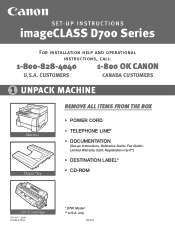
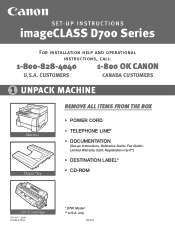
only
062002A SET-UP INSTRUCTIONS
imageCLASS D700 Series
For installation help and operational instructions, call:
1-800-828-4040 1-800 OK CANON
U.S.A. CUSTOMERS
CANADA CUSTOMERS
1 UNPACK MACHINE
Machine Output Tray
REMOVE ALL ITEMS FROM THE BOX
• POWER CORD • TELEPHONE LINE* • DOCUMENTATION
(Set-up Instructions, ...
imageCLASS D700 Series Set-up Instructions - Page 6
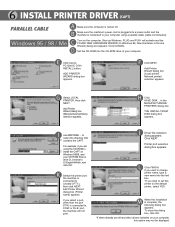
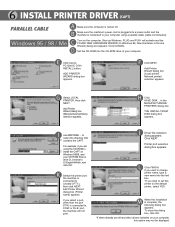
.... *If there already are using a parallel cable (cable not included). Windows 95 / 98 / Me
C Turn on Windows 95/98, and your computer, this printer as the default printer, select YES. E Click Canon PC1200/iC D700 INSTALL button. Add Printer Wizard dialog box (Local printer/ Network printer) selection appears. G Select LOCAL PRINTER, then click NEXT.
If you wish to change...
Similar Questions
How To Install Imageclass Mf5770 On Windows 7 64 Bits
(Posted by bgmuka 9 years ago)
How To Get A Canon Imageclass D760 To Work On Image 7
(Posted by vladPhilli 9 years ago)
Mf3110, Scanning On Windows 8 64 Bit
Is there any way to enable/use the scanner of the MF3110 on Windows 8 64 bit? I managed to install t...
Is there any way to enable/use the scanner of the MF3110 on Windows 8 64 bit? I managed to install t...
(Posted by miryanov 11 years ago)

