Canon imageCLASS D760 Support Question
Find answers below for this question about Canon imageCLASS D760.Need a Canon imageCLASS D760 manual? We have 4 online manuals for this item!
Question posted by dana52400 on October 24th, 2012
Can't Clear The Alarm For Paper Jam On Image Claa D760 And No Paper Is Jammed
The person who posted this question about this Canon product did not include a detailed explanation. Please use the "Request More Information" button to the right if more details would help you to answer this question.
Current Answers
There are currently no answers that have been posted for this question.
Be the first to post an answer! Remember that you can earn up to 1,100 points for every answer you submit. The better the quality of your answer, the better chance it has to be accepted.
Be the first to post an answer! Remember that you can earn up to 1,100 points for every answer you submit. The better the quality of your answer, the better chance it has to be accepted.
Related Canon imageCLASS D760 Manual Pages
imageCLASS D780 Fax Guide - Page 2


...
Set-up Instructions
Document and paper handling Making copies Maintenance Troubleshooting feed and copy issues
Reference Guide
Sending and receiving faxes Speed dialing Troubleshooting fax issues
Printing with CAPT Checking the status of a print job Troubleshooting CAPT issues
Fax Guide Only for the imageCLASS D780 model
Printer Guide
• Documentation is a trademark...
imageCLASS D780 Fax Guide - Page 12
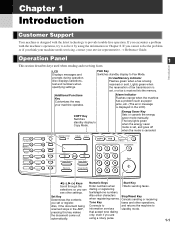
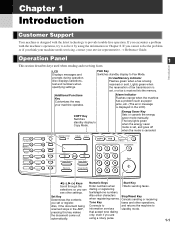
... Transmission
Space
Book Sending Delete
Clear
Redial / Pause
Coded Dial
Directory Receive Mode FAX Resolution
Set
Enlarge/Reduce
Paper Select
Exposure
Image Quality
ABC
In Use/Memory Alarm
DEF
Stop/Reset
GHI
JKL... characters Stop/Reset Key when registering names. Alarm indicator Flashes orange when the machine has a problem such as paper jams, etc. (The error message is received ...
imageCLASS D780 Fax Guide - Page 39


...9057 9511 1 1
Fax Monitor
Memory Reference
Report
+
Delayed Transmission
Space
Book Sending Delete
Clear
Function
Additional Functions
Collate 2 on registering a fax number for speed dialing, → ... Dial
Directory Receive Mode FAX Resolution
Set
Enlarge/Reduce
Paper Select
Exposure
Image Quality
Energy Saver
In Use/Memory Alarm
ABC
DEF
Stop/Reset
GHI
JKL
MNO
PRS
TUV...
imageCLASS D780 Fax Guide - Page 40
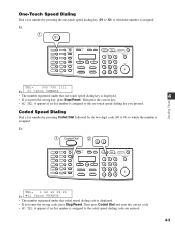
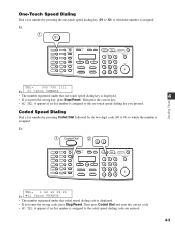
Ex: 1
Fax Monitor
Memory Reference
Report
+
Delayed Transmission
Space
Book Sending Delete
Clear
Function
Additional Functions
Collate 2 on 1
Redial / Pause
Coded Dial Directory Receive Mode FAX Resolution
Set
Enlarge/Reduce
Paper Select
Exposure
Image Quality
Energy Saver
ABC
In Use/Memory Alarm
DEF
Stop/Reset
GHI
JKL
MNO
PRS
TUV
WXY
OPER SYMBOLS
Start
Tone...
imageCLASS D780 Fax Guide - Page 70
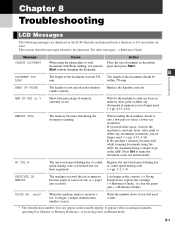
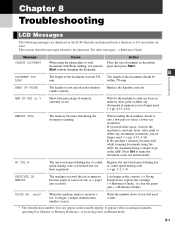
... code. (→ pp. 3-2, 3-4)
RECEIVED IN MEMORY
The machine received the fax in the cassette (→ Set-up
Instructions), replace the cartridge (→ Reference Guide), or clear the paper jam. (→ Reference Guide)
TX/RX NO.
If you need . (→ pp. 4-15, 4-16) If the machine's memory becomes full while scanning documents using the...
imageCLASS D780 Fax Guide - Page 90
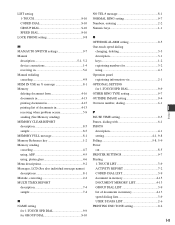
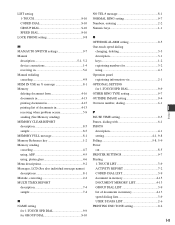
...occurs 5-9 sending (See Memory sending) MEMORY CLEAR REPORT description 8-5 sample 8-5 MEMORY FULL ...Numbers, entering 2-2 Numeric keys 1-1
O OFFHOOK ALARM setting 9-5 One-touch speed dialing
changing, deleting ...IMAGE setting 9-4 Overseas number, dialing 6-1
I
P PAUSE TIME setting 9-5 Pauses, dialing with 6-1 PHOTO
description 4-1 setting 4-1, 9-8 Polling 5-8, 5-9 Power cut 8-5 PRINTER...
imageCLASS D780/D760/D761 Reference Guide - Page 2


... Setting up the machine Setting up paper Installing Printer Driver
Set-up Instructions
Document and paper handling Making copies Maintenance Troubleshooting feed and...This documentation has been designed so that this product meets the ENERGY STAR® guidelines for the imageCLASS D780 model
Printer Guide
• Documentation is included on the CD-ROM in PDF form.
• The machine ...
imageCLASS D780/D760/D761 Reference Guide - Page 4
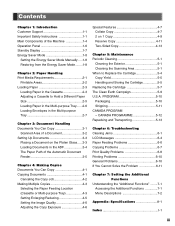
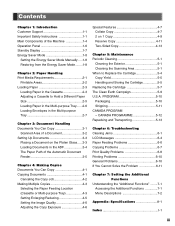
...Repacking and Transporting 5-13
Chapter 6: Troubleshooting Clearing Jams 6-1 LCD Messages 6-4 Paper Feeding Problems 6-6 Copying Problems 6-7 Print... the Copy Job 4-2 Making Multiple Copies 4-3
Selecting the Paper Feeding Location (Cassette or Multi-purpose Tray 4-3 Setting Enlarging/Reducing 4-5 Setting the Image Quality 4-6 Adjusting the Copy Exposure 4-6
Special Features 4-7 ...
imageCLASS D780/D760/D761 Reference Guide - Page 13


...
Reduces 2 letter-size sheets of copy image.
Alarm indicator
Flashes orange when the machine has a problem such as paper jams, etc.
Also, this key makes the document come out automatically.
1-6 Paper Select Key
Enlarge/Reduce Key
Sets an enlargement or
Selects the paper feeding location (cassette or multi-purpose tray). I imageCLASS D780
Fax Monitor
Memory Reference
Report...
imageCLASS D780/D760/D761 Reference Guide - Page 14


...
Copy Quantity
• When the machine is selected. The standby display in Copy Mode is as follows:
I imageCLASS D760/D761
Additional Functions
Collate
2 on 1
Set
Enlarge/Reduce
Paper Select
Exposure
Image Quality
Energy Saver Alarm
Stop/ Reset
Start
1
Introduction
Standby Display
The standby display differs depending on which mode is plugged in, the LCD displays...
imageCLASS D780/D760/D761 Reference Guide - Page 15
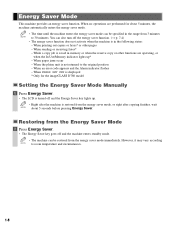
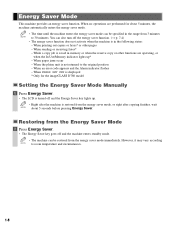
...Alarm indicator flashes - When PRESS SET KEY is restored from 3 minutes NOTE to 30 minutes. When the platen unit is turned off and the Energy Saver key lights up * - However, it may vary according
NOTE to the original position - When paper jams... occur -
When printing out copies or faxes* or other functions are performed for the imageCLASS D780 model
...
imageCLASS D780/D760/D761 Reference Guide - Page 21
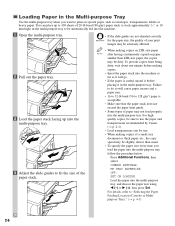
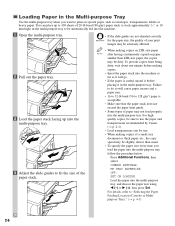
... will go. • If the paper is acceptable. • Make sure that the paper stack does not exceed the paper limit guide. • Some types of the paper stack.
• When making copies on LTR-size paper NOTE after having continuously copied on special paper, such as it will cause paper creases and a paper jam. • 16 to 32...
imageCLASS D780/D760/D761 Reference Guide - Page 22
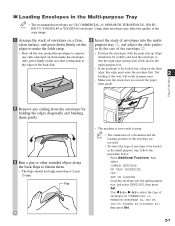
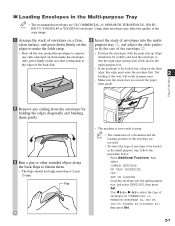
...envelope to flatten them gently.
3 Run a pen or other envelopes may affect the quality of the
copy image.
1 Arrange the stack of envelopes on a firm, 4 Insert the stack of envelope (US COMMERCIAL 10,...it this edge must enter the machine first. Loading Envelopes in paper jams.
• Make sure the stack does not exceed the paper
limit guide. Using other rounded object along the back flaps ...
imageCLASS D780/D760/D761 Reference Guide - Page 30


... prevent paper jams, remove paper from the output tray before the count reaches 100 .
4-1 When paper is 100 sheets (20-lb bond / 80 g/m2) of the output tray is loaded, the machine
4
automatically resumes copying. Copying Documents
1 Press COPY to set to Copy Mode.
4 Press Start to begin copying.
• For the imageCLASS D760/D761 models...
imageCLASS D780/D760/D761 Reference Guide - Page 32


... copies from being
dirty, wait about one sheet of paper,
make the copy first. Failure to do so may
make copies dirty or cause a paper jam.
• When copying onto transparencies, remove
each transparency..., when the copy images or the back of the paper is dirty, you can prevent the paper from the output tray as thick paper, transparencies, labels, envelopes, tracing paper, etc., you can...
imageCLASS D780/D760/D761 Reference Guide - Page 62


... document come out automatically. SYSTEM ERROR Exxx
An error of the length
guide's claws or the paper limit guide
respectively. (→ pp. 2-3, 2-6)
If you pressed Stop/Reset while scanning.
Clear the paper jam (→ pp. 6-1 to 6-3) and reload paper in the cassette or multi-purpose
or multi-purpose tray. ON GLASS
A document has been left...
imageCLASS D780/D760/D761 Reference Guide - Page 67
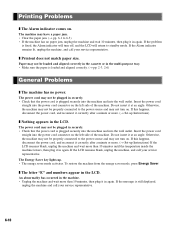
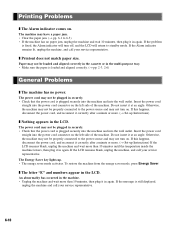
...; Check that the power cord is fixed, the Alarm indicator will turn off, and the LCD will return to 6-3) • If the machine has no power. Otherwise, the machine may not be properly connected to the power source and may have a paper jam. • Clear the paper jam. (→ pp. 6-1 to standby mode. If the LCD...
imageCLASS D780/D760/D761 Reference Guide - Page 72
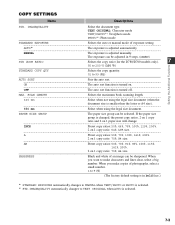
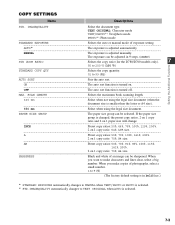
... 1 copy ratio: 64%, LTR size. When you make characters and lines clear, select a big number. The auto sort function is adjusted automatically.
The ...70%, A4 size.
If the paper size group is turned off. Black and white of an image can be adjusted in bold face... 9 steps. (center)
Selects the copy ratio (for the D780/D760 models only).
7
50 to 200 % (100 %)
Setting the Additional...
imageCLASS D780/D760/D761 Reference Guide - Page 76
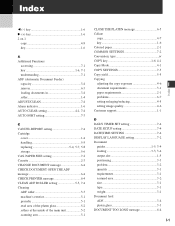
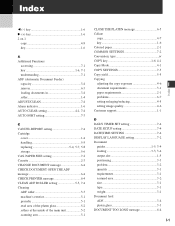
... adjusting the copy exposure 4-6
document requirements 3-1 paper requirements 2-1 problems 6-7 setting enlarging/reducing 4-5 setting image quality 4-6 Customer support 1-1
D DAILY TIMER SET... 7-1 ADF (Automatic Document Feeder) capacity 3-4 jams in 6-3 loading documents in 3-4 roller 1-4 ADJUST/CLEAN 7-4 Alarm indicator 1-6 AUTO CLEAR setting 4-1, 7-4 AUTO SORT setting 7-3
C ...
imageCLASS D780/D760/D761 Reference Guide - Page 77
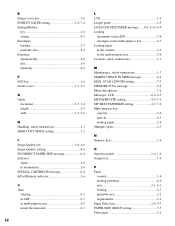
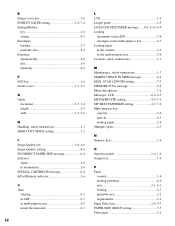
...
document 1-5, 3-4 length 2-5 slide 1-5, 2-6
H Handling, safety instructions 1-3 HIGH COPY MODE setting 7-2
I Image Quality key 1-6, 4-6 Image Quality, setting 4-6 INCORRECT PAPER SIZE message 6-4 Indicator
alarm 1-6 in use/memory 1-6 INSTALL CARTRIDGE message 6-4 InUse/Memory indicator 1-6
J Jams
clearing 6-1 in ADF 6-3 in multi-purpose tray 6-3 inside the main unit 6-1
L LCD...
Similar Questions
How To Fix Paper Jam In Canon Image Class D760
(Posted by Ermashumi 9 years ago)
How Do I Clear A Paper Jam In A Canon Mg3120 Printer
(Posted by booklvr4 11 years ago)
Paper Keeps Jamming From The Cassette Even After I Clear The Paper...
I clear the paper, and it just jams the next time. I cannot get it to print without jamming... was p...
I clear the paper, and it just jams the next time. I cannot get it to print without jamming... was p...
(Posted by kmverderame 11 years ago)
How Do I Turn On A Canon Image Class D760?
Just got it not instruction with
Just got it not instruction with
(Posted by houstonscdp 11 years ago)

