Canon imageCLASS D760 Support Question
Find answers below for this question about Canon imageCLASS D760.Need a Canon imageCLASS D760 manual? We have 4 online manuals for this item!
Question posted by Ermashumi on June 5th, 2014
How To Fix Paper Jam In Canon Image Class D760
The person who posted this question about this Canon product did not include a detailed explanation. Please use the "Request More Information" button to the right if more details would help you to answer this question.
Current Answers
There are currently no answers that have been posted for this question.
Be the first to post an answer! Remember that you can earn up to 1,100 points for every answer you submit. The better the quality of your answer, the better chance it has to be accepted.
Be the first to post an answer! Remember that you can earn up to 1,100 points for every answer you submit. The better the quality of your answer, the better chance it has to be accepted.
Related Canon imageCLASS D760 Manual Pages
iC D760-D780 spec - Page 2


...year limited warranty with 1st year on high-speed draft mode. paper. **** Based on 20 lb. Canon Advanced Printing Technology (CAPT), the Super G3 Logo and Ultra High... CAPT(Canon Advanced Printing Technology) 2MB
Ordering Information
MFP
imageCLASS D780
MFP
imageCLASS D760
Cartridge
Canon L50
8979A001 8979A012 6812A001
imageCLASS® D780/D760
Personal Digital Copier | Printer | Fax...
imageCLASS D780 Fax Guide - Page 12
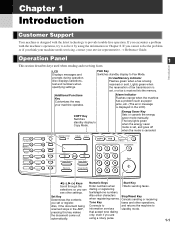
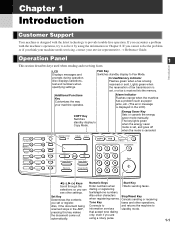
...set or register. Alarm indicator Flashes orange when the machine has a problem such as paper jams, etc. (The error message is received into the memory. COPY Key Switches standby ... Delete
Clear
Redial / Pause
Coded Dial
Directory Receive Mode FAX Resolution
Set
Enlarge/Reduce
Paper Select
Exposure
Image Quality
ABC
In Use/Memory Alarm
DEF
Stop/Reset
GHI
JKL
MNO
PRS
TUV
WXY...
imageCLASS D780 Fax Guide - Page 39


... each list and check NOTE the numbers. (→ p. 3-9)
• For details on 1
Redial / Pause
Coded Dial
Directory Receive Mode FAX Resolution
Set
Enlarge/Reduce
Paper Select
Exposure
Image Quality
Energy Saver
In Use/Memory Alarm
ABC
DEF
Stop/Reset
GHI
JKL
MNO
PRS
TUV
WXY
OPER SYMBOLS
Start
Tone
w Press Start. NOTE...
imageCLASS D780 Fax Guide - Page 40
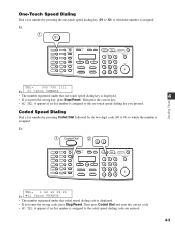
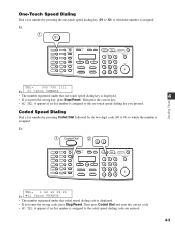
...
Exposure
Image Quality
Energy Saver
ABC
In Use/Memory Alarm
DEF
Stop/Reset
GHI
JKL
MNO
PRS
TUV
WXY
OPER SYMBOLS
Start
Tone
TEL= 1 49 39 25 25 Ex: A 02 Canon FRANCE &#... on 1
Redial / Pause
Coded Dial Directory Receive Mode FAX Resolution
Set
Enlarge/Reduce
Paper Select
Exposure
Image Quality
Energy Saver
In Use/Memory Alarm
ABC
DEF
Stop/Reset
GHI
JKL
MNO
PRS
TUV...
imageCLASS D780 Fax Guide - Page 51
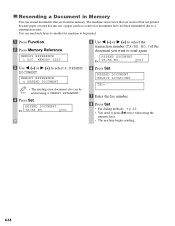
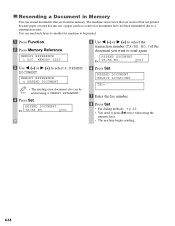
... Set twice when using 2.MEMORY RETRANSMT.
4 Press Set. MEMORY REFERENCE 1.DOC.
The machine stores faxes that are received but not printed because paper or toner has run out, a paper jam has occurred or documents have not been transmitted due to a transmission error. MEMORY REFERENCE 4.RESEND DOCUMENT
• The sending error document also can...
imageCLASS D780 Fax Guide - Page 70
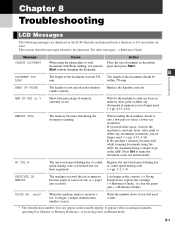
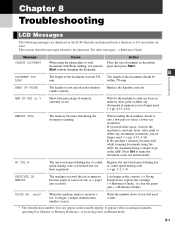
... the cassette (→ Set-up
Instructions), replace the cartridge (→ Reference Guide), or clear the paper jam. (→ Reference Guide)
TX/RX NO.
NO TEL #
The one -touch speed dialing key or... Fax Monitor or Memory Reference, or receiving faxes in memory because paper or toner ran out, or a paper jam occurred. Message
Cause
Action
CHANGE DOCUMENT When using the ADF, the...
imageCLASS D780/D760/D761 Reference Guide - Page 13


... Mode FAX Resolution
Set
Enlarge/Reduce
Paper Select
Exposure
Image Quality
ABC
Energy Saver
In Use/... Copy Mode. reserved. I imageCLASS D780
Fax Monitor
Memory Reference
...Paper Select Key
Enlarge/Reduce Key
Sets an enlargement or
Selects the paper feeding location (cassette or multi-purpose tray). Alarm indicator
Flashes orange when the machine has a problem such as paper jams...
imageCLASS D780/D760/D761 Reference Guide - Page 14


...
Copy Quantity
• When the machine is selected. The standby display in Copy Mode is as follows:
I imageCLASS D760/D761
Additional Functions
Collate
2 on 1
Set
Enlarge/Reduce
Paper Select
Exposure
Image Quality
Energy Saver Alarm
Stop/ Reset
Start
1
Introduction
Standby Display
The standby display differs depending on which mode is plugged in, the LCD...
imageCLASS D780/D760/D761 Reference Guide - Page 15
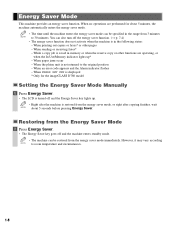
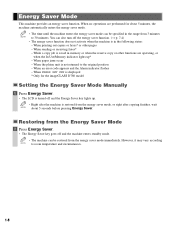
... * Only for about 5 seconds before pressing Energy Saver.
When sending or receiving faxes* - When paper jams occur - You can also turn off the energy saver function. (→ p. 7-4)
• The...energy saver function. When printing out copies or faxes* or other functions are performed for the imageCLASS D780 model
Setting the Energy Saver Mode Manually
1 Press Energy Saver.
• The LCD...
imageCLASS D780/D760/D761 Reference Guide - Page 16


... transfer printer (Do not copy on the reverse side either .) • Paper which has been printed on using paper and transparencies recommended by Canon. Store paper in the Multi-purpose tray. Envelopes
2-1 Paper Handling
Unacceptable Paper
Do not copy on full-color transparencies. Plain paper (17 - 20-lb bond or 64 - 80 g/m2)
-
doing so will result in paper jams...
imageCLASS D780/D760/D761 Reference Guide - Page 18
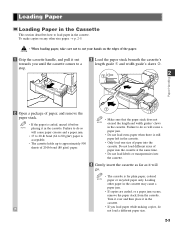
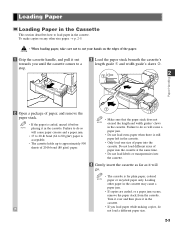
... bond (80 g/m2) paper.
• Make sure that the paper stack does not NOTE exceed the length and width guides' claws
in the cassette. Loading Paper
Loading Paper in the Cassette
This section describes how to load paper in the cassette may cause a paper jam. • If copies are curled, or a paper jam occurs, remove the paper stack from the...
imageCLASS D780/D760/D761 Reference Guide - Page 21
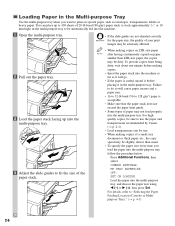
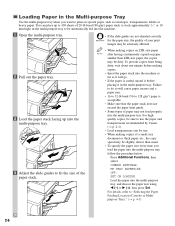
... use the paper and transparencies recommended by Canon. (→ p. 2-1) • Load transparencies one by one minute before placing it will cause paper creases and a paper jam. • 16 to 32-lb bond (56 to do so will go. • If the paper is acceptable. • Make sure that the paper stack does not exceed the paper limit guide...
imageCLASS D780/D760/D761 Reference Guide - Page 22
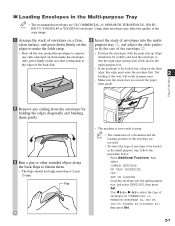
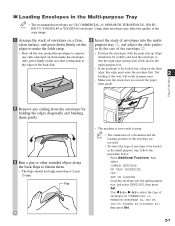
...flaps to flatten them gently.
3 Run a pen or other envelopes may affect the quality of the
copy image.
1 Arrange the stack of envelopes on the area that corresponds to
that the right edge (stamp side)... firmly on the short
edge, this way will result in paper jams.
• Make sure the stack does not exceed the paper
limit guide. Not
2
loading it this edge must enter the machine first.
imageCLASS D780/D760/D761 Reference Guide - Page 30


...0001
• If the paper in the ADF. (→ pp. 3-3, 3-4)
3 You can choose to set to Copy Mode.
4 Press Start to begin copying.
• For the imageCLASS D760/D761 models, NOTE this ...paper. PAPER.
Load paper in the cassette or load
paper in the multi-purpose tray when it face down in the cassette or multi-purpose tray runs
out during copying.
To prevent paper jams, remove paper...
imageCLASS D780/D760/D761 Reference Guide - Page 32


...paper jam.
• When copying onto transparencies, remove
each transparency from getting dirty by specifying the paper size according to the following.
• To set the Additional Functions, see "Accessing the Additional Functions". (→ p. 7-1)
NOTE
-
However, when the copy images... number of paper,
make a copy and print with a
thermal transfer printer on paper which cannot be...
imageCLASS D780/D760/D761 Reference Guide - Page 33


... select: COMMON SETTINGS,
HIGH COPY MODE Then choose ON.
4-4
TRACING PAPER (16 - 17-lb bond or 56 - 63 g/m2)
: Thin paper, tracing paper
- - In this setting, you can prevent poor copy quality, or the copy image not being printed correctly.
• To set a fixed paper size: Press Additional Functions, then select: COMMON SETTINGS, MP TRAY PAPERSIZE...
imageCLASS D780/D760/D761 Reference Guide - Page 40


...FULL appears, so divide
the document and copy each part
separately, or select a lower image quality mode and make the document come out
automatically. SELECT JOB TO CANCEL Ex: ... sure that the cassette or multi- of document
Reservation time
Reservation No.
A: Printing Blank: Waiting -: No paper, paper jams, etc.
2 Use 4 (-) or e (+) to
make copies again.
4
Making Copies
• If ...
imageCLASS D780/D760/D761 Reference Guide - Page 61
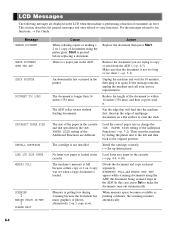
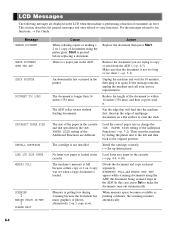
... DOCUMENT OPEN THE ADF CHECK PRINTER
DOCUMENT TOO LONG
INCORRECT PAPER SIZE
INSTALL CARTRIDGE LOAD LTR SIZE PAPER MEMORY FULL
SCANNING MAKING SPACE ...paper in the printer. If MEMORY FULL and PRESS SET KEY appear while scanning documents using the platen glass, Start is loaded. There is loaded in the ADF. Remove the document you are trying to even the stack. No letter size paper is a paper jam...
imageCLASS D780/D760/D761 Reference Guide - Page 63
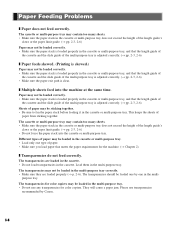
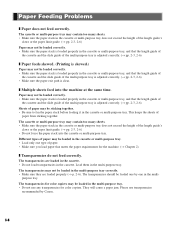
...8226; Do not load transparencies in the multi-purpose tray. They will cause a paper jam. The transparencies for color copiers may not be loaded one in the cassette or multi... transparencies
recommended by one by Canon.
6-6 The transparencies are loaded properly (→ p. 2-6). The transparencies should be loaded correctly. • Make sure the paper stack is loaded properly in ...
imageCLASS D780/D760/D761 Reference Guide - Page 67
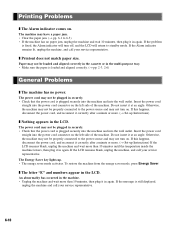
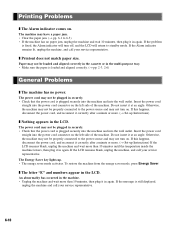
...into the power cord connector on the left side of the machine. The power cord may have a paper jam. • Clear the paper jam. (→ pp. 6-1 to 6-3) • If the machine has no power. Otherwise, the...the machine and wait more than 10 minutes, then plug it in again. If the message is fixed, the Alarm indicator will return to the power source and may not turn on . An abnormality ...
Similar Questions
Can't Access Interior Of Printer To Clear Paper Jam
(Posted by wisot 8 years ago)
How Do I Turn On A Canon Image Class D760?
Just got it not instruction with
Just got it not instruction with
(Posted by houstonscdp 11 years ago)

