Canon imageCLASS D1150 Support Question
Find answers below for this question about Canon imageCLASS D1150.Need a Canon imageCLASS D1150 manual? We have 2 online manuals for this item!
Question posted by joBonc on August 24th, 2014
Where Is The Fax Address Book Stored For Canon Imageclass D1150
The person who posted this question about this Canon product did not include a detailed explanation. Please use the "Request More Information" button to the right if more details would help you to answer this question.
Current Answers
There are currently no answers that have been posted for this question.
Be the first to post an answer! Remember that you can earn up to 1,100 points for every answer you submit. The better the quality of your answer, the better chance it has to be accepted.
Be the first to post an answer! Remember that you can earn up to 1,100 points for every answer you submit. The better the quality of your answer, the better chance it has to be accepted.
Related Canon imageCLASS D1150 Manual Pages
imageCLASS D1180/D1170/D1150/D1120 Basic Operation Guide - Page 2


... the Machine
The manuals for the machine are constantly improving our products, if you need an exact specification, please contact Canon.
˔ The machine illustration in the Address Book
(D1180/D1170/D1150)
˔ Fax (D1180/D1170/D1150) ˔ E-mail (D1180/D1170) ˔ Scanning ˔ Network ˔ Settings from a PC (Remote UI) ˔ Troubleshooting ˔ Maintenance ˔...
imageCLASS D1180/D1170/D1150/D1120 Basic Operation Guide - Page 6
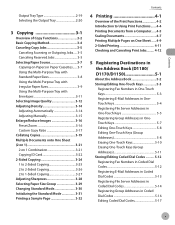
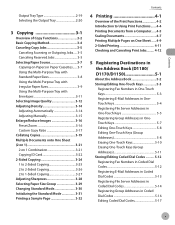
... Canceling Print Jobs......... 4-12
5 Registering Destinations in the Address Book (D1180/ D1170/D1150 5-1
About the Address Book 5-2 Storing/Editing One-Touch Keys 5-3
Registering Fax Numbers in One-Touch Keys 5-3 Registering E-Mail Addresses in OneTouch Keys 5-4 Registering File Server Addresses in One-Touch Keys 5-5 Registering Group Addresses in OneTouch Keys 5-7 Editing One-Touch Keys...
imageCLASS D1180/D1170/D1150/D1120 Basic Operation Guide - Page 7


...Group Addresses 5-20
6 Fax (D1180/D1170/D1150) ....6-1
Overview of Fax Functions 6-2 Introduction to Using Fax Functions..........6-4
Methods for Receiving Faxes 6-4...Faxes.......6-16 Canceling Sending Fax Documents......... 6-18 Specifying Destinations 6-19 Using Numeric Keys 6-19 Using the One-Touch Keys 6-20 Using Coded Dial Codes 6-20 Using the Group Addresses 6-21 Using the Address Book...
imageCLASS D1180/D1170/D1150/D1120 Basic Operation Guide - Page 112


... Destinations in the Address Book
5
(D1180/D1170/D1150)
This chapter describes how to edit and erase registered information. About the Address Book 5-2 Storing/Editing One-Touch Keys 5-3
Registering Fax Numbers in One-Touch Keys............5-3 Registering E-Mail Addresses in One-Touch Keys.....5-4 Registering File Server Addresses in One-Touch Keys 5-5 Registering Group Addresses in One...
imageCLASS D1180/D1170/D1150/D1120 Basic Operation Guide - Page 113


... in one -touch key or coded dial code to this group. E-mail and file server address registration is a feature used for storing fax, e-mail, and file server destinations. Registering Destinations in the Address Book (D1180/D1170/D1150)
About the Address Book
About the Address Book
The Address Book is available for the D1180/D1170. - You can be exported to your computer as...
imageCLASS D1180/D1170/D1150/D1120 Basic Operation Guide - Page 114


... keys.
1 Press [Menu]. 2 Press or to the next step.
- MENU 5.ADDRESS BOOK SET. If a password has been set these options, skip to select , then press [OK]. Ex. Storing/Editing One-Touch Keys
Storing/Editing One-Touch Keys
Registering Destinations in the Address Book (D1180/D1170/D1150)
Registering Fax Numbers in OneTouch Keys
This section describes the procedure for...
imageCLASS D1180/D1170/D1150/D1120 Basic Operation Guide - Page 115


... procedure for registering e-mail addresses in the Address Book (D1180/D1170/D1150)
5-4 LONG DISTANCE DOMESTIC
- : Normally select this option. - : Select one -touch keys.
1 Press [Menu].
Storing/Editing One-Touch Keys
For...Stop/Reset] to return to select , then press [OK].
If errors occur during fax transmissions, try the setting from other machines that support ECM, then press [OK]....
imageCLASS D1180/D1170/D1150/D1120 Basic Operation Guide - Page 117


...canon.../share
Registering Destinations in the Address Book (D1180/D1170/D1150)
6 Press or to select , then press...address, then press [OK].
1-TOUCH SPD DIAL [01] NOT REGISTERED
You can also select a one-touch key by pressing the corresponding one-touch key.
5
Press or press [OK]. PASSWORD
:a
123XXXX
To register another one-touch key, repeat the procedure from step 4.
5-6
Storing...
imageCLASS D1180/D1170/D1150/D1120 Basic Operation Guide - Page 118
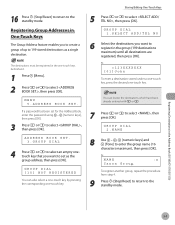
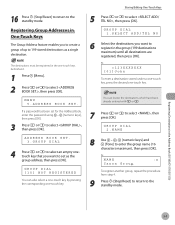
...
7 Press or to register in the Address Book (D1180/D1170/D1150)
5-7
GROUP DIAL 1.SELECT ADD/TEL NO
6 Select the destinations you want to set for the Address Book, enter the password using - [numeric ... group name (16 characters maximum), then press [OK]. MENU 5.ADDRESS BOOK SET. Ex. =123XXXXXXX [01]John
To enter a destination stored under a one-touch key, press the desired one-touch key...
imageCLASS D1180/D1170/D1150/D1120 Basic Operation Guide - Page 119


... back to the character or number you edit a fax number, go back to the wrong digit with .
- Ex.
Fax: , ,
-
NAME
:a
John
-
NAME
:a
Canon
For information on how to enter characters, see "... Address Book (D1180/D1170/D1150)
Storing/Editing One-Touch Keys
Editing One-Touch Keys
This section describes the procedure for editing the fax, e-mail and file server addresses registered...
imageCLASS D1180/D1170/D1150/D1120 Basic Operation Guide - Page 120
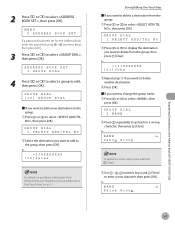
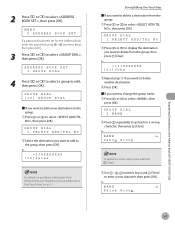
...
MENU 5.ADDRESS BOOK SET.
...Storing/Editing One-Touch Keys
■ If you want to delete a destination from the group:
① Press or to the group, then press [OK]. NAME
:a
Canon Group
To delete the entire name, press and hold [Clear].
③ Use - , [numeric keys] and [Tone] to delete from Address Book, see "Registering Group Addresses in the Address Book (D1180/D1170/D1150...
imageCLASS D1180/D1170/D1150/D1120 Basic Operation Guide - Page 121


...D1150)
5-10 If a password has been set for erasing addresses registered under one -touch key. Erasing One-Touch Keys
This section describes the procedure for the Address Book, enter the password using - [numeric keys], then press [OK].
3 Press or to erase the entire entry, then press [OK]. If you erase the fax number or e-mail address...mode.
MENU 5.ADDRESS BOOK SET.
Storing/Editing One-Touch...
imageCLASS D1180/D1170/D1150/D1120 Basic Operation Guide - Page 123
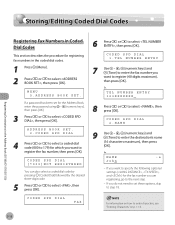
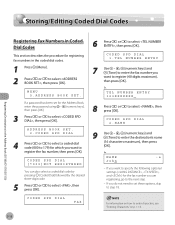
... keys], then press [OK].
3 Press or to select , then press [OK]. Storing/Editing Coded Dial Codes
Storing/Editing Coded Dial Codes
Registering Destinations in the Address Book (D1180/D1170/D1150)
Registering Fax Numbers in Coded Dial Codes
This section describes the procedure for registering fax numbers in the coded dial codes.
1 Press [Menu]. 2 Press or to select...
imageCLASS D1180/D1170/D1150/D1120 Basic Operation Guide - Page 124


... Coded Dial Codes
This section describes the procedure for registering e-mail addresses in the Address Book (D1180/D1170/D1150)
5-13 OPTIONAL SETTING ON
Storing/Editing Coded Dial Codes
15 Press or to select , then press [OK].
If errors occur during fax transmissions, try the setting from through .
14 Press or to the standby mode. ECM ON...
imageCLASS D1180/D1170/D1150/D1120 Basic Operation Guide - Page 126


... in the Address Book (D1180/D1170/D1150)
3 Press or to select , then press [OK]. to select , then
CODED SPD DIAL
SMB
6 Press or to select , then press [OK].
ADDRESS BOOK SET. 2.CODED SPD DIAL
Storing/Editing Coded Dial Codes
8 Press or to enter the login name (24 characters maximum), then press [OK]. LOGIN NAME
:a
Canon
5-15 Ex...
imageCLASS D1180/D1170/D1150/D1120 Basic Operation Guide - Page 128


... character or number you want to edit, then press [OK]. NAME
:a
John
- NAME
:a
Canon Group
To register another group, repeat the procedure from step 4. MENU 5.ADDRESS BOOK SET.
If a password has been set for editing the fax, e-mail and file server addresses in the Address Book (D1180/D1170/D1150)
5-17
When you want to the standby mode. Ex.
imageCLASS D1180/D1170/D1150/D1120 Basic Operation Guide - Page 130


...ADDRESS BOOK SET. Storing/Editing Coded Dial Codes
3 Press or to the standby mode.
NAME
:a
Canon Group
To delete the entire name, press and hold [Clear] to erase the entire entry, then press [OK].
Registering Destinations in the Address Book (D1180/D1170/D1150... [OK]. Ex. If you erase the fax number or e-mail address or file server address, the registered name is cleared automatically.
7...
imageCLASS D1180/D1170/D1150/D1120 Basic Operation Guide - Page 132
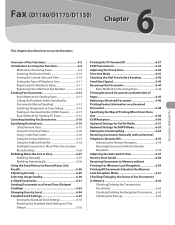
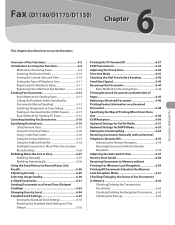
Overview of Fax Functions 6-2 Introduction to Using Fax Functions 6-4
Methods for Sending PC Faxes 6-16 Canceling Sending Fax Documents 6-18 Specifying Destinations 6-19 Using Numeric Keys 6-19 Using the One-Touch Keys 6-20 Using Coded Dial Codes 6-20 Using the Group Addresses 6-21 Using the Address Book Key 6-22 Sending Documents to More Than One Location (Broadcasting 6-24...
imageCLASS D1180/D1170/D1150/D1120 Basic Operation Guide - Page 153
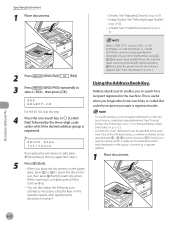
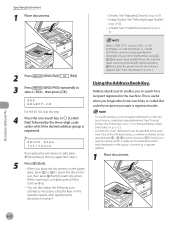
... the Address Book Key
[Address Book] search enables you place the documents on the platen
glass, press or to start sending.
-
Fax (D1180/D1170/D1150)
6-22 GROUP DIAL [03]Canon
If ...address.
1 Place documents. When is set to in in in , and if you must register destinations in the onetouch keys or coded dial codes beforehand. (See "Storing/ Editing One-Touch Keys," on p. 5-3 or "Storing...
imageCLASS D1180/D1170/D1150/D1120 Basic Operation Guide - Page 259


... TX/RX jobs that is full of jobs that the other party sends the fax by one. - The external telephone is ready. Register the one-touch key or...message appears during using the Address Book function. Remove the paper from the ADF. - Print, send, or delete any documents stored in memory. - Wait for receiving. You pressed the one by the imageCLASS D1180 with low resolution....
Similar Questions
How To Find Ip Address On Canon Imageclass D1180 Printer
(Posted by bilafra 9 years ago)
Set Up Fax Address Book
I've searched the online manual for setting up and using address book, but when I right click "882" ...
I've searched the online manual for setting up and using address book, but when I right click "882" ...
(Posted by sjmgodwin 11 years ago)

