Canon imageCLASS D1150 Support Question
Find answers below for this question about Canon imageCLASS D1150.Need a Canon imageCLASS D1150 manual? We have 2 online manuals for this item!
Question posted by anjoepr on July 19th, 2014
How To Change Ip Address On A Canon D1150
The person who posted this question about this Canon product did not include a detailed explanation. Please use the "Request More Information" button to the right if more details would help you to answer this question.
Current Answers
There are currently no answers that have been posted for this question.
Be the first to post an answer! Remember that you can earn up to 1,100 points for every answer you submit. The better the quality of your answer, the better chance it has to be accepted.
Be the first to post an answer! Remember that you can earn up to 1,100 points for every answer you submit. The better the quality of your answer, the better chance it has to be accepted.
Related Canon imageCLASS D1150 Manual Pages
imageCLASS D1180/D1170/D1150/D1120 Starter Guide - Page 2


...Paper...4 Connect Power Cord and Turn On the Machine...7
3 Make Fax Settings (D1180/D1170/D1150 Only 8 Connect Telephone Cables...8 Register User Telephone Number and Unit Name 9 Information About the ... LAN Cables...16 Connect the Machine to Network...17 Specify the IP Address Settings...17 Automatic Setting...17 Check IP Address Setting...17 Manual Setting...18
5 Set Up Computers and Software......
imageCLASS D1180/D1170/D1150/D1120 Starter Guide - Page 19


... the network cable. Send a scanned document to the network, you must set up the IP address in advance. Therefore, all you must set up the IP address. Print the documents from the machine that is compatible with I -Fax (Receive):
Access and change the machine settings from a web browser on p. 18. - The following functions, you need...
imageCLASS D1180/D1170/D1150/D1120 Starter Guide - Page 20


... , then press [OK].
If the machine still does not get the IP address after you take a note of the IP address. For details on p. 17.
18
VIEW IP ADDRESS 1.IP ADDRESS
If the machine is not communicating with the network. If the IP address, subnet mask, and gateway address are not displayed, the machine is communicating to the standby
mode. Manual...
imageCLASS D1180/D1170/D1150/D1120 Starter Guide - Page 24


...the machine. (See "Check IP Address Setting," on the Windows task bar → [Computer]. Windows 2000: double-click [My Computer] on the [MF Driver - When you want to install the Canon Driver Information Assist Service, ...differ according to the operating system, as well as the type and version of the printer driver.
• Log on as an Administrator to install the software.
• Click...
imageCLASS D1180/D1170/D1150/D1120 Starter Guide - Page 34


.... to 8:00 P.M. and/or other product and brand names are trademarks of Canon Inc. Disclaimers The information in this publication may be reproduced, transmitted, transcribed, ...OKCANON between the hours of 8:00 A.M. CANON INC. to change without the prior written permission of Canon Inc. EST
Trademarks Canon, the Canon logo, imageCLASS, and NetSpot are registered trademarks, trademarks ...
imageCLASS D1180/D1170/D1150/D1120 Basic Operation Guide - Page 17


All rights reserved. Trademarks
Canon, the Canon logo, and imageCLASS are office equipment, such as computers, displays, printers, facsimiles, and copiers. Copyright
Copyright © 2010 by any means, electronic, mechanical, magnetic, optical, chemical, manual, or otherwise, without the prior written permission of Canon Inc.
Legal Notices
Legal Notices
Legal Notices
As an ENERGY ...
imageCLASS D1180/D1170/D1150/D1120 Basic Operation Guide - Page 19


... and/or civil liability. Bonds or Other Certificates of these documents is set forth below. CANON INC. SHALL NOT BE LIABLE FOR ANY DIRECT, INCIDENTAL, OR CONSEQUENTIAL DAMAGES OF ANY NATURE...of the use of such images as scanned, printed or otherwise reproduced by your product to change without Permission of the images scanned, printed or otherwise reproduced, you are uncertain about the ...
imageCLASS D1180/D1170/D1150/D1120 Basic Operation Guide - Page 20


...
(2) this manual. Canon U.S.A., Inc.
Use ...changes or modifications to the equipment unless otherwise specified in this device must accept an interference received, including interference that interference will not occur in a residential installation. TEL No. 1-800-OK-CANON
xix Legal Notices
FCC (Federal Communications Commission)
imageCLASS D1120 : F157000 imageCLASS D1180/D1170/D1150...
imageCLASS D1180/D1170/D1150/D1120 Basic Operation Guide - Page 23


...telephone company may affect the operation of this equipment (imageCLASS D1180/D1170/D1150/D1120) causes harm to make changes in the Starter Guide. The Telephone Consumer Protection ... company's business representative. Order a normal business line from your machine, you communicate overseas
Canon recommends an individual line following industry standards, i.e., 2,500 (touch-tone) or 500 (...
imageCLASS D1180/D1170/D1150/D1120 Basic Operation Guide - Page 104


... Assist Service in the server computer in order to set up the printer configuration automatically or to install the Canon Driver Information Assist Service, see "Setting Printer Conditions Beforehand," in the printer driver screen is changed by changing the file format.
-
Make sure that the printer driver is installed on the applications you are explained using . The...
imageCLASS D1180/D1170/D1150/D1120 Basic Operation Guide - Page 119


NAME
:a
Canon
For information on how to enter characters, see "Entering Characters," on p. 1-16.
8 Repeat steps 5 to 7 ... fax number, go back to change, then press [Clear].
To delete the entire entry, press and hold [Clear].
7 Use - , [numeric keys] and [Tone] to the standby mode. Registering Destinations in the Address Book (D1180/D1170/D1150)
Storing/Editing One-Touch Keys
...
imageCLASS D1180/D1170/D1150/D1120 Basic Operation Guide - Page 120
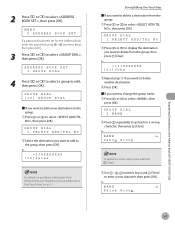
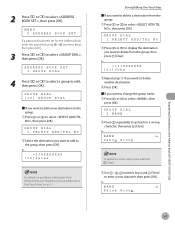
... NO
② Press or to display the destination you want to delete a destination from Address Book, see "Registering Group Addresses in the Address Book (D1180/D1170/D1150)
5-9
NAME
:a
Canon Group
To delete the entire name, press and hold [Clear].
③ Use - ...TEL NO
② Select the destination you want to change the group name: ① Press or to select , then press [OK]. Ex.
imageCLASS D1180/D1170/D1150/D1120 Basic Operation Guide - Page 128


...set for editing the fax, e-mail and file server addresses in the Address Book (D1180/D1170/D1150)
5-17 Fax: , ,
-
8 Use - , [numeric keys] and [Tone] to change, then press [Clear]. CODED SPD DIAL [*000]John....
5 Press or to select the item you want to edit, then press [OK]. NAME
:a
Canon
Registering Destinations in coded dial codes.
1 Press [Menu]. 2 Press or to the wrong digit with...
imageCLASS D1180/D1170/D1150/D1120 Basic Operation Guide - Page 130


...ADDRESS BOOK SET. 2.CODED SPD DIAL
4 Press or to select a coded dial code (000 to 179) you want to change the group name:
① Press or to the standby mode.
5-19
NAME
:a
Canon...password has been set for erasing addresses registered under coded dial codes.
1 Press [Menu]. 2 Press or to the standby mode. Registering Destinations in the Address Book (D1180/D1170/D1150)
■ If you want...
imageCLASS D1180/D1170/D1150/D1120 Basic Operation Guide - Page 207
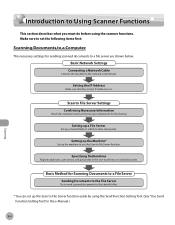
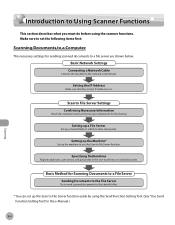
...
Set up the Scan to File Server function. Basic Method for le sharing. Specifying Destinations
Register addresses, user names, and passwords in which to the network environment. Setting up a File Server
Set... a Network Cable
Connect the machine to store documents.
Setting the IP Address
Make sure that the correct IP address is set up the machine to use the Scan to File Server function...
imageCLASS D1180/D1170/D1150/D1120 Basic Operation Guide - Page 221


... the Remote UI," in the e-Manual.) - Set up the machine for use in a network, then
connect the machine and the computer to check the IP address, see "Confirming IP Address Settings," in the e-Manual. - For details, see "Set Up Network Connection," in the eManual. The Remote UI screen appears.
2 Start the web browser.
Select...
imageCLASS D1180/D1170/D1150/D1120 Basic Operation Guide - Page 263
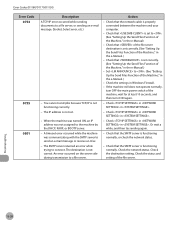
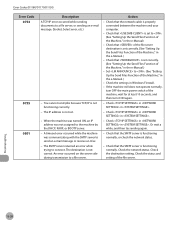
...error, etc.)
- Check the network status. Check the destination setting.
Troubleshooting
12-20 The IP address is not correct. A timeout error occurred while the machine was not assigned to a file ...the e-Manual.)
- Check the settings in . Error Codes (D1180/D1170/D1150)
Error Code 0753
0755 0801
Description A TCP/IP error occurred while sending documents to . (See "Setting Up the Send...
imageCLASS D1180/D1170/D1150/D1120 Basic Operation Guide - Page 270


...change without notice. EST. If the problem cannot be corrected by using one of your call to the live technical support 9 A.M. On-line support is also available 24 hours a day at 1-800-OK-CANON...00 P.M. Do not attempt to frequently asked questions,
visit http://www.canon.ca/ - Product name (imageCLASS D1180/D1170/D1150/D1120) -
For e-mail support, the latest driver or document ...
imageCLASS D1180/D1170/D1150/D1120 Basic Operation Guide - Page 273


To see "Setting Menu," on the D1180.
3 Press or to the standby mode. - Printing USER DATA LIST
To print USER DATA LIST, follow the procedure below .
1 Press [Report] repeatedly to access, then press [OK].
OK TO PRINT?
< YES
NO >
Printing starts, and the screen automatically returns to the previous display. Press [Menu] to return to the standby mode.
Machine Settings
Machine ...
imageCLASS D1180/D1170/D1150/D1120 Basic Operation Guide - Page 288


... 1. SUBNET MASK 3. DNS SERVER 2. DOMAIN NAME 5. DNS DYNA. WINS SERVER 6. USE HTTP
Settings
- OFF - ON - ON
IP address (000.000.000.000) IP address (000.000.000.000) IP address (000.000.000.000)
Current address Current address Current address
IP address (000.000.000.000) IP address (000.000.000.000) Maximum 47 characters Maximum 47 characters - ON
- ON - ON - OFF - ON -
Similar Questions
How To Find Ip Address On Canon Imageclass D1180 Printer
(Posted by bilafra 9 years ago)
Canon Imageclass D1150 How To Connect With An Ip Address
(Posted by mcrac 9 years ago)
How To Change Ip Address Canon Imageclass D1150
(Posted by spJCON 10 years ago)

