Canon imageCLASS D1150 Support Question
Find answers below for this question about Canon imageCLASS D1150.Need a Canon imageCLASS D1150 manual? We have 2 online manuals for this item!
Question posted by bilafra on October 22nd, 2014
How To Find Ip Address On Canon Imageclass D1180 Printer
The person who posted this question about this Canon product did not include a detailed explanation. Please use the "Request More Information" button to the right if more details would help you to answer this question.
Current Answers
There are currently no answers that have been posted for this question.
Be the first to post an answer! Remember that you can earn up to 1,100 points for every answer you submit. The better the quality of your answer, the better chance it has to be accepted.
Be the first to post an answer! Remember that you can earn up to 1,100 points for every answer you submit. The better the quality of your answer, the better chance it has to be accepted.
Related Canon imageCLASS D1150 Manual Pages
imageCLASS D1180/D1170/D1150/D1120 Starter Guide - Page 2


... Load Paper...4 Connect Power Cord and Turn On the Machine...7
3 Make Fax Settings (D1180/D1170/D1150 Only 8 Connect Telephone Cables...8 Register User Telephone Number and Unit Name 9 Information About ... LAN Cables...16 Connect the Machine to Network...17 Specify the IP Address Settings...17 Automatic Setting...17 Check IP Address Setting...17 Manual Setting...18
5 Set Up Computers and Software...
imageCLASS D1180/D1170/D1150/D1120 Starter Guide - Page 3


...(Receive)
Board)
-
-
- Illustrations used in the illustration below. For information on the standard features for the D1180 in the text, e.g., "D1180 Only."
Depending on a product basis.
: available -: not available
imageCLASS D1180 imageCLASS D1170 imageCLASS D1150 imageCLASS D1120
COPY
Print (UFRII LT)
Print (PCL)
SCAN
- - -
The Cassette Feeding Module-U1 is clearly...
imageCLASS D1180/D1170/D1150/D1120 Starter Guide - Page 9


... machine may enter the standby mode (Auto Clear function) while you are setting it is possible to select the language, and press [OK]. For imageCLASS D1180/D1170/D1150, it up. Make sure that the country/region is used when the machine is selected correctly. Do not connect the machine and the computer with...
imageCLASS D1180/D1170/D1150/D1120 Starter Guide - Page 19


..., wait until the machine gets the IP address. It is just to the network, you must set up the IP address. The following functions, you must set up the IP address in advance.
To use the machine ...is recommended that the network administrator performs the procedure on p. 18. - Check IP Address Setting
To make sure that is an identification number assigned to each function. ...
imageCLASS D1180/D1170/D1150/D1120 Starter Guide - Page 20


... is the setting for using the Remote UI.
7 Press [Stop/Reset] to return to the standby
mode. If not, IP address, subnet mask and gateway address are performing setup. Check the setting of the IP address you confirmed here, because you complete the setting, go to select , then press [OK].
If the machine does not...
imageCLASS D1180/D1170/D1150/D1120 Starter Guide - Page 22


PCL Printer Driver (D1180 Only) The PCL5c, PCL5e, and PCL6 printer drivers can be delegated to greatly reduce the overall printing time. PCL6 is for both color and black-and-white printers. A user selects [Print] from any Windows application software, selects the Canon fax driver as standard with black-and-white printers.
20
Microsoft Windows Vista CPU...
imageCLASS D1180/D1170/D1150/D1120 Starter Guide - Page 24


...Computer] on the Windows task bar → [My Computer]. If you want to share the printer in
the Print Server (Point and Print) environment, it is not displayed, click [start the...machine. (See "Connect the LAN Cable," on p. 16.)
• Make sure an IP address is assigned to install the Canon Driver Information Assist Service on the Windows task bar → [Computer]. Setup Wizard] screen...
imageCLASS D1180/D1170/D1150/D1120 Starter Guide - Page 25


... [Yes] and continue the installation.
[Printer Canon D1100 Series PCL5e/ Driver Canon D1100 Series PCL5e] is complete. Remove ...the User Software CD-ROM.
5 Set Up Computers and Software
5
11
The name of the machine displayed on this screen varies depending on the model of your machine on the list. Installation is displayed only for the D1180...
imageCLASS D1180/D1170/D1150/D1120 Basic Operation Guide - Page 10


Before using the machine, please read the following instructions for choosing a Canon product. imageCLASS D1150
-
-
Preface
Preface
Preface
Thank you for your safety. The table below shows the available features on the imageCLASS D1180. imageCLASS D1120
-
-
- The Cassette Feeding Module-U1 is an available option. Depending on the system configuration and product purchased, some ...
imageCLASS D1180/D1170/D1150/D1120 Basic Operation Guide - Page 12


...display may differ. The display used in this manual is the factory preset display for instance "imageCLASS D1180 Only."
xi How to Use This Guide
Illustrations Used in This Manual
How to Use This Guide... no optional equipment is attached to the imageCLASS D1180. If there is any difference between the imageCLASS D1180, D1170, D1150 or D1120, it is clearly indicated in the text, for the...
imageCLASS D1180/D1170/D1150/D1120 Basic Operation Guide - Page 17


... in other product and brand names are office equipment, such as computers, displays, printers, facsimiles, and copiers.
Microsoft, Windows, Windows Server and Windows Vista are uniform...Canon Inc. Legal Notices
Legal Notices
Legal Notices
As an ENERGY STAR Partner, Canon U.S.A., Inc. has determined that effectively reduce energy consumption. Trademarks
Canon, the Canon logo, and imageCLASS...
imageCLASS D1180/D1170/D1150/D1120 Basic Operation Guide - Page 20


...occur in accordance with Part 15 of the FCC Rules. TEL No. 1-800-OK-CANON
xix This equipment has been tested and found to comply with class B limits in ... interference,
and
(2) this manual.
Legal Notices
FCC (Federal Communications Commission)
imageCLASS D1120 : F157000 imageCLASS D1180/D1170/D1150 : F157002
Legal Notices
This device complies with the instructions, may cause harmful...
imageCLASS D1180/D1170/D1150/D1120 Basic Operation Guide - Page 23


...Canon Facsimile Equipment
A. Key telephone systems are necessary, the telephone company is required to give adequate prior notice to individual telephones for ringing and special codes, which may not be used with your telephone company's business representative. Legal Notices
Legal Notices
Rights of the Telephone Company If this equipment (imageCLASS D1180/D1170/D1150...overseas
Canon ...
imageCLASS D1180/D1170/D1150/D1120 Basic Operation Guide - Page 112


... chapter describes how to register destinations in the Address Book (D1180/D1170/D1150) About the Address Book 5-2 Storing/Editing One-Touch Keys 5-3
Registering Fax Numbers in One-Touch Keys............5-3 Registering E-Mail Addresses in One-Touch Keys.....5-4 Registering File Server Addresses in One-Touch Keys 5-5 Registering Group Addresses in One-Touch Keys....5-7 Editing One-Touch Keys...
imageCLASS D1180/D1170/D1150/D1120 Basic Operation Guide - Page 207
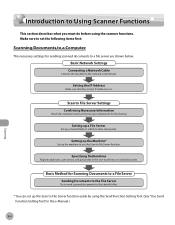
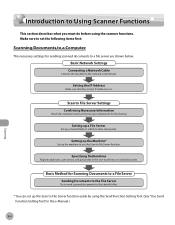
...send scanned documents to the shared folder.
* You can set .
Setting the IP Address
Make sure that the correct IP address is set up the Scan to File Server function easily by using the scanner ... the Machine*
Set up a shared folder in the e-Manual.)
8-4
Scanning Specifying Destinations
Register addresses, user names, and passwords in the one-touch keys or coded dial codes. Introduction to ...
imageCLASS D1180/D1170/D1150/D1120 Basic Operation Guide - Page 221


...up the machine for use in a network, then
connect the machine and the computer to check the IP address, see "Set Up Network Connection," in the e-Manual.)
1
Prepare the Network.
Starting the Remote...Remote UI
To start the Remote UI, perform the followings: - Before you do not know the IP address, consult with your
network router or a hub. The Remote UI screen appears.
2 Start the web...
imageCLASS D1180/D1170/D1150/D1120 Basic Operation Guide - Page 259


... key or coded dial code that the other party sends the fax by one by the imageCLASS D1180 with low resolution. - The machine is off the hook. Send the document with ITUT No... documents in memory reached the maximum.
-
or appears alternately. In this message appears during using the Address Book function. The maximum numbers of jobs.
- Wait until the machine is full of jobs that ...
imageCLASS D1180/D1170/D1150/D1120 Basic Operation Guide - Page 263
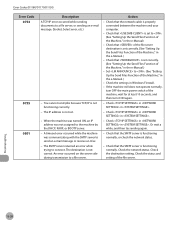
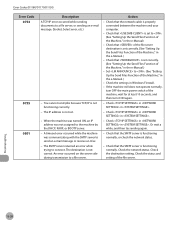
When the machine was turned ON, an IP
address was communicating with the SMTP server to connect. The destination is ...
-
Troubleshooting
12-20 Check in in .
- Error Codes (D1180/D1170/D1150)
Error Code 0753
0755 0801
Description A TCP/IP error occurred while sending documents to a file server, or sending an e-mail message. (Socket, Select error, etc.)
- The IP address is set . -
imageCLASS D1180/D1170/D1150/D1120 Basic Operation Guide - Page 270


.... Place of problem - Nature of purchase - to repair the machine yourself may void the limited warranty.
12-27
Troubleshooting Product name (imageCLASS D1180/D1170/D1150/D1120) - Attempting to 8 P.M. Customer Support (Canada)
Canon Canada Inc., offers a full range of your call to solve the problem and the results
If the machine makes strange noises, emits...
imageCLASS D1180/D1170/D1150/D1120 Basic Operation Guide - Page 288


... 1. PRIM. DNS SERVER 2. HOST NAME 4. UPDATE
5. CONFIGURE WINS*2 1. WINS SERVER 6. OFF - OFF - ON - ON
IP address (000.000.000.000) IP address (000.000.000.000) IP address (000.000.000.000)
Current address Current address Current address
IP address (000.000.000.000) IP address (000.000.000.000) Maximum 47 characters Maximum 47 characters - OFF - OFF - ON - OFF...
Similar Questions
Canon Imageclass D1150 How To Connect With An Ip Address
(Posted by mcrac 9 years ago)
How To Change Ip Address Canon Imageclass D1150
(Posted by spJCON 10 years ago)

