Canon imageCLASS MF5950dw Support Question
Find answers below for this question about Canon imageCLASS MF5950dw.Need a Canon imageCLASS MF5950dw manual? We have 3 online manuals for this item!
Question posted by uhfbenfica on October 9th, 2013
How Do I Setup My Fax Address Book?
The person who posted this question about this Canon product did not include a detailed explanation. Please use the "Request More Information" button to the right if more details would help you to answer this question.
Current Answers
There are currently no answers that have been posted for this question.
Be the first to post an answer! Remember that you can earn up to 1,100 points for every answer you submit. The better the quality of your answer, the better chance it has to be accepted.
Be the first to post an answer! Remember that you can earn up to 1,100 points for every answer you submit. The better the quality of your answer, the better chance it has to be accepted.
Related Canon imageCLASS MF5950dw Manual Pages
imageCLASS MF5960dn/MF5950dw Starter Guide - Page 5


...Fax • Connecting to a Computer and Installing the Drivers • Appendix
Wireless LAN Setting Guide (MF5950dw only)
Wireless LAN Setting Guide
SXetXtiXngXtXhXe XwXirXelXesXsXLXAXNX
P.1-1
Troubleshooting
ʁ P.2-1
Starter Guide
For procedures other than printer installation and wireless LAN setup... the e-Manual" in the
Address Book
• Using the Fax Functions
• Using the ...
imageCLASS MF5960dn/MF5950dw Basic Operation Guide - Page 1


...-ROM
Searching the Installation and Connection Procedure
See the Starter Guide. Basic Operation Guide
Network Setting Procedure Security Functions Searching in the Address Book
P.5-1
6 Using the Fax Functions P.6-1
7 Using the Scan Functions P.7-1
8 Maintenance
P.8-1
9 Troubleshooting
P.9-1
10
Registering/ Setting the Various Functions
P.10-1
11 Appendix
P.11-1 Be sure to read the...
imageCLASS MF5960dn/MF5950dw Basic Operation Guide - Page 4


... in a computer.
* If you can send a document or image created in an application as in the Address Book" from p. 6-1. You can import the address book using the fax driver from a computer on a network.
Because you do not need to print the document, you can reduce the paper cost as well as send a clear ...
imageCLASS MF5960dn/MF5950dw Basic Operation Guide - Page 5


... 50 destinations can specify a destination in the memory without printing.
Up to send documents quickly and easily. A A A
Specifying from p. 6-1. However, you can register fax destinations in the address book.
# # # Dial Code
BBB
Sequential broadcast By scanning a document once, you can be registered under one step. You can send the same document to be...
imageCLASS MF5960dn/MF5950dw Basic Operation Guide - Page 7


... settings System settings Address book management
How to start the Remote UI
1 Start the web browser.
2 Enter "http:///" in network board, you use . You can print, fax, and scan from Computer" in the
e-Manual. Copy
Print
Quick View- e-Manual → Starting the Remote UI
3 Log on your everyday use the MF5950dw, you can connect...
imageCLASS MF5960dn/MF5950dw Basic Operation Guide - Page 9
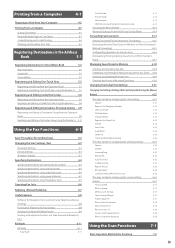
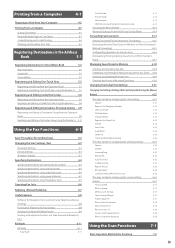
... using one-touch keys
6-4
Specifying destinations using coded dial codes
6-4
Specifying destinations using group addresses
6-5
Specifying destinations using the address book
6-5
Canceling Fax Jobs
6-6
Redialing (Manual Redialing)
6-7
Useful Features
6-8
Notifying the Recipient of an Incoming Fax by Telephone (Manual
Sending)
6-8
Push-button Telephone for Tone Dialing
6-8
Sending...
imageCLASS MF5960dn/MF5950dw Basic Operation Guide - Page 11


...setup procedure and problems encountered during the setup. Wireless LAN Setting Guide (MF5950dw only)
Wireless LAN Setting Guide
SXetXtiXngXtXhXe XwXirXelXesXsXLXAXNX
P.1-1
Troubleshooting
?
P.2-1
Starter Guide
For procedures other than printer installation and wireless LAN setup... find the driver guides in the
Address Book • Using the Fax Functions
• Using the Scan ...
imageCLASS MF5960dn/MF5950dw Basic Operation Guide - Page 29


... when you want to insert a pause in one -touch keys or coded dial codes. Before Using the Machine
FAX operation panel
(1) (2) (3)
(1)
(1) [One-touch Speed Dial] keys (2) [Address Book] key (3) [Coded Dial] key (4) [Recall] key (5) [Hook] key (6) [Pause] key
(6) (5) (4)
Press to select destinations registered in the fax number.
1-5 Specifies recipients registered under one -touch keys.
imageCLASS MF5960dn/MF5950dw Basic Operation Guide - Page 76


...destinations registered in unused one -touch key to 181 destinations in the Address Book
Specify a destination by printing destination lists.
"Registering and Editing One-...Address Book
Registering Destinations in coded dial codes. One-touch keys
You can register up to fax a document. Once the destinations have been registered, you can register destinations from the address book...
imageCLASS MF5960dn/MF5950dw Basic Operation Guide - Page 77


... and Editing from the Operation Panel
Keys to be registered using [ ] or [ ] and press [OK]. Fax Type: Fax Name: CANON Destination: 012345...
5-3
Destination (Max 40) 0123456789 Set Details
(11) Select using [ ] or [ ] and press [OK].
touch key, press [ ]. Address Book PIN
******* (Apply: Press OK)
(3) Select using [ ] or [ ] and press [OK]. Enter Registration No. 01...
imageCLASS MF5960dn/MF5950dw Basic Operation Guide - Page 78


...
CANON 0123456789
All A-Z 0-9
(4) Select the item that you want to enter the PIN and press [OK]. Fax Type: Fax Name: CANON Destination: 012345...
(2) Select using [ ] or [ ] and press [OK]. Edit Address Book Address Book Details Delete From Address
All A-Z
When the address book PIN is selected Use the numeric keys to edit using [ ] or [ ] and press [OK].
Registering Destinations...
imageCLASS MF5960dn/MF5950dw Basic Operation Guide - Page 80


...: Press OK)
(3) Select using [ ] or [ ] and press [OK]. Fax Type: Fax Name: CANON Destination:
(9) Use the numeric keys to enter the PIN and press [OK]. Register New Destina Edit Address Book Address Book Details
All A-Z
When the address book PIN is selected Use the numeric keys to specify . Fax Type: Fax Name: CANON Destination: 012345... Destination (Max 40) 0123456789 Set...
imageCLASS MF5960dn/MF5950dw Basic Operation Guide - Page 81


... [OK]. Coded Dial: 002
(5) When the edit is selected Use the numeric keys to close the menu screen.
5-7 Fax Type: Fax Name: CANON02 Destination: 987654...
●●To delete a coded dial code (1) Press [ ].
Edit Address Book Address Book Details
All A-Z
When the address book PIN is selected Use the numeric keys to edit using [ ] or [ ] and press [OK...
imageCLASS MF5960dn/MF5950dw Basic Operation Guide - Page 83


...dial codes before they are added to a group. Destination Type Fax E-Mail Group
(5) If you selected in Step (3), select the number to be used for this operation
Address Book FAX SCAN Tone, Numeric keys
Back
OK
1 Press [
] or [
].
2 Press [ ] (Address Book).
Destination(s)
5-9 Registering Destinations in the Address Book
Registering and Editing Destinations for Group Dialing
You can...
imageCLASS MF5960dn/MF5950dw Basic Operation Guide - Page 103


... unknown forwarding error occurs.
Forwarding Settings
Forwarding Received Faxes Stored in Memory to be used for this operation
Menu
Forwarding Settings Off On
Starts to forward. Printer Settings Adjustment/Maintena... When the destination is deleted from an address book When you delete the destination from the address book from when forwarding is configured/executed to when...
imageCLASS MF5960dn/MF5950dw Basic Operation Guide - Page 104


... Error Occu... All A-Z
OK
1 Press [ ] (Menu). 2 Select using the address book" (→P. 6-5)
CANON 0123456789 GroupA 2 Destin...
RX Job Status/History Job Status Job... is in the middle of receiving another fax • The machine starts printing a job after it has received a fax
RX Job Status 12:52AM Receiving 12:54AM...or [ ] and press
[OK]. Printer Settings Adjustment/Maintena...
imageCLASS MF5960dn/MF5950dw Basic Operation Guide - Page 162
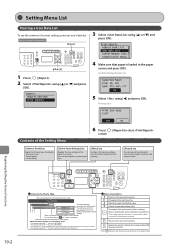
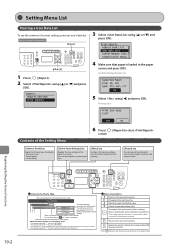
...]. These represents reference areas in the following types of the paper to the previous hierarchy.
Proceeds to close
screen.
[Address Book] key
Register the following chart • The settings marked with "*1" are only for MF5950dw. • The settings marked with "*2" are using [ ] or [ ] and press
[OK]. Selects an upper item/setting value. Keys...
imageCLASS MF5960dn/MF5950dw Basic Operation Guide - Page 163
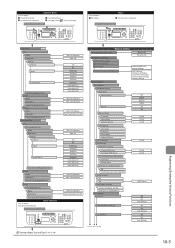
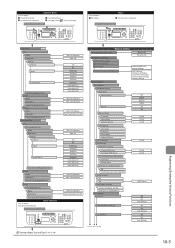
...MF5950dw only)
TCP/IP Settings IPv4 Settings IP Address Settings Auto Obtain Select Protocol
Auto IP
Manual Obtain IP Address Subnet Mask Gateway Address
View Settings Auto Obtain IP Address Subnet Mask Gateway Address... select [ ], and then press [OK]. 1 Press [FAX] or [SCAN]. 3 The address book is displayed. Address Book
2 Press [Address Book]. 4 Press [ ] to the next page
10-3
Registering...
imageCLASS MF5960dn/MF5950dw Basic Operation Guide - Page 166
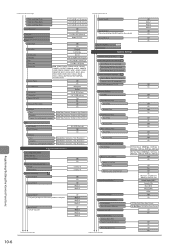
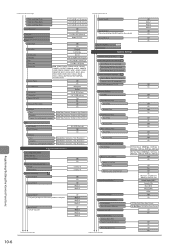
...Occurs
Off On
Continues to the upper right
Address Book PIN
Restrict New Destinations
Off
On
Allow Fax Driver TX
Off
On
Continues to 32 ...Address Filter
Send Filter
Receive Filter MAC Address Filter
Send Filter
Receive Filter
Communication Management Settings
Off Mode 1 Mode 2 Mode 3
Off On Off On
Off On
Off On
Off On Off On Off On Off On Off On Off On
Copy Image Adjustment Printer...
imageCLASS MF5960dn/MF5950dw Basic Operation Guide - Page 167
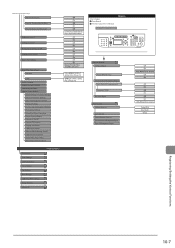
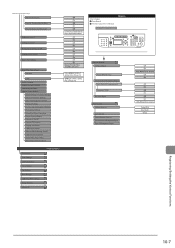
...Print Reports
CD-ROM
Address Book List
User Data List System Manager Data List Communication Management Report Dept. Continues from the previous page
Restrict History TX
Fax No. ID Management ... PCL5, PCL6, PS
Preferences Timer Settings Common Settings Copy Settings Fax Settings Scan Settings USB Direct Print Settings Printer Settings Initialize All
Initialize Menu
CD-ROM CD-ROM CD-ROM CD...
Similar Questions
Where Is The Fax Address Book Stored For Canon Imageclass D1150
(Posted by joBonc 9 years ago)
How Do I Reset The Ip Address On Canon Imageclass 5950
(Posted by nancspotfi 9 years ago)
How To Setup Forwarding To Email On Canon Mf5950dw
(Posted by rtsharon 9 years ago)
Set Up Fax Address Book
I've searched the online manual for setting up and using address book, but when I right click "882" ...
I've searched the online manual for setting up and using address book, but when I right click "882" ...
(Posted by sjmgodwin 11 years ago)

