Canon imageCLASS MF5950dw Support Question
Find answers below for this question about Canon imageCLASS MF5950dw.Need a Canon imageCLASS MF5950dw manual? We have 3 online manuals for this item!
Question posted by rtsharon on June 24th, 2014
How To Setup Forwarding To Email On Canon Mf5950dw
The person who posted this question about this Canon product did not include a detailed explanation. Please use the "Request More Information" button to the right if more details would help you to answer this question.
Current Answers
There are currently no answers that have been posted for this question.
Be the first to post an answer! Remember that you can earn up to 1,100 points for every answer you submit. The better the quality of your answer, the better chance it has to be accepted.
Be the first to post an answer! Remember that you can earn up to 1,100 points for every answer you submit. The better the quality of your answer, the better chance it has to be accepted.
Related Canon imageCLASS MF5950dw Manual Pages
Wireless LAN Setting Guide - Page 1
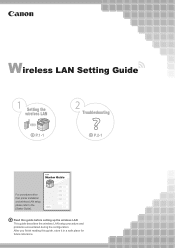
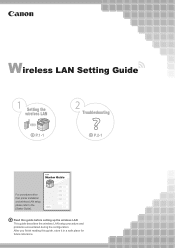
... before setting up the wireless LAN This guide describes the wireless LAN setup procedure and problems encountered during the configuration. Wireless LAN Setting Guide
SXetXtiXngXtXhXe XwXirXelXesXsXLXAXNX
P.1-1
Troubleshooting
ʁ P.2-1
Starter Guide
For procedures other than printer installation and wireless LAN setup, please refer to the [Starter Guide].
Read this guide, store it in...
Wireless LAN Setting Guide - Page 8
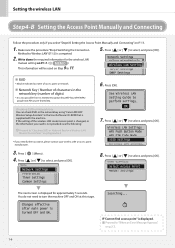
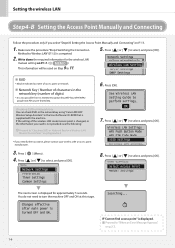
... Settings SNMP Settings
SSID
* May be used on P.1-3.
1. Checking SSID or Network Key You can check SSID or the network key using "Canon MF/LBP Wireless Setup Assistant" in the network key (number of the wireless LAN router/access point is supplied with the machine. If the setting of digits)
* It...
Wireless LAN Setting Guide - Page 19
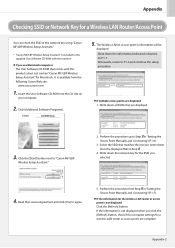
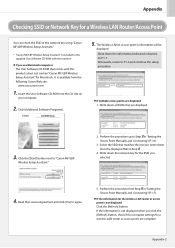
...access point are complete. Read the License Agreement and click [Yes] to "Canon MF/LBP
Wireless Setup Assistant."
4BNQMF"#$% 4BNQMF&'()*+ 4BNQMF,
8&1
81"14
81"14, "#$%
2. ...or the network key using "Canon MF/LBP Wireless Setup Assistant."
* "Canon MF/LBP Wireless Setup Assistant" is available from the following Canon Web site: www.usa.canon.com
1.
Afterwards, return ...
imageCLASS MF5960dn/MF5950dw Starter Guide - Page 2
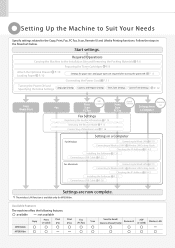
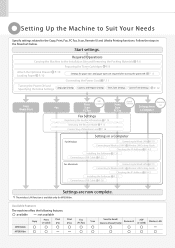
... Preparing the Toner Cartridges P. 8
Attach the Optional Drawer P. 10 Loading Paper P. 10
Settings for MF5950dw. A-3
Installing the Software P. 20
Connecting a USB Cable P. 22
For Macintosh
Connecting to Wired LAN...
: not available
MF5960dn
Copy
Print (2-sided)
Print (PS)
Print (PCL)
MF5950dw
Fax (PC Fax)
Scan
Send to Email/ Remote UI
Store to the Copy, Print, Fax, PC Fax, Scan, ...
imageCLASS MF5960dn/MF5950dw Starter Guide - Page 3


...
(MF5950dw only)
Wireless LAN Setting Guide
SXetXtiXngXtXhXe XwXirXelXesXsXLXAXNX
P.1-1
Troubleshooting
ʁ P.2-1
Starter Guide
For procedures other than printer installation and wireless LAN setup, please...and Connecting the Fax
4
Connecting to the [Starter Guide]. Authorized Service Facilities or the Canon Customer Care Center. About the USB cable The machine does not come with a USB ...
imageCLASS MF5960dn/MF5950dw Starter Guide - Page 5


... • Connecting to a Computer and Installing the Drivers • Appendix
Wireless LAN Setting Guide (MF5950dw only)
Wireless LAN Setting Guide
SXetXtiXngXtXhXe XwXirXelXesXsXLXAXNX
P.1-1
Troubleshooting
ʁ P.2-1
Starter Guide
For procedures other than printer installation and wireless LAN setup, please refer to read this guide before operating this guide before using the machine...
imageCLASS MF5960dn/MF5950dw Starter Guide - Page 35


... registered trademarks, trademarks or service marks of Apple Inc. All other countries. CANON INC. Trademarks Canon, the Canon logo, and imageCLASS are either trademarks or registered trademarks of this document is available on-line at 1-800-OK-CANON between the hours of Canon Inc. MAKES NO WARRANTY OF ANY KIND WITH REGARD TO THIS MATERIAL, EITHER...
imageCLASS MF5960dn/MF5950dw Basic Operation Guide - Page 7


...keyboard. e-Manual → Starting the Remote UI
3 Log on your everyday use the MF5950dw, you can utilize in the
e-Manual. Perform Useful Tasks
Fax
Scan
Network Settings &...
Administration Settings
System administrator settings - Port settings - Sharing settings for the printer
Miscellaneous Settings
Communication mode/ Communication speed Waiting time for communicating with a computer...
imageCLASS MF5960dn/MF5950dw Basic Operation Guide - Page 10


... List Contents of the Setting Menu
10-2 10-2 10-2
Appendix
11-1
Main Specifications
11-2
Machine Specifications
11-2
Wireless LAN Specification (MF5950dw Only)
11-2
Copy Specifications
11-2
Printer Specification
11-2
Scanner Specifications
11-3
Fax Specifications
11-3
Telephone Specifications
11-3
Transmission Specification
11-3
Optional Drawer
11-3
For Macintosh Users
11...
imageCLASS MF5960dn/MF5950dw Basic Operation Guide - Page 11


...FAX] - [Guide] - [index.html] • Scanner Driver Guide → [Documents] - [Scan] - [Guide] - [index.html]
xi Wireless LAN Setting Guide (MF5950dw only)
Wireless LAN Setting Guide
SXetXtiXngXtXhXe XwXirXelXesXsXLXAXNX
P.1-1
Troubleshooting
?
P.2-1
Starter Guide
For procedures other than printer installation and wireless LAN setup, please refer to E-mail and/or file servers.
imageCLASS MF5960dn/MF5950dw Basic Operation Guide - Page 12
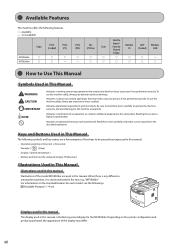
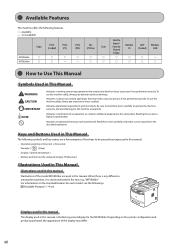
... not to these notes is highly recommended.
xii Send to
Print (PCL)
Fax (PC Fax)
Scan
Email / Store to Shared
Remote
ADF
Wireless
UI
(2-sided) LAN
Folder
○
○
○
&#...available
Copy
Print (2-sided)
Print (PS)
MF5960dn
○
○
○
MF5950dw
○
○
-
Indicates operational requirements and restrictions. When there is any difference among...
imageCLASS MF5960dn/MF5950dw Basic Operation Guide - Page 19
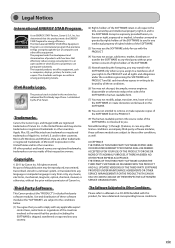
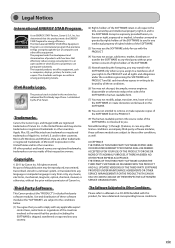
Trademarks
Canon, the Canon logo, and imageCLASS are uniform among participating nations. Third Party Software
This Canon product (the "PRODUCT") includes third-party software modules... office equipment. Use and distribution of the SOFTWARE to you . Except as computers, displays, printers, facsimiles, and copiers. THE TERMS OF THIS THIRD PARTY SOFTWARE GOVERN THE THIRD PARTY SOFTWARE ...
imageCLASS MF5960dn/MF5950dw Basic Operation Guide - Page 20


...
Location
Supply a suitable table, cabinet, or desk for Canon Facsimile Equipment
A.
Order an RJ11-C telephone wall jack (...CANON
Users in a residential installation. Operation is no guarantee that to stop operation of shielded cable is required to change without Permission of
Copyright Owner
FCC (Federal Communications Commission)
imageCLASS MF5960dn: F161302 imageCLASS MF5950dw...
imageCLASS MF5960dn/MF5950dw Basic Operation Guide - Page 21


...number of this sort generate electrical noise that contains, among other number for Canon Facsimile Equipment
A. company's business representative.
Power Requirements The machine should be ...table, cabinet, or desk for specific dimensions and weight.
If requested, this equipment (imageCLASS MF5960dn/MF5950dw) causes harm to a telephone line. A single telephone line (touch-tone or ...
imageCLASS MF5960dn/MF5950dw Basic Operation Guide - Page 104


... the following sections to forward using [ ] or [ ] and press
[OK]. System Settings
3 Select using the address book" (→P. 6-5)
CANON 0123456789 GroupA 2 Destin......the forwarding destination. When a document is transferred, that document is printed.
Using the Fax Functions
3 Select using [ ] or [ ] and press [OK].
Printer Settings Adjustment/Maintena... Store/Print Forwarding ...
imageCLASS MF5960dn/MF5950dw Basic Operation Guide - Page 130
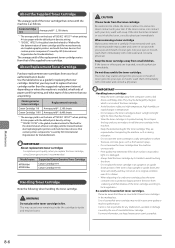
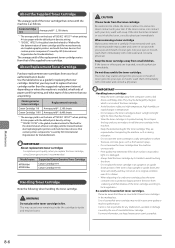
...for the determination of toner cartridge yield for monochromatic electrophotographic printers and multi-function devices that contain printer components" issued by ISO (International Organization for Standardization).... table below as follows. Model name
MF5960dn/ MF5950dw
Supported Canon Genuine Toner Cartridge Canon Cartridge 119 Canon Cartridge 119 II
Handling Toner Cartridge
Note the ...
imageCLASS MF5960dn/MF5950dw Basic Operation Guide - Page 134
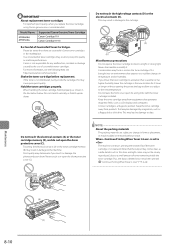
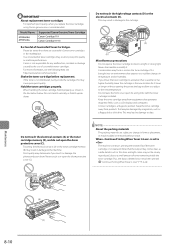
Model Name
MF5960dn/ MF5950dw
Supported Canon Genuine Toner Cartridge Canon Cartridge 119 Canon Cartridge 119 II
Be Careful of counterfeit ...8-10
(B) (C) IMPORTANT About replacement toner cartridges
For optimum print quality, when you replace the toner cartridge, using Canon genuine one is a magnetic product.
Never touch it upside down.
If you move the toner cartridge to a location...
imageCLASS MF5960dn/MF5950dw Basic Operation Guide - Page 160
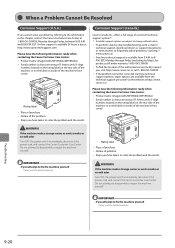
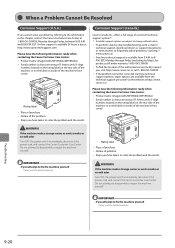
... or support documents, or view answers to 8 P.M.
EST, Monday through Friday, between 8:00 A.M. Please have the following information ready when contacting the Canon Customer Care Center: • Product name (imageCLASS MF5960dn/MF5950dw) • Serial number (a character string of 3 letters and a 5-digit number;
located on the rating label on the rear side of the...
imageCLASS MF5960dn/MF5950dw Basic Operation Guide - Page 169
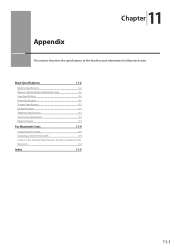
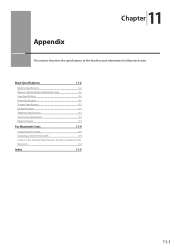
Main Specifications
11-2
Machine Specifications
11-2
Wireless LAN Specification (MF5950dw Only)
11-2
Copy Specifications
11-2
Printer Specification
11-2
Scanner Specifications
11-3
Fax Specifications
11-3
Telephone Specifications
11-3
Transmission Specification
11-3
Optional Drawer
11-3
For Macintosh Users
11-4
Displaying Driver Guides
11-4
...
imageCLASS MF5960dn/MF5950dw Basic Operation Guide - Page 170
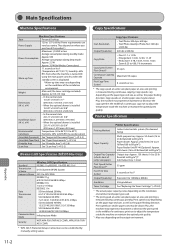
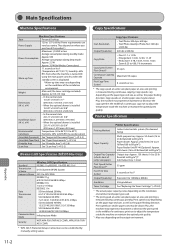
...screen is measured during continuous copying. Printer Specification
Printer Specification
Printing Method
Indirect electrostatic system ...See "Scan Area" (→P. 2-2)
Wireless LAN Specification (MF5950dw Only)
Standard Transmission Scheme Frequency Range
Data Transmission Rate
...TKIP/ AES-CCMP)
* WPS (Wi-Fi Protected Setup), Connection can
Power Supply
vary by country.
Copy ...
Similar Questions
How To Access And Clean The Rollers Canon Imageclass Mf5950dw
How to access and clean the rollers Canon imageCLASS MF5950dw
How to access and clean the rollers Canon imageCLASS MF5950dw
(Posted by jim91192 8 years ago)
How To Scan And Email A Document With Canon Printer Imageclass D420
(Posted by wscol 10 years ago)

