Canon imageCLASS MF5950dw Support Question
Find answers below for this question about Canon imageCLASS MF5950dw.Need a Canon imageCLASS MF5950dw manual? We have 3 online manuals for this item!
Question posted by pdnaylore on December 29th, 2013
Canon Mf5950dw How To Setup Fax To Email
The person who posted this question about this Canon product did not include a detailed explanation. Please use the "Request More Information" button to the right if more details would help you to answer this question.
Current Answers
There are currently no answers that have been posted for this question.
Be the first to post an answer! Remember that you can earn up to 1,100 points for every answer you submit. The better the quality of your answer, the better chance it has to be accepted.
Be the first to post an answer! Remember that you can earn up to 1,100 points for every answer you submit. The better the quality of your answer, the better chance it has to be accepted.
Related Canon imageCLASS MF5950dw Manual Pages
imageCLASS MF5960dn/MF5950dw Starter Guide - Page 1


...
1 Preface Next Page
2 Installing the Machine P. 6
3
Configuring and
Connecting the Fax
P. 14
4
Connecting to a Computer
and Installing the Drivers
P. 18
Read this manual are described in a safe place for future reference. The remarks for important safety instructions are which of MF5950dw unless specified. After you finish reading this product. A-1
Illustrations and displays...
imageCLASS MF5960dn/MF5950dw Starter Guide - Page 2
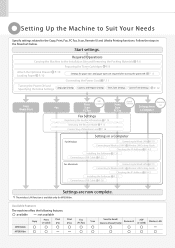
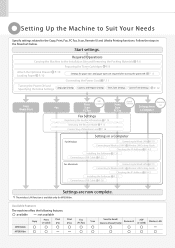
... types are now complete.
*1 The wireless LAN function is available only for MF5950dw. Available Features
The machine offers the following features.
: available
: not available
MF5960dn
Copy
Print (2-sided)
Print (PS)
Print (PCL)
MF5950dw
Fax (PC Fax)
Scan
Send to Email/ Remote UI
Store to the Copy, Print, Fax, PC Fax, Scan, Remote UI and ,Media Printing functions.
imageCLASS MF5960dn/MF5950dw Starter Guide - Page 3


...is missing or damaged, please contact our Canon
accessories are which of the supplied toner ...printer installation and wireless LAN setup, please refer to a Computer and Installing the Drivers
Appendix
Checking the Supplied Accessories
1. Starter Guide (This manual)
MF5960dn/MF5950dw Starter Guide
1 Preface Next Page
2 Installing the Machine P. 6
3
Con guring and
Connecting the Fax...
imageCLASS MF5960dn/MF5950dw Starter Guide - Page 4
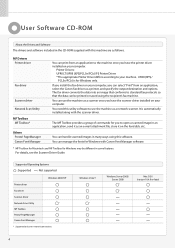
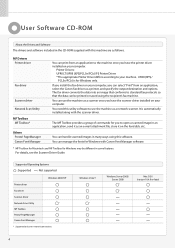
... handle scanned images in many ways using the recipient's fax machine.
If you install the fax driver on the hard disk, etc. Supported Operating Systems : Supported : Not supported
Windows 2000/XP
Printer driver
Fax driver
Scanner driver
Network Scan Utility
*
2 pt
MF Toolbox
Presto!
PageManager Canon Font Manager
You can use the machine as follows...
imageCLASS MF5960dn/MF5950dw Starter Guide - Page 5


... the Machine • Configuring and Connecting the Fax • Connecting to a Computer and Installing the Drivers • Appendix
Wireless LAN Setting Guide (MF5950dw only)
Wireless LAN Setting Guide
SXetXtiXngXtXhXe XwXirXelXesXsXLXAXNX
P.1-1
Troubleshooting
ʁ P.2-1
Starter Guide
For procedures other than printer installation and wireless LAN setup, please refer to a Computer and...
imageCLASS MF5960dn/MF5950dw Starter Guide - Page 14
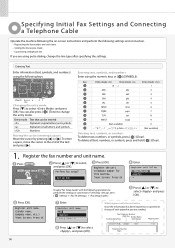
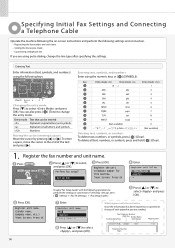
..., or symbols, press and hold [
] (Clear).
1. Press [
]. Perform fax setup? Specifying Initial Fax Settings and Connecting a Telephone Cable
Operate the machine following the on-screen instructions and ...with the following keys. Fax/Telephone Number
(FAX No.) Sender Name
Sending Date/Time
(Unit Name)
Page Number
01/01/2011 02:07 PM FAX 123XXXXXXX
CANON
P.0001
Telephone Number Mark
...
imageCLASS MF5960dn/MF5950dw Starter Guide - Page 27
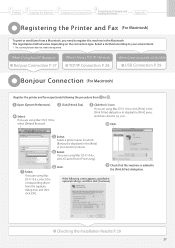
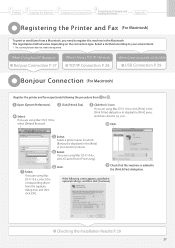
...Fax].
Click. Open [System Preferences].
1
Preface
2
Installing the Machine
3
Configuring and Connecting the Fax
4
Connecting to a Computer and Installing the Drivers
Appendix
Registering the Printer and Fax (For Macintosh)
To print or send faxes... 29
Bonjour Connec tion (For Macintosh)
Register the printer and fax respectively following screen appears, specify the optional settings, ...
imageCLASS MF5960dn/MF5950dw Starter Guide - Page 28
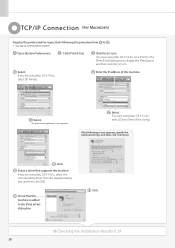
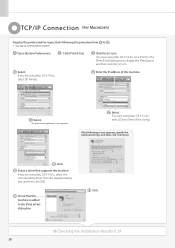
... you are using Mac OS X 10.6.x, select the corresponding driver from to the [Print & Fax] dialog box. If you are using Mac OS X 10.4.x, select [Canon] from [Print Using]. TCP/IP Connec tion (For Macintosh)
Register the printer and fax respectively following screen appears, specify the optional settings, and then click [Continue]. If you...
imageCLASS MF5960dn/MF5950dw Basic Operation Guide - Page 7


...Device information -
Copy
Print
Quick View- IP address - Sharing settings for the printer
Miscellaneous Settings
Communication mode/ Communication speed Waiting time for communicating with a computer
...your everyday use the MF5950dw, you can also perform efficient management by configuring the machine using the wireless LAN. Perform Useful Tasks
Fax
Scan
Network Settings ...
imageCLASS MF5960dn/MF5950dw Basic Operation Guide - Page 10


... Setting Menu
10-2 10-2 10-2
Appendix
11-1
Main Specifications
11-2
Machine Specifications
11-2
Wireless LAN Specification (MF5950dw Only)
11-2
Copy Specifications
11-2
Printer Specification
11-2
Scanner Specifications
11-3
Fax Specifications
11-3
Telephone Specifications
11-3
Transmission Specification
11-3
Optional Drawer
11-3
For Macintosh Users
11-4
Displaying Driver...
imageCLASS MF5960dn/MF5950dw Basic Operation Guide - Page 11


...8226; Configuring and Connecting the Fax • Connecting to find the driver guides in the User Software...setup procedure and problems encountered during the setup.
Wireless LAN Setting Guide (MF5950dw only)
Wireless LAN Setting Guide
SXetXtiXngXtXhXe XwXirXelXesXsXLXAXNX
P.1-1
Troubleshooting
?
P.2-1
Starter Guide
For procedures other than printer installation and wireless LAN setup...
imageCLASS MF5960dn/MF5950dw Basic Operation Guide - Page 12
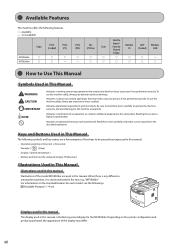
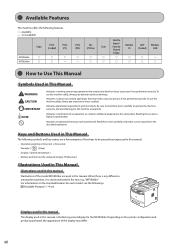
... available
Copy
Print (2-sided)
Print (PS)
MF5960dn
○
○
○
MF5950dw
○
○
- Indicates operational requirements and restrictions. When there is any difference... names are used in this manual is the factory preset display for the MF5950dw. Send to
Print (PCL)
Fax (PC Fax)
Scan
Email / Store to Shared
Remote
ADF
Wireless
UI
(2-sided) LAN
Folder
○...
imageCLASS MF5960dn/MF5950dw Basic Operation Guide - Page 20


...try to change without Permission of
Copyright Owner
FCC (Federal Communications Commission)
imageCLASS MF5960dn: F161302 imageCLASS MF5950dw: F161302 Contains Transmitter Module FCC ID: AZDFM48944
This device complies with Part...designed to host computers and / or peripherals in the U.S.A. TEL No. 1-800-OK-CANON
Users in order to OET65. MAKES NO WARRANTY OF ANY KIND WITH REGARD TO THIS ...
imageCLASS MF5960dn/MF5950dw Basic Operation Guide - Page 21


...complete the procedure for registering your machine, you communicate overseas
NOTE
Canon recommends an individual line following industry standards, i.e., 2,500 (touch...use a computer or other electronic device, including FAX machines, to state tariffs. If the CA11A...right to file a complaint with this equipment (imageCLASS MF5960dn/MF5950dw) causes harm to the telephone network, the telephone...
imageCLASS MF5960dn/MF5950dw Basic Operation Guide - Page 70
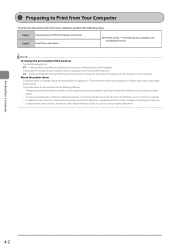
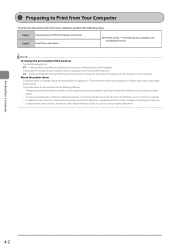
... scaling or gutter adjustment.
Step 1 Choose between USB and network connections. e-Manual→Network Settings→Setting Up Your Computer to Print and Send Faxes→Configuring Printer Settings on your computer, perform the following section. Preparing to Print from Your Computer
To print your documents files from a Computer
4-2
Printing from your...
imageCLASS MF5960dn/MF5950dw Basic Operation Guide - Page 130
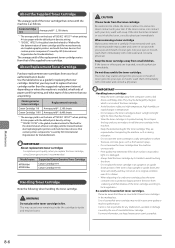
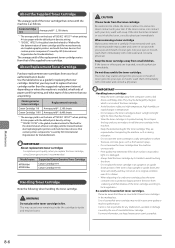
... that contain printer components" issued by ISO (International Organization for Standardization). Canon Cartridge 119
Average yield*1 : 2,100 sheets
*1 The average yield is on where the machine is as during relocation.
• Do not store the toner cartridge in the marketplace.
They are printing. Model name
MF5960dn/ MF5950dw
Supported Canon Genuine Toner Cartridge Canon Cartridge 119...
imageCLASS MF5960dn/MF5950dw Basic Operation Guide - Page 134
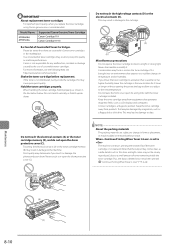
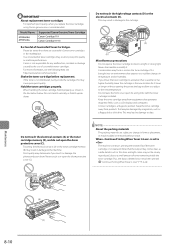
...replace the toner cartridge, using Canon genuine one is set to data. When is recommended.
Model Name
MF5960dn/ MF5950dw
Supported Canon Genuine Toner Cartridge Canon Cartridge 119 Canon Cartridge 119 II
Be Careful... drive. This may lead to damage to The machine continues printing the received fax if the toner cartridge is warmer or has higher humidity, leave the cartridge in...
imageCLASS MF5960dn/MF5950dw Basic Operation Guide - Page 160
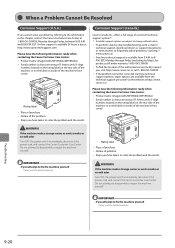
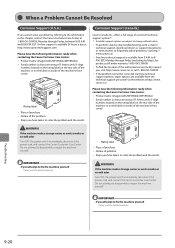
...)
Rating label • Place of purchase • Nature of the problem • Steps you have the following information ready when contacting the Canon Customer Care Center:
• Product name (imageCLASS MF5960dn/MF5950dw)
• Serial number (a character string of the machine's front cover)
WARNING
If the machine makes strange noises or emits smoke or...
imageCLASS MF5960dn/MF5950dw Basic Operation Guide - Page 169
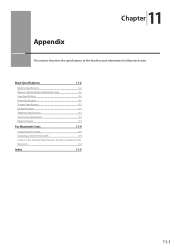
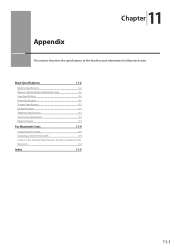
... on the
Macintosh
11-4
Index
11-5
11-1 Main Specifications
11-2
Machine Specifications
11-2
Wireless LAN Specification (MF5950dw Only)
11-2
Copy Specifications
11-2
Printer Specification
11-2
Scanner Specifications
11-3
Fax Specifications
11-3
Telephone Specifications
11-3
Transmission Specification
11-3
Optional Drawer
11-3
For Macintosh Users
11-4
Displaying Driver...
imageCLASS MF5960dn/MF5950dw Basic Operation Guide - Page 170
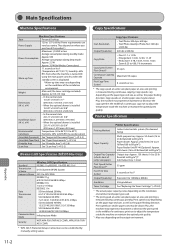
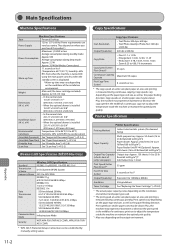
...AES-CCMP)
* WPS (Wi-Fi Protected Setup), Connection can
Power Supply
vary by country....25 to 23 lb
(a fresh stack of the installation
environment.
Printer Specification
Printer Specification
Printing Method
Indirect electrostatic system (On-demand fixing)
Paper...Area" (→P. 2-2)
Wireless LAN Specification (MF5950dw Only)
Standard Transmission Scheme Frequency Range
Data ...
Similar Questions
How To Setup Forwarding To Email On Canon Mf5950dw
(Posted by rtsharon 9 years ago)
Canon Imageclass Mf5950dw Errors Cant Print Rx Data When Trying To Fax
(Posted by muDo 9 years ago)
How To Setup Fax For Canon Imageclass Mf4570dw
(Posted by windhuc 9 years ago)

