Canon imageCLASS D1150 Support Question
Find answers below for this question about Canon imageCLASS D1150.Need a Canon imageCLASS D1150 manual? We have 2 online manuals for this item!
Question posted by timaesfe on May 15th, 2014
How Do I Get A Fax Receipt On A Canon D1150
The person who posted this question about this Canon product did not include a detailed explanation. Please use the "Request More Information" button to the right if more details would help you to answer this question.
Current Answers
There are currently no answers that have been posted for this question.
Be the first to post an answer! Remember that you can earn up to 1,100 points for every answer you submit. The better the quality of your answer, the better chance it has to be accepted.
Be the first to post an answer! Remember that you can earn up to 1,100 points for every answer you submit. The better the quality of your answer, the better chance it has to be accepted.
Related Canon imageCLASS D1150 Manual Pages
imageCLASS D1180/D1170/D1150/D1120 Starter Guide - Page 15
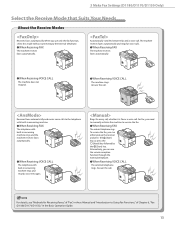
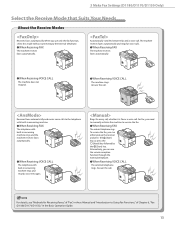
... remote reception function through the external telephone.
˔When Receiving VOICE CALL
The external telephone rings. For details, see "Methods for Receiving Faxes," of Chapter 6, "Fax (D1180/D1170/D1150)," in the Basic Operation Guide.
13 3 Make Fax Settings (D1180/D1170/D1150 Only)
Select the Receive Mode that Suits Your Needs
About the Receive Modes
Receives...
imageCLASS D1180/D1170/D1150/D1120 Starter Guide - Page 16


... if the call is connected to use or . (See "Connect Telephone Cables," on p. 13.
- Voice mail is 25).
For details about the receive modes, see "Fax," in the e-Manual and Chapter 6, "Fax (D1180/D1170/D1150)," in answering machine or answering machine must be connected directly to the machine to the machine and receives...
imageCLASS D1180/D1170/D1150/D1120 Starter Guide - Page 22


...] from any Windows application software, selects the Canon fax driver as a scanner. MF Toolbox is conceptually akin to a printer driver. FAX Driver The FAX Driver is not supported on Windows Server 2003 and Windows Server 2008. The PCL5e printer driver is provided as standard with black-and-white printers.
20
Microsoft Windows Vista CPU: Intel Pentium 800...
imageCLASS D1180/D1170/D1150/D1120 Basic Operation Guide - Page 2


... as follows.
e-Manual
Read this machine are constantly improving our products, if you need an exact specification, please contact Canon.
˔ The machine illustration in the Address Book
(D1180/D1170/D1150)
˔ Fax (D1180/D1170/D1150) ˔ E-mail (D1180/D1170) ˔ Scanning ˔ Network ˔ Settings from your intended use. This Document
Basic Operation...
imageCLASS D1180/D1170/D1150/D1120 Basic Operation Guide - Page 7


... Coded Dial Codes (Group Addresses 5-18 Erasing Coded Dial Codes 5-19 Erasing Coded Dial Codes (Group Addresses 5-20
6 Fax (D1180/D1170/D1150) ....6-1
Overview of Fax Functions 6-2 Introduction to Using Fax Functions..........6-4
Methods for Receiving Faxes 6-4 Selecting the Receive Mode 6-10 Setting the Current Date and Time. .........6-10 Setting the Type of Telephone Line..........6-11...
imageCLASS D1180/D1170/D1150/D1120 Basic Operation Guide - Page 17


...and dissemination of products with functions that promotes energy saving through the use of Canon Inc. Trademarks
Canon, the Canon logo, and imageCLASS are uniform among participating nations.
UFST: Copyright © 1989-2003 Monotype ...As an ENERGY STAR Partner, Canon U.S.A., Inc. The targeted products are office equipment, such as computers, displays, printers, facsimiles, and copiers.
imageCLASS D1180/D1170/D1150/D1120 Basic Operation Guide - Page 104


... able to print data such as the type and version of the printer drivers.
- To display the [Printers] folder (or [Printers and Faxes]), see the instruction manuals provided with the application software.
-
For instructions on the applications you want to install the Canon Driver Information Assist Service, see Online Help.
- If such is displayed. Printing...
imageCLASS D1180/D1170/D1150/D1120 Basic Operation Guide - Page 132
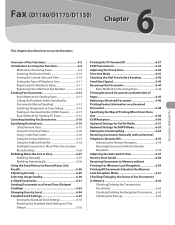
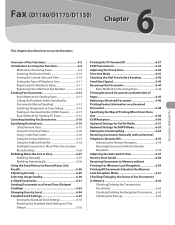
... Sending 6-32 Changing Density Level 6-34 Standard Send Settings 6-35 Storing the Standard Send Settings 6-35 Restoring the Standard Send Settings to use fax functions. Fax (D1180/D1170/D1150)
6
Fax (D1180/D1170/D1150)
This chapter describes how to Their Default 6-35
Printing the TX Terminal ID 6-37 ECM Transmission 6-39 Adjusting the Pause Time 6-40...
imageCLASS D1180/D1170/D1150/D1120 Basic Operation Guide - Page 133
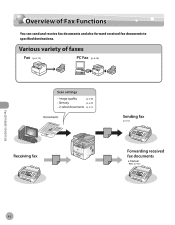
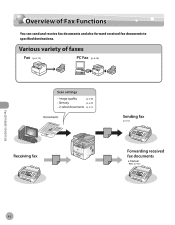
Overview of Fax Functions
Overview of Fax Functions
You can send and receive fax documents and also forward received fax documents to specified destinations.
(p. 6-13)
(p. 6-16)
(p. 6-30) (p. 6-29) (p. 6-31)
(p. 6-13)
Fax (D1180/D1170/D1150)
6-2
imageCLASS D1180/D1170/D1150/D1120 Basic Operation Guide - Page 134
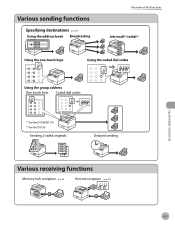
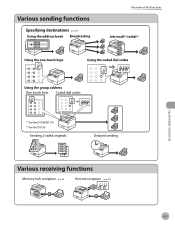
(p. 6-19)
Overview of Fax Functions
Fax (D1180/D1170/D1150)
(p. 6-59)
(p. 6-55)
6-3
imageCLASS D1180/D1170/D1150/D1120 Basic Operation Guide - Page 135


... type of telephone line that is .
6-4 Follow the chart below to suit your needs. (See "Methods for Receiving Faxes," on p. 6-4.)
Methods for Receiving Faxes
Your machine provides several methods for receiving fax documents. Fax (D1180/D1170/D1150)
Introduction to Using Fax Functions
Introduction to Using Fax Functions
This section describes the things that best suits your needs.
imageCLASS D1180/D1170/D1150/D1120 Basic Operation Guide - Page 136
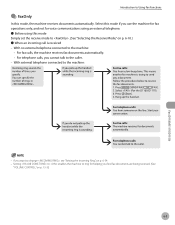
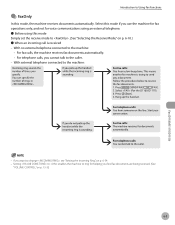
... - With external telephone connected to ring for voice communications using an external telephone. ˔ Before using this mode, the machine receives documents automatically. Fax (D1180/D1170/D1150)
Introduction to Using Fax Functions
● FaxOnly
In this mode Simply set the receive mode to . (See "Selecting the Receive Mode," on p. 6-54. - Setting to enables...
imageCLASS D1180/D1170/D1150/D1120 Basic Operation Guide - Page 137
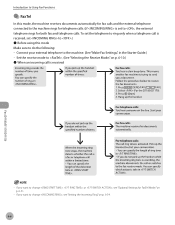
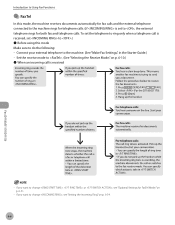
... calls. (If is received
- Set the receive mode to . (See "Selecting the Receive Mode," on p. 6-51.
- Connect your external telephone to the machine. (See "Make Fax Settings," in the Starter Guide.) - Fax (D1180/D1170/D1150)
Introduction to Using Fax Functions
● FaxTel
In this mode Make sure to do the following: -
imageCLASS D1180/D1170/D1150/D1120 Basic Operation Guide - Page 143


...the eManual.)
Ex.
UNIT NAME
:a
CANON
7 Press [Stop/Reset] to return to select , then press [OK].
USER SETTINGS 1.UNIT TELEPHONE #
6 Use - , [numeric keys] to enter your fax/telephone number (up to 24 characters.../RX SETTINGS
5 Press or to select , then press [OK]. Fax (D1180/D1170/D1150)
6-12
UNIT TELEPHONE # 12XXXXXXX
7 Press [Stop/Reset] to return to select , then press [...
imageCLASS D1180/D1170/D1150/D1120 Basic Operation Guide - Page 147


... a pause inserted within the number to 8, then press [OK]. If an error occurs in the printer while sending a fax, send the document once more than 512 recipients in the device. If the number of recipients exceeds 512 after a fax job has been sent to the device, the last job to and you specify...
imageCLASS D1180/D1170/D1150/D1120 Basic Operation Guide - Page 148


...online help.
- Faxing starts. Sending Fax Documents 6-17
Fax (D1180/D1170/D1150) If you are not permitted access to the folder, log on the conditions of the fax driver window to ...The [Fax Sending Settings] dialog box is saved (by clicking [Address Book]. (See "Fax," in the bottom right-hand corner of cover sheet attachment. 3 Select the fax icon ([Canon D1100 Series (FAX)]), then...
imageCLASS D1180/D1170/D1150/D1120 Basic Operation Guide - Page 153
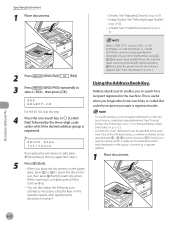
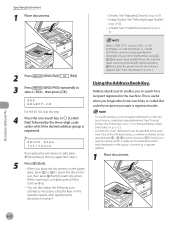
...specified the destination by the three-digit code under .
-
Fax (D1180/D1170/D1150)
6-22
You can be specified with - , [numeric ...FAX] repeatedly to start sending.
-
This is registered. Ex. When scanning is made up of the 200 destinations, a number or address can also adjust the following scan settings as a separate address.
1 Place documents.
GROUP DIAL [03]Canon...
imageCLASS D1180/D1170/D1150/D1120 Basic Operation Guide - Page 154
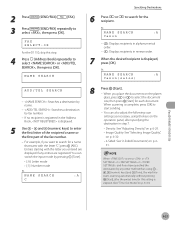
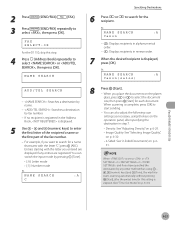
...Canon
- : Displays recipients in alphanumerical order.
- : Displays recipients in the Address Book, is displayed.
5 Use - NAME SEARCH
:A
C
8
Press [Start]. - Ex. For example, if you want to search for a name that starts with the letter you have specified the destination by fax...See "2-Sided Documents," on p. 6-41.)
Fax (D1180/D1170/D1150)
6-23 Ex.
If no recipient is ...
imageCLASS D1180/D1170/D1150/D1120 Basic Operation Guide - Page 173
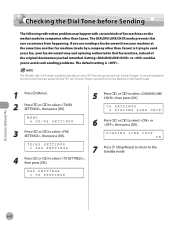
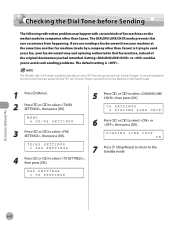
...Canon) is trying to send you a fax, your machine at the same time another fax machine (made by a company other than Canon. The DIALING LINE CHCK mode prevents this rare occurrence from your fax...to enables you to that fax machine, instead of fax machines on the Machine," in the Starter Guide.
1 Press [Menu]. 2 Press or to the standby mode.
Fax (D1180/D1170/D1150)
6-42 The DIALING LINE...
imageCLASS D1180/D1170/D1150/D1120 Basic Operation Guide - Page 270


... yourself. Attempting to 8:00 P.M. to repair the machine yourself may void the limited warranty.
12-27
Troubleshooting
to frequently asked questions,
visit http://www.canon.ca/ -
Product name (imageCLASS D1180/D1170/D1150/D1120) -
If You Cannot Solve a Problem
If You Cannot Solve a Problem
This section describes the customer support services. Customer Support (Canada...
Similar Questions
Where Is The Fax Address Book Stored For Canon Imageclass D1150
(Posted by joBonc 9 years ago)
Line On Copies/faxes Sent Through Adf On My Canon Imageclass D1150.
I cleaned the glass window several times but the line still shows up on the copies.,
I cleaned the glass window several times but the line still shows up on the copies.,
(Posted by jeff93603 10 years ago)
How Do I Print A Fax Receipt
i need to know how to print out a copy of the fax receipt. I have a pixma mx870. i already sent the ...
i need to know how to print out a copy of the fax receipt. I have a pixma mx870. i already sent the ...
(Posted by beccawb 11 years ago)

