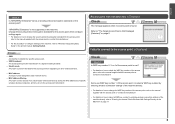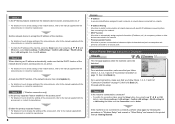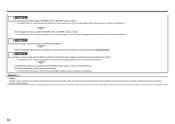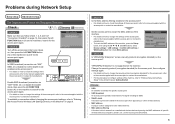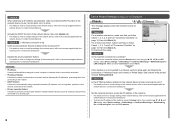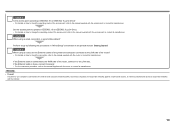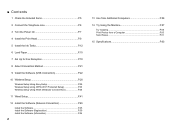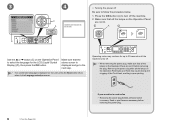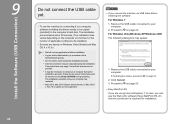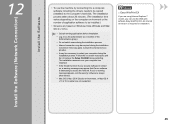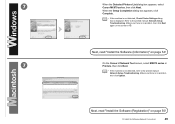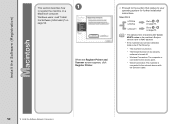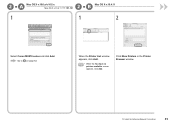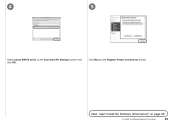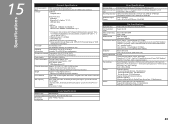Canon PIXMA MX870 Support Question
Find answers below for this question about Canon PIXMA MX870.Need a Canon PIXMA MX870 manual? We have 4 online manuals for this item!
Question posted by beccawb on April 30th, 2013
How Do I Print A Fax Receipt
i need to know how to print out a copy of the fax receipt. I have a pixma mx870. i already sent the fax, but the machine did not automatically print out a receipt.
Current Answers
Answer #1: Posted by RathishC on April 30th, 2013 6:36 AM
Hi Beccawb,
Thanks & Regards
Rathish C
#iworkfordell
Please click the link mentioned below and follow the instructions which may help you to print fax activity report:
Hope this helps.Thanks & Regards
Rathish C
#iworkfordell
Related Canon PIXMA MX870 Manual Pages
Similar Questions
Step By Step How To Remove Canon Printer Pixma Mx410 Series Setup Cd-rom From
my mac
my mac
(Posted by mijple 9 years ago)
My Canon Mx870 Recieves Faxes But Does Not Print Them
(Posted by bdLOY 10 years ago)
Canon Pixma Mx870 Fax How To Print Out Faxes Sent
(Posted by me123bobhen 10 years ago)
Canon Printer Pixma 2120 Series - Told Cd Not Necessary For Install?
purchased canon printer pixma 2120 last night at walmarts. i toldkid working there my laptop didn't ...
purchased canon printer pixma 2120 last night at walmarts. i toldkid working there my laptop didn't ...
(Posted by safrn5 11 years ago)
Why Will Our Fax Machine Say Receiving Fax But Will Not Print?
why will our fax machine say receiving fax but will not print?
why will our fax machine say receiving fax but will not print?
(Posted by enigmamom66 11 years ago)