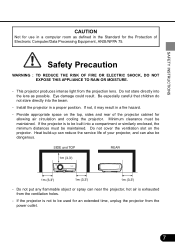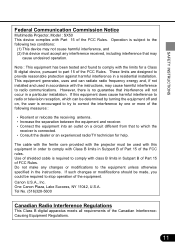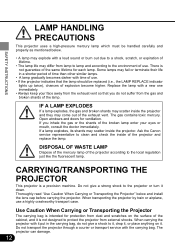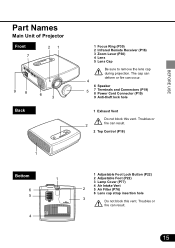Canon SX50 Support Question
Find answers below for this question about Canon SX50 - REALiS SXGA+ LCOS Projector.Need a Canon SX50 manual? We have 2 online manuals for this item!
Question posted by emtdoll on January 7th, 2015
How Do I Clean The Printer Heads?
Current Answers
Answer #1: Posted by Odin on January 7th, 2015 11:41 AM
Go to http://www.usa.canon.com/cusa/support/consumer, and enter the model name or number in the search box. On the resulting page click "Service & Support," and then in the search box type "clean print head." Finally, on the page that comes up, link to the article that best pertains to your issue.
Hope this is useful. Please don't forget to click the Accept This Answer button if you do accept it. My aim is to provide reliable helpful answers, not just a lot of them. See https://www.helpowl.com/profile/Odin.
Related Canon SX50 Manual Pages
Similar Questions
would just like to know how to find out an exact hrs of screen time for this model not just the powe...
is the CanonMX340 a wireless printer? My daughter-in-law gave it to me but she doesn't remember whet...
Canon pixma 5340 inkjet printer says there is a paper jam and therefore won't print. There is no pap...
I Need A Replacement Remote Control For The Lv-7545 Multimedia Projector I Have No Information As To...