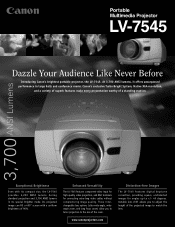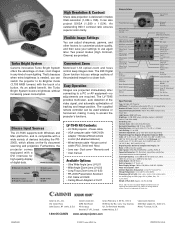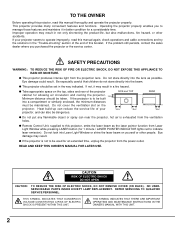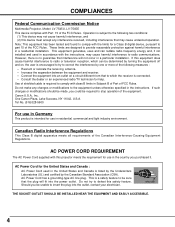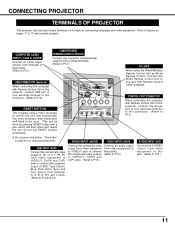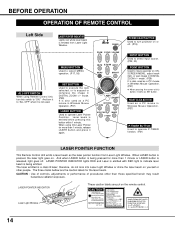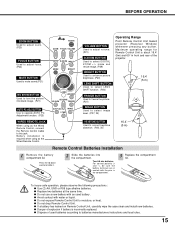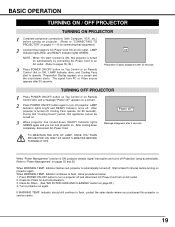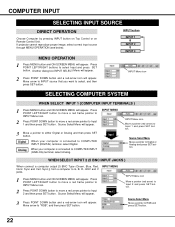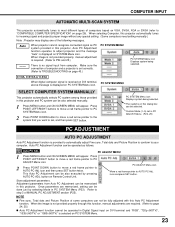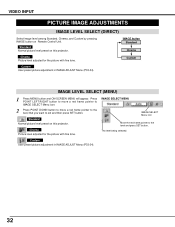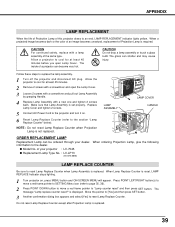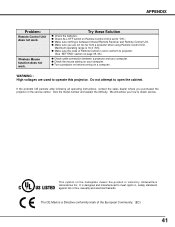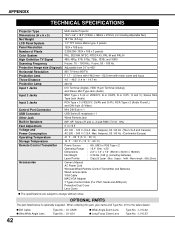Canon LV-7545 Support Question
Find answers below for this question about Canon LV-7545.Need a Canon LV-7545 manual? We have 3 online manuals for this item!
Question posted by stoneagency2 on October 13th, 2013
Canon Multimedia Projector Lv-7545 Remote Control
Current Answers
Answer #1: Posted by BusterDoogen on October 13th, 2013 4:05 PM
Please respond to my effort to provide you with the best possible solution by using the "Acceptable Solution" and/or the "Helpful" buttons when the answer has proven to be helpful. Please feel free to submit further info for your question, if a solution was not provided. I appreciate the opportunity to serve you!
Related Canon LV-7545 Manual Pages
Similar Questions
would just like to know how to find out an exact hrs of screen time for this model not just the powe...
I have one of this model in my company and the serial number captured in the database for accounting...
Have an operational Canon projector but no remote. Is there a univerxsal replacement for a Canon LV-...
Where can we buy or order a remote control for a canon lv7260 projector