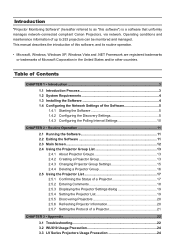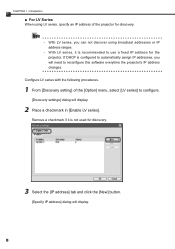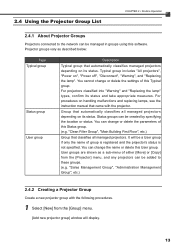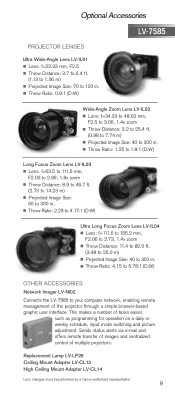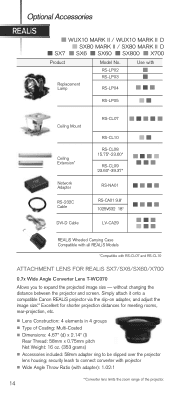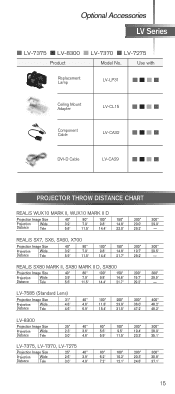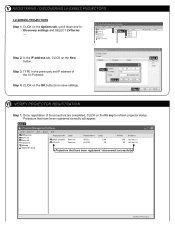Canon LV-8300 Support Question
Find answers below for this question about Canon LV-8300.Need a Canon LV-8300 manual? We have 3 online manuals for this item!
Question posted by vtcharlene on June 15th, 2015
Hi, How To Interpret A Canon Multimedia Projector Model Lv8300 Serial Number?
I have one of this model in my company and the serial number captured in the database for accounting is :But only the last 7 digits are found on the equipment.I am sure this code do mean something.Pse help to decode them as I have a physical stock count in my company and the status of this equipment is hanging loose.Your soonest reply will be deeply appreciated.Thank you and best regards.
Current Answers
Related Canon LV-8300 Manual Pages
Similar Questions
X700 Realis Projector
would just like to know how to find out an exact hrs of screen time for this model not just the powe...
would just like to know how to find out an exact hrs of screen time for this model not just the powe...
(Posted by rkayedsolepainter 10 months ago)
Does Anyone Know Where I Can Get One And What The Cost Is
I am looking for a canon lv7325e multimedia projector with case can anyone tell me if I could still ...
I am looking for a canon lv7325e multimedia projector with case can anyone tell me if I could still ...
(Posted by Diddeen 9 years ago)
Canon Multimedia Projector Lv-7545
Remote Control
I Need A Replacement Remote Control For The Lv-7545 Multimedia Projector I Have No Information As To...
I Need A Replacement Remote Control For The Lv-7545 Multimedia Projector I Have No Information As To...
(Posted by stoneagency2 10 years ago)
Connection
why my projector lv-s1e doesnt connect on computer, but they acept with tv.
why my projector lv-s1e doesnt connect on computer, but they acept with tv.
(Posted by hgbl 12 years ago)