Canon LV-8300 Support and Manuals
Get Help and Manuals for this Canon item
This item is in your list!

View All Support Options Below
Free Canon LV-8300 manuals!
Problems with Canon LV-8300?
Ask a Question
Free Canon LV-8300 manuals!
Problems with Canon LV-8300?
Ask a Question
Most Recent Canon LV-8300 Questions
Hi, How To Interpret A Canon Multimedia Projector Model Lv8300 Serial Number?
I have one of this model in my company and the serial number captured in the database for accounting...
I have one of this model in my company and the serial number captured in the database for accounting...
(Posted by vtcharlene 8 years ago)
Popular Canon LV-8300 Manual Pages
Projector Monitoring Software Ver.1.0.0 User's Manual - Page 2
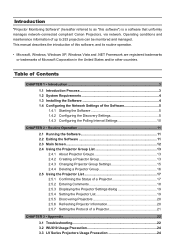
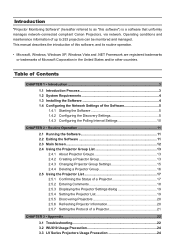
...the Status of a Projector 17 2.5.2 Entering Comments 18 2.5.3 Displaying the Projector Settings dialog 19 2.5.4 Setting the Projector List 19 2.5.5 Discovering Projectors 20 2.5.6 Refreshing Projector Information 20 2.5.7 Setting the Protocol of a Projector 21
CHAPTER 3 • Appendix...22 3.1 Troubleshooting 22 3.2 WUX10 Usage Precaution 24 3.3 LV Series Projectors Usage Precaution 24...
Projector Monitoring Software Ver.1.0.0 User's Manual - Page 13
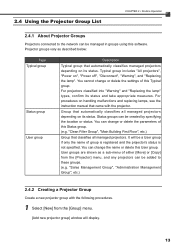
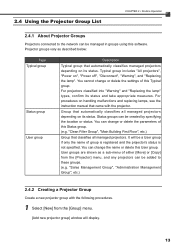
... on handling malfunctions and replacing lamps, see the instruction manual that came with the following procedures.
11 Select [New] from the [Projector] menu, and any projectors can be a User group if only the name of this User group. Group that classifies all managed projectors depending on ", "Power off", "Disconnect", "Warning", and "Replacing the lamp". Status groups can change...
Projector Monitoring Software Ver.1.0.0 User's Manual - Page 14
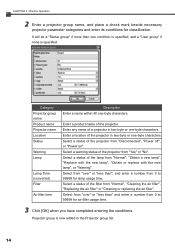
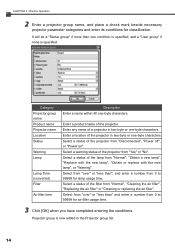
... filter time
Description Enter a name within 40 one condition is specified, and a "User group" if none is now added in the Projector group list.
14 Select a status of the projector. Select from "over " or "less than one -byte characters. It will be a "Status group" if more than " and enter a number from "Normal", "Obtain a new lamp", "Replace...
Projector Monitoring Software Ver.1.0.0 User's Manual - Page 17


...products: Subnet mask, Default gateway, MAC address.
-- Click the IP address beside "Web link" to display the projector's web settings dialog. Projector name, location, status, lamp replacement, air filter cleaning and replacement information are displayed in [Lamp time converted] is the total lamp usage time. The value in the [Network information] tab.
Properties dialog of the selected...
Projector Monitoring Software Ver.1.0.0 User's Manual - Page 19


... the network will be displayed in the Projector list with the following procedures.
11 Select a projector to move to the specified User group.
19
Selected projector will run and display the web settings dialog of projectors shown in the Projector list. For procedures on using the web settings dialog, see the instruction manual that came with the following procedures.
11...
Projector Monitoring Software Ver.1.0.0 User's Manual - Page 20


..., select [Cancel discovering and refreshing projector] from the [View] menu.
20 Selected projector will copy to the specified User group.
222222 Discovering Projectors
Discover new connected projectors manually with the following procedures.
11 Select [Refresh projector status] from the [View] menu. Latest information of projectors shown in the Projector list with the following procedures.
11...
Projector Monitoring Software Ver.1.0.0 User's Manual - Page 22


...while updating projector information. Solution •• Restart this software. •• If an error message continues to appear after
restarting, uninstall this software then reinstall it can communicate with the projector for projector. See the instruction manual that the administrative computer and network is connected using a LAN cable.
•• The network settings of...
Projector Monitoring Software Ver.1.0.0 User's Manual - Page 23
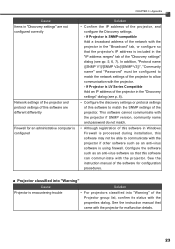
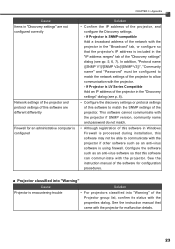
If Projector is LV Series Compatible Add an IP address of the projector in the "Discovery settings" dialog (see pp. 5, 6, 7). Configure the software such as an anti-virus software is using firewall. See the instruction manual of the software for configuration procedures.
■■ Projector classified into "Warning"
Cause
Solution
Projector is encountering trouble
•&#...
Full_Line_Projector_Brochure_10-2009 - Page 1


... ■ Auto and Manual Focusing, Exposure and
White Balance ■ One Shot Auto Focus - Friday and 10 a.m.
de R.L. PRINTED IN U.S.A.
0138W480 9/09
>f]eZ^VUZRAc`[VTe`cd R_UGZdfR]ZkVc
FULL LINE PRODUCT GUIDE
REALiS - LCD PROJECTORS LV-7585 ■ LV-7375 ■ LV-8300 ■ LV-7370 ■ LV-7275
VISUALIZER - to be received by Canon Customer Support Center by 3 p.m. One...
Full_Line_Projector_Brochure_10-2009 - Page 9
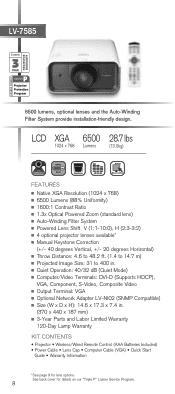
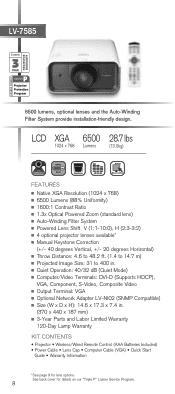
...) ■ Computer/Video Terminals: DVI-D (Supports HDCP),
VGA, Component, S-Video, Composite Video ■ Output Terminal: VGA ■ Optional Network Adapter LV-NI02 (SNMP Compatible) ■ Size (W x D x H): 14.6 x 17.3 x 7.4 in.
(370 x 440 x 187 mm) ■ 3-Year Parts and Labor Limited Warranty
120-Day Lamp Warranty
KIT CONTENTS
• Projector • Wireless/Wired Remote Control (AAA...
Full_Line_Projector_Brochure_10-2009 - Page 12
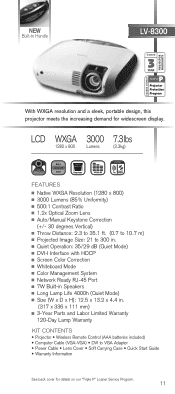
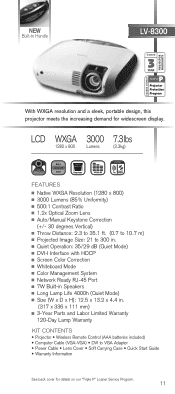
...) • DVI to VGA Adapter • Power Cable • Lens Cover • Soft Carrying Case • Quick Start Guide • Warranty Information
See back cover for widescreen display. NEW
Built-In Handle
LV-8300
With WXGA resolution and a sleek, portable design, this projector meets the increasing demand for details on our "Triple P" Loaner Service Program.
11
Full_Line_Projector_Brochure_10-2009 - Page 16
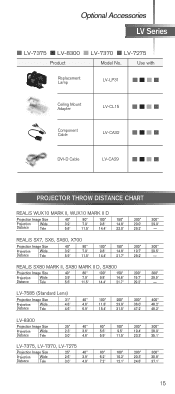
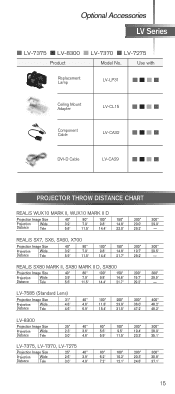
... Cable
LV-CA32
DVI-D Cable
LV-CA29
PROJECTOR THROW DISTANCE CHART
REALiS WUX10 MARK II, WUX10 MARK II D
Projection Image Size
Projection Wide
Distance
Tele
40"
80"
100"
150"
200"
300"
3.9'
7.9'
9.8'
14.8' 20.0' 29.9'
5.6'
11.5' 14.4' 22.0' 29.2'
-
Optional Accessories LV Series
■ LV-7375 ■ LV-8300 ■ LV-7370 ■ LV-7275
Product
Model No...
Full_Line_Projector_Brochure_10-2009 - Page 18


... Component Video (with minimal internal reflection, flare or ghosting. Specifications subject to the LCOS extreme - Our REALiS and LV Series Multimedia Projectors are approximate. The benefits of the genuine Canon lens. with LCD projection: The Canon LV Series
Other manufacturers offer their version of LCD-class projectors. Video, Composite
1080p / 1080i /1035i / 720p / 576p / 480p...
Projector Monitoring Software v1 Starter Guide - Page 1


... your computer meets the following : User Name: root (all lower case) Password: system (all lower case)
Step 5: CLICK on the OK button.
This is where you will find the default IP address of how to change the projector's IP address, your network settings. 3. Category OPERATING SYSTEM
CPU
MEMORY
.NET FRAMEWORK
SUPPORTED LANGUAGES:
ACROBAT READER
Essential...
Projector Monitoring Software v1 Starter Guide - Page 6
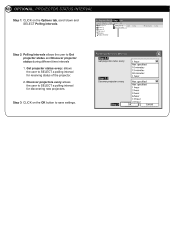
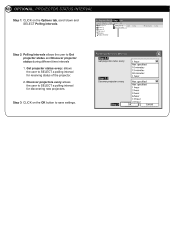
...SELECT Polling intervals. Step 2.1 Step 2.2
Step 3
Get projector status every: allows the user to SELECT a polling interval for discovering new projectors. VII OPTIONAL: PROJECTOR STATUS INTERVAL
Step 1: CLICK on the OK button to save settings.
Discover projectors every allows the user to Get projector status and Discover projector status during different time intervals
1. Step 1
Step...
Canon LV-8300 Reviews
Do you have an experience with the Canon LV-8300 that you would like to share?
Earn 750 points for your review!
We have not received any reviews for Canon yet.
Earn 750 points for your review!
