Canon LV-7575 Support and Manuals
Get Help and Manuals for this Canon item
This item is in your list!

View All Support Options Below
Free Canon LV-7575 manuals!
Problems with Canon LV-7575?
Ask a Question
Free Canon LV-7575 manuals!
Problems with Canon LV-7575?
Ask a Question
Popular Canon LV-7575 Manual Pages
LV-7575 Basic Serial Command Functional Specifications - Page 23
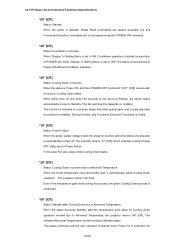
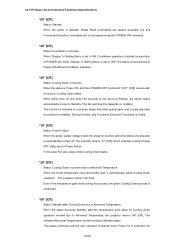
... in Setting Menu is set to OFF, the status moves directly to Abnormal Temperature, the projector returns "88" [CR]. when Power On is Standby, Status Read Commands are always accepted, but any Functional Execution Command is started ; The projector returns "10" [CR], which indicates it moves to Standby status. LV-7575 Basic Serial Command Functional Specifications
"80...
LV-7575 Basic Serial Command Functional Specifications - Page 25
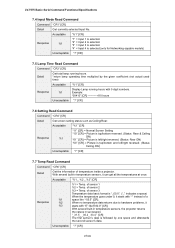
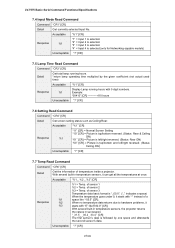
....
LV-7575 Basic Serial Command Functional Specifications
7.4 Input Mode Read Command
Command "CR1" [CR]
Detail
Get currently selected Input No.
Response
%1
Example:
"00410" [CR 410 hours
Unacceptable "?" [CR]
7.6 Setting Read Command
Command "CR4" [CR]
Detail
Get screen setting status such as Ceiling/Rear. With several built-in temperature sensors, the projector returns...
LV-7575_inst_manual.pdf - Page 5


...26
NAME OF EACH PART OF PROJECTOR
7
MANUAL PC ADJUSTMENT
27
SETTING-UP PROJECTOR
8
PICTURE IMAGE SELECT
29
CONNECTING AC POWER CORD
8
IMAGE LEVEL SELECT
29
POSITIONING PROJECTOR
9
PICTURE SCREEN ADJUSTMENT
30
ADJUSTABLE FEET
10
PICTURE SCREEN SELECT
30
INSTALLING PROJECTOR IN PROPER POSITION
10
MOVING PROJECTOR
11
VIDEO INPUT
31
CONNECTING PROJECTOR
12
SELECTING INPUT...
LV-7575_inst_manual.pdf - Page 48
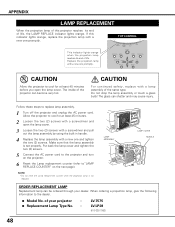
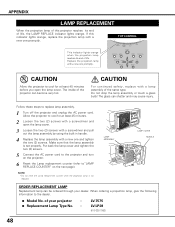
... the Lamp replacement counter when the projection lamp is set properly. CAUTION
Allow the projector to replace lamp assembly.
1 Turn off the projector and unplug the AC power cord. The glass can shatter and may cause injury. LAMP ASSEMBLY
LAMP COVER HANDLE
ORDER REPLACEMENT LAMP
Replacement lamp can be ordered through your projector : ● Replacement Lamp Type No. :
LV-7575 LV-LP28...
LV-7575 EXPAND SERIAL COMMAND FUNCTIONAL SPECIFICATIONS - Page 5
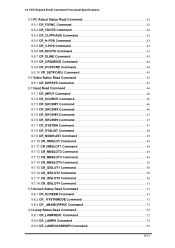
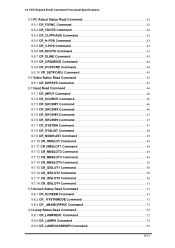
LV-7575 Expand Serial Command Functional Specifications
9.5 PC Adjust Status Read Command 42 9.5.1 CR_FSYNC Command 42 9.5.2 CR_TDOTS Command 42 9.5.3 CR_CLPPHASE Command 42 9.5.4 CR_H-POS Command 43 9.5.5 CR_V-POS Command 43 9.5.6 CR_DDOTS Command 43 9.5.7 CR_DLINE Command 43 9.5.8 CR_ORGMODE Command 44 9.5.9 CR_PCSTORE Command 44 9.5.10 CR_SETPCADJ Command 45
9.6 Video Status Read ...
LV-7575 EXPAND SERIAL COMMAND FUNCTIONAL SPECIFICATIONS - Page 12


LV-7575 Expand Serial Command Functional Specifications
5.4 Screen Control Command Table
Execute command CF_SCREEN_%1 [CR] CF_DZCENT _%1 [CR] CF_KEYSTONE _%1 [CR] CF_KYSTNMODE _%1 [CR]
Item
Select Screen size Cancel Digital Zoom mode Set Keystone correction Set Keystone store mode
5.5 Lamp Command Table
Execute command CF_LAMPH_%1 [CR] CF_LAMPMODE_%1 [CR]
Item
Reset total running time for each...
LV-7575 EXPAND SERIAL COMMAND FUNCTIONAL SPECIFICATIONS - Page 14
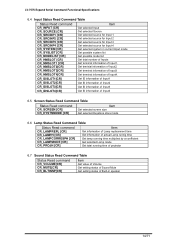
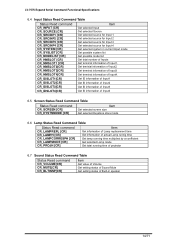
LV-7575 Expand Serial Command Functional Specifications...Lamp replacement time Get information of actual Lamp runnig time Get lamp running time multiplied by a coefficient Get selected Lamp mode Get total running time of projector
6.7 Sound Status Read Command Table
Status Read command CR_VOLUME[CR] CR_MUTE[CR] CR_BLTINSP[CR]
Item
Get value of Volume Get setting status of Sound Mute Get setting...
LV-7575 EXPAND SERIAL COMMAND FUNCTIONAL SPECIFICATIONS - Page 17


...when it is as below . See Error Code Table for details 3) When the received data cannot be decoded, the projector returns "?" [CR]
8.2 Transfer Example
When setting projector's total dots to 1344 by Expand...response.
LV-7575 Expand Serial Command Functional Specifications
8 Functional Execution Command 8.1 Format
1) PC issues commands in the above status, it returns error code
which shows the ...
LV-7575 EXPAND SERIAL COMMAND FUNCTIONAL SPECIFICATIONS - Page 19


... specify value of Color selected in the projector's memory. LV-7575 Expand Serial Command Functional Specifications
8.4.5 CF_SHARP Command
Command "CF_SHARP_%1" [CR]
"000-031 Directly specify setting value of Sharpness
%1
"UP Increment setting value of Sharpness by 1
"DN Decrement setting value of Sharpness by 1
Details Response
Set user controlled value of Sharpness (Available only...
LV-7575 EXPAND SERIAL COMMAND FUNCTIONAL SPECIFICATIONS - Page 20


...by this command will not be stored in the projector's memory.
"FILM Set Progressive scan to Film.
%1
"OFF Set Progressive scan to the original setting. (It is stored in Standby mode.)
Acceptable Response
"000" [CR]
Unacceptable "Error Code" [CR]
20/71 LV-7575 Expand Serial Command Functional Specifications
8.4.8 CF_COLTEMP Command
Command "CF_COLTEMP_%1" [CR]
%1 Details Response...
LV-7575 EXPAND SERIAL COMMAND FUNCTIONAL SPECIFICATIONS - Page 25


... only in %1, "Ex Mode" (not like XGA1) is returned. Apply value set by issuing this command.
When "EXT11-60" is specified in the normal Power ON status)
CF_FSYNC CF_TDOTS CF_CLAMP CF_H-POS CF_V-POS CF_DLINE CF_DDOTS 2. LV-7575 Expand Serial Command Functional Specifications
8.5.8 CF_SETPCADJ Command
Command "CF_SETPCADJ_%1" [CR]
%1
None "EXT11-60"
Details
1. Details...
LV-7575 EXPAND SERIAL COMMAND FUNCTIONAL SPECIFICATIONS - Page 31


... correction level, projector accepts the command but does not execute it depends on Screen Mode. Set Anamorphic to OFF.
"OFF" -------- Acceptable Response
"000" [CR]
Unacceptable "Error Code" [CR]
8.7.4 CF_KYSTNMODE Command
Command "CF_KYSTNMODE _%1" [CR]
%1
"STR" --------- Set Anamorphic to ON. LV-7575 Expand Serial Command Functional Specifications
8.7.3 CF_KEYSTONE...
LV-7575 EXPAND SERIAL COMMAND FUNCTIONAL SPECIFICATIONS - Page 52


LV-7575 Expand Serial Command Functional Specifications
9.9 Lamp Status Read Command
9.9.1 CR_LAMPREPL Command
Command "CR_LAMPREPL" [CR]
Details
Get information of Lamp Replacement time
Acceptable "000_%1" [CR]
Response
%1
"1Y indicates over lamp replacement time "1N indicates under lamp replacement time
Unacceptable "?" [CR]
9.9.2 CR_LAMPH Command
Command "CR_LAMPH" [CR]
Details
...
LV-7575 EXPAND SERIAL COMMAND FUNCTIONAL SPECIFICATIONS - Page 53


...ON. LV-7575 Expand Serial Command Functional Specifications
9.9.6 CR_PROJH Command
Command "CR_PROJH" [CR]
Details
Get total running time of Projector (in hours)
Acceptable "000_%1" [CR]
Response
%1
"0000000 - 9999999"
Unacceptable "?" [CR]
9.9.7 CR_HMLAMP Command
Command "CR_HMLAMP" [CR]
Details
Get total lamp number
Acceptable "000_%1" [CR]
Response
%1
"001"
Unacceptable "Error...
LV-7575 EXPAND SERIAL COMMAND FUNCTIONAL SPECIFICATIONS - Page 57


... due to lamp
failure
"81" Standby after Cooling Down due to ON1/ON2 on menu. Unacceptable "Error Code" [CR]
9.11.16 CR_PJLOCKNOW Command
Command "CR_PJLOCKNOW" [CR]
Details
Get actual setting status of Security on the menu, but PIN code
Lock mode is canceled because PJ PIN code is actually locked.
%1
"FREE" ------- LV-7575 Expand Serial Command Functional Specifications
9.11...
Canon LV-7575 Reviews
Do you have an experience with the Canon LV-7575 that you would like to share?
Earn 750 points for your review!
We have not received any reviews for Canon yet.
Earn 750 points for your review!
