Canon LV-7370 Support and Manuals
Get Help and Manuals for this Canon item
This item is in your list!

View All Support Options Below
Free Canon LV-7370 manuals!
Problems with Canon LV-7370?
Ask a Question
Free Canon LV-7370 manuals!
Problems with Canon LV-7370?
Ask a Question
Popular Canon LV-7370 Manual Pages
Projector Monitoring Software Ver.1.0.0 User's Manual - Page 22


...; The network settings of the administrative computer are not configured correctly. Error code 11XX Or Failed to run application. See the instruction manual that the administrative computer and network is SNMP-compatible. Projector discovery error 1301 Or Error occurred while updating projector information. CHAPTER 3 • Appendix
CCCCCCCCCC Appendix
3333 Troubleshooting
■■...
Projector Monitoring Software Ver.1.0.0 User's Manual - Page 23
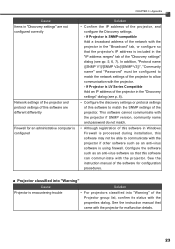
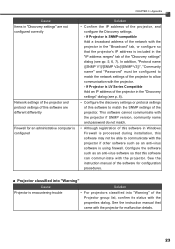
...
Solution
Projector is encountering trouble
•• For projectors classified into "Warning" of the Projector group list, confirm its status with the projector. - Configure the software such as an anti-virus software is using firewall. See the instruction manual of the software for malfunction details.
23 CHAPTER 3 • Appendix
Cause Items in "Discovery settings" are...
Full_Line_Projector_Brochure_10-2009 - Page 1


... to be received by Canon Customer Support Center by 3 p.m.
RE-455X usa.canon.com/projectors
Index
REALiS LCOS Projectors
WUX10 Mark II WUX10 Mark II D . . 1 SX7 2 SX6 3 SX80 Mark II SX80 Mark II D . . . . 4 SX60 5 SX800 6 X700 7
LV Series LCD Projectors
LV-7585 8 LV-7375 10 LV-8300 11 LV-7370 12 LV-7275 13
Optional Accessories
LV-7585 9 REALiS 14 LV Series 15
Throw Distance...
Full_Line_Projector_Brochure_10-2009 - Page 18


... Canon LV Series
Other manufacturers offer their version of our newest models. User-friendly features like easy lamp replacement, sleek ergonomic design and convenient carrying handle round out the refined functionality of LCD-class projectors. Perfect for Liquid Crystal on the optical sciences results in best-in ways that leave your presentation to 7-point type.
Specifications subject...
Projector Monitoring Software v1 Starter Guide - Page 1


... Monitoring Software Starter Guide
Only works with REALiS Series Mark II and Mark II D projectors and Canon LV-Series projectors with a network port.
Category OPERATING SYSTEM
CPU
MEMORY
.NET FRAMEWORK
SUPPORTED LANGUAGES:
ACROBAT READER
Essential Requirements
Microsoft Windows XP Professional SP2 or later / Microsoft Windows Vista Ultimate Intel Pentium 4 2.4 GHz...
LV-7370 User Manual - Page 1


MULTIMEDIA PROJECTOR
LV-7375 LV-7370 LV-7275 LV-8300
User's Manual
The projector's model name indicated on the projector's label are referred to as LV-7375,LV-7370, LV-7275, and LV-8300 throughout the user's manual except some of the specifications pages.
ENG The models are LV-7375, LV-7375(E),LV-7370, LV-7370(E), LV-7275, LV-7275(E), LV-8300 and LV-8300(E) respectively.
LV-7370 User Manual - Page 2


... future reference. The power outlet socket should be installed as near to the equipment as possible, and should happen, continue to the projector. This symbol alerts the user that uninsulated voltage within the unit may cause damage to use your Canon LV-7375/LV-7370/LV-7275/LV-8300 projector and keep the manual handy for a prolonged period of contact with...
LV-7370 User Manual - Page 3


...Multimedia Projector, Model : LV-7375, LV-7370, LV-7275, and LV-8300 This device complies with Part 15 of with your household waste, according to the WEEE Directive (2002/96/EC), the Battery Directive (2006/66/EC) and/or your household waste disposal service or visit www.canon...symbol shown above an applicable threshold specified in the instructions. Note : This equipment has been tested and ...
LV-7370 User Manual - Page 8


... Cord 23
3. Installation and Connections 10
❶ Setting Up the Screen and the Projector 11 Selecting a Location (LV-7375/LV-7370/LV-7275 11 Throw Distance and Screen Size 11 Selecting a Location (LV-8300 12 Throw Distance...to the Projector 2 ❸ Part Names of the Projector 4
Top Features...5 Terminal Panel Features 6 ❹ Part Names of Contents
Important Information i
1.
LV-7370 User Manual - Page 11


... Power Off Eight seconds after the lamp is one of The Projector The LV-7375/LV-7370/LV-7275/LV-8300 is turned off (even when projecting an image) using wired LAN.
up to UXGA compatible, XGA (LV-7375/LV-7370/LV-7275) / WXGA (LV-8300) native resolution.
• Five picture preset modes for user adjustable picture and color settings Each picture preset mode can...
LV-7370 User Manual - Page 23


...the projector before turning on or off. ANALOG IN-1
Computer 1
AUDIO IN
DIGITAL IN/ ANALOG IN-2
14 Installation and...an image on the projector cabinet or the remote control to your computer's owner's manual.
PHONE
Input connector... on the projector.
Connecting Your PC or Macintosh Computer
NOTE: Signals supported by Plug & Play (DDC2)
Model
LV-7375/LV-7370/LV-7275 LV-8300
ANALOG ...
LV-7370 User Manual - Page 56


..., Norsk, Türkçe
Color Color, Monochrome
45 sec Manual, 5 sec, 15 sec, 45 sec
Blue Blue, Black, Canon logo
500(H) Off, 100(H), 200(H), 500(H), 1000(H)
None
None, Rear, Ceiling mounted, Rear, Ceiling mounted
Off Off, On
Off Off, On
19200bps 4800bps, 9600bps, 19200bps
* The asterisk (*) indicates that the default setting varies depending on the input source. 5.
LV-7370 User Manual - Page 71


... case where the projector has difficulty detecting the video standard, select the appropriate video standard from the menu. In this is unable to [On], an XGA (1024 x 768) signal may be recognized on LV-7375, LV-7370 or LV-7275. Enabling the deinterlace [Progressive] Turns on the cabinet and the remote control is set to detect. Eight...
LV-7370 User Manual - Page 82


... again. • The lamp has reached the end of the problem, turn on page 72....LV-7375 at altitudes less than [High altitude] when using the projector at altitudes approximately 5500 feet/1600 meters or higher without setting to [High altitude] can cause the lamp to overcool, causing the image to select your registered Password if the Password function is lit or blinking
• Install...
LV-7370 User Manual - Page 84


... projector is HDCP/HDCP technology? HDCP is a system for High-bandwidth Digital Content Protection. at RGB digital)
Manual zoom and manual focus LV-7375/LV-7370/LV-7275: F1.7 - 2.0 f = 19.8 - 23.7 mm LV-8300: F1.7 -1.9 f =17.7 - 21.2 mm
LV-7375/LV-8300: 230W AC lamp (170W in Quiet mode) LV-7370/LV-7275: 210W AC lamp (170W in Quiet mode)
LV-7375: 3500 lm (Presentation mode) LV-7370/LV...
Canon LV-7370 Reviews
Do you have an experience with the Canon LV-7370 that you would like to share?
Earn 750 points for your review!
We have not received any reviews for Canon yet.
Earn 750 points for your review!
