Canon LV-7565 Support and Manuals
Get Help and Manuals for this Canon item
This item is in your list!

View All Support Options Below
Free Canon LV-7565 manuals!
Problems with Canon LV-7565?
Ask a Question
Free Canon LV-7565 manuals!
Problems with Canon LV-7565?
Ask a Question
Popular Canon LV-7565 Manual Pages
Full Line - Projectors Brochure - Page 3


... x 465.2 x 168mm) • 3 Year Parts and Labor Warranty -120 Day Lamp Life Warranty
KIT CONTENTS
• Projector • Power Cable • VGA Computer Cable...User's Manual
* A body only version, LV-7565F is also available. LV-7565
XGA 5100
1024 X 768 ANSI LUMENS
20.5 LBS. (9.3KG)
FEATURES
• Native XGA Resolution (1024 x 768) • 5100 ANSI Lumens (Turbo Bright Mode)/4300 ANSI Lumens...
Full Line - Projectors Brochure - Page 6


...projector must be positioned far away from a screen to achieve big, vibrant images from as little as 9.8 feet (2.5m), making them ideal for a small conference room.
100" Display
9.8' Throw Distance*
* Realis SX50, LV-7245, LV-7240, and LV-X5 models... 1 Year Parts and Labor Warranty
KIT CONTENTS
• VGA Cable • AC Cable (with Connector) • Dust Cover • User's Manual • ...
Owners Manual - Page 2
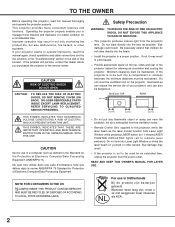
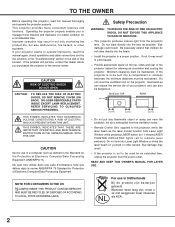
NO USER-SERVICEABLE PARTS INSIDE EXCEPT LAMP REPLACEMENT. REFER SERVICING TO QUALIFIED SERVICE PERSONNEL. Ne puet être utillisé dans une salle d'ordinateurs telle que définie dans la norme ANSI/NFPA 75 Standard for Protection of the projector cabinet for a considerable time. Install the projector in better condition for allowing air circulation and cooling the projector....
Owners Manual - Page 5


... AND CLEANING
43
21
CLEANING PROJECTION LENS LAMP REPLACEMENT
43 44
21
LAMP REPLACE COUNTER
45
21 21
TROUBLESHOOTING
46
21
INDICATORS AND PROJECTOR CONDITION
48
21
COMPATIBLE COMPUTER SPECIFICATION
49
22
MENU TREE
50
22
TECHNICAL SPECIFICATIONS
52
22
22
CONFIGURATIONS OF TERMINALS
53
OPTIONAL PARTS
54
LENS REPLACEMENT
54
TRADEMARKS G Apple, Macintosh, and PowerBook...
Owners Manual - Page 6


...display the image. This projector utilizes built-in multimedia features, a palette of installation methods including ceiling mount, stand alone and rear projection.
Supports a wide range of 16...Auto PC Adjustment for automatically adjusting the optimum setting for playing DVD and HDTV with high quality.
N Replaceable Lens
The projector lens is provided for capturing a moving picture...
Owners Manual - Page 9
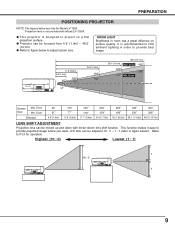
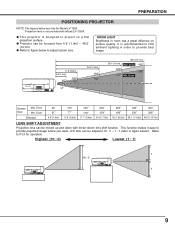
... LIGHT Brightness in order to P 21 for Model LV-7565. Zoom Min. Highest (10 : 0)
Lowest (1 : 1)
1 10 : 0
1
9 G This projector is designed to provide projected image where you ....1' (11.0m) 48.3' (14.7m)
LENS SHIFT ADJUSTMENT
Projection lens can be moved up and down with Model LV-7565F.
This function makes it easy to project on picture quality. U/D ratio can be adjusted 10 : 0 ...
Owners Manual - Page 37
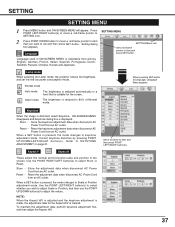
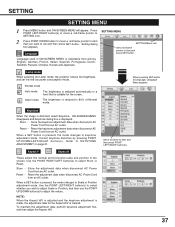
... then press POINT LEFT/RIGHT button(s).
37
Use the POINT RIGHT/LEFT button(s) to Scale or Position adjustment mode. Lamp mode
When selecting the Lamp mode, the projector reduce the brightness and set and then press SET button. Normal mode
Auto mode
The brightness is pressed, the mode changes to select Store or Reset. Reset...
Owners Manual - Page 44
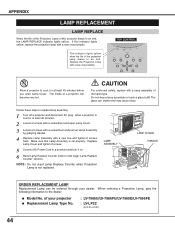
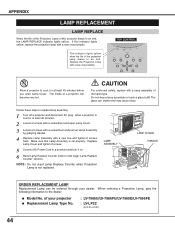
... Lamp Replace Counter when Projection Lamp is set properly. APPENDIX
LAMP REPLACEMENT
LAMP REPLACE
When the life of the Projection Lamp of this indicator lights yellow, replace the projection lamp with a new one promptly. LAMP ASSEMBLY
LAMP COVER HANDLE
ORDER REPLACEMENT LAMP
Replacement Lamp can be ordered through your projector G Replacement Lamp Type No.
: LV-7565U/LV-7565FU/LV-7565E/LV...
Owners Manual - Page 45
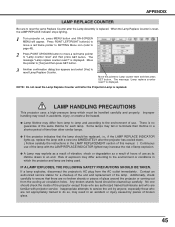
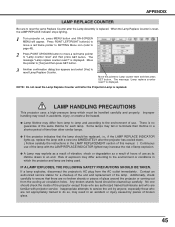
... that the lamp should be replaced, i.e., if the LAMP REPLACE INDICATOR lights up carefully. Contact an authorized service station for each lamp. No one IMMEDIATELY after the projector has cooled down. ( Follow carefully the instructions in the LAMP REPLACEMENT section of this manual. ) Continuous use of the lamp with projector service.
NOTE : Do not reset the Lamp Replace Counter until...
Owners Manual - Page 52
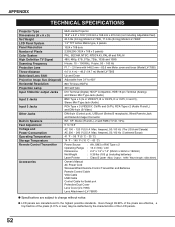
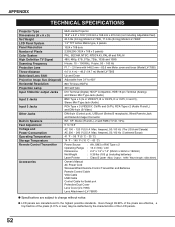
...Projection Lamp Input 1/Monitor output Jacks
Input 2 Jacks
Input 3 Jacks
Other Jacks
Built-in Speakers Feet Adjustment Voltage and Power Consumption Operating Temperature Storage Temperature Remote Control Transmitter
Accessories
Multi-media Projector
12.6" x 6.6" x 18.5" (319 mm x 168 mm x 470 mm) (not including Adjustable Feet)
20.5 lbs (9.3 kg) Model LV-7565, 17.6 lbs (8.0 kg) Model LV-7565F...
Owners Manual - Page 54
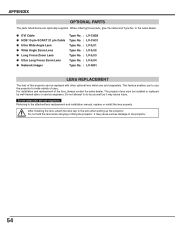
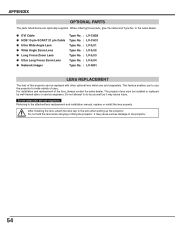
...The projector lens must be replaced with other optional lens which are optionally supplied. It may cause injury. Do not attempt to the attached lens replacement and installation manual, replace or install the lens properly. APPENDIX
OPTIONAL PARTS
The parts listed below are sold separately. Referring to do by well-trained sales or service engineers. When ordering those parts, give...
Serial Functional Specification - Page 1


Date
2004. 10.19
Page New Document
Contents LV-7565
EXPAND SERIAL FUNCTIONAL SPECIFICATION
History of Modification
Rev.
Serial Functional Specification - Page 7
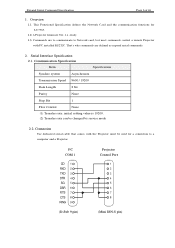
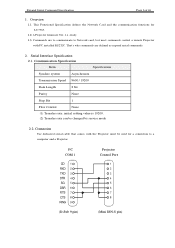
...most commands control a remote Projector
with the Projector must be changed by service mode
2.2. Communication Specification Item
Specification
Synchro system
Asynchronou
Transmission Speed 9600 / 19200
Date Length
8 bit
Parity
None
Stop Bit
1
Flow Control
None
(1) Transfer rate: initial setting value is 19200. (2) Transfer rate can be used for LV-7565.
1.2. Expand Serial Command...
Serial Functional Specification - Page 14


..., 0x0D) When received Function Execute Command "nnn" [CR]: "000" unable to 1344 by expand Command. Transfer Example
When setting projector total Command to execute any value except for "000" value for anyspecific reason See the Error Code for unpopulated option function)
8. State Read Commands are available under the following format's Commands issued from a PC...
Serial Functional Specification - Page 23


Expand Serial Command Specification
Page 22 of 46
8.6.2. Select RGB Input
Input: 3
"VIDEO Select Composite Video Input "S-...time. (Only valid when it is in the usual Power On state) Note) When Input1 is set to Monitor OUT, the Command is valid and response
is error code, "101". Acceptable Response
"000" [CR]
Unacceptable "%%%" [CR]
8.6.4.
CF_SOURCE Command
Command "CF_SOURCE_%1"...
Canon LV-7565 Reviews
Do you have an experience with the Canon LV-7565 that you would like to share?
Earn 750 points for your review!
We have not received any reviews for Canon yet.
Earn 750 points for your review!
