Canon LV-S4 Support and Manuals
Popular Canon LV-S4 Manual Pages
Full Line - Projectors Brochure - Page 1


...For LV-X5
Replacement Lamp LV-LP25 Ceiling Mount Adapter LV-CL10 Component Video Adapter Cable LV-CA32
TRIPLE P
Triple P Program
Canon's Projector Protection Program, also known as security for the loaner unit • Delivery not available on availability • Program subject to change without any buyer within their first year of equal or greater quality in the U.S.A. C
Multimedia...
Full Line - Projectors Brochure - Page 2
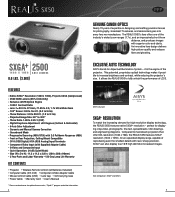
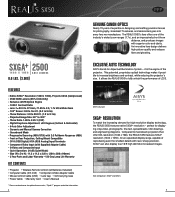
... Manual Gamma Correction • Greenboard Mode • Progressive Scanning (480i/575i) with 2:3 Pulldown Response (480i) • Front or Rear Projection, Ceiling Mount Compatible • DVI-I (RGB Digital)/VGA (RGB Analog) Input Terminals • Component Video Input (with superior color and clarity. This patented, proprietary optical technology makes it is the engine of the projector...
Full Line - Projectors Brochure - Page 3


...12.6 x 18.3 x 6.6 in. (319 x 465.2 x 168mm) • 3 Year Parts and Labor Warranty -120 Day Lamp Life Warranty
KIT CONTENTS
• Projector • Power Cable • VGA Computer Cable • MAC/VGA Adapter • Wireless/Wired...; Warranty Card • User's Manual
* A body only version, LV-7565F is also available. DVI Cable LV-CA29 Replacement Lamp LV-LP22 Ceiling Mount Adapter LV-CL07
5
Full Line - Projectors Brochure - Page 5
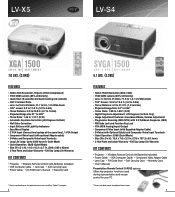
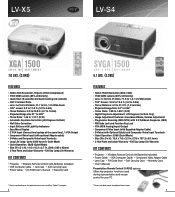
LV-X5
LV-S4
XGA 1500
1024 X 768 ...Parts and Labor Warranty -120 Day Lamp Life Warranty
KIT CONTENTS
• Projector • Wireless Remote Control (AA Batteries Included) • Power Cable • VGA Computer Cable • Component Video Adapter Cable • Lens Cap • PIN Code Seal • Soft Carrying Case • Warranty Card • User's Manual
Presentation Remote Control LV...
Full Line - Projectors Brochure - Page 6


... produce images with Canon projectors. CANON THROW DISTANCE CHART
REALiS SX50
Projection Image Size
Projection
Wide
Distance
Tele
40"
100"
150"
182"
200"
300"
3.9'
9.8'
14.8'
18.0'
19.7'
29.9'
6.6'
16.4'
24.6'
29.9'
-
- Distance
Tele
2.4'
40"
100"
150"
200"
300"
3.8'
9.8'
14.7'
19.7'
29.5'
4.7'
11.8'
17.8'
23.8'
35.8'
LV-S4
Projection Image Size...
Owners Manual - Page 4


..., ANSI/NFPA 75.
NO USER-SERVICEABLE PARTS INSIDE EXCEPT LAMP REPLACEMENT. Install the projector in not only shortening the product-life, but also malfunctions, ..."Troubleshooting" section in the end of this manual thoroughly and operate the projector properly. Operating the projector properly enables you purchased the projector or the service center. If the problem still...
Owners Manual - Page 5


... or stand recommended by the operating instructions as the original part.
When replacement parts are not sure of the type of other similar surface. Do not install the projector near the ventilation duct of any service or repairs to rest on the marking label. This projector should be sure the service technician has used replacement parts specified by persons walking on it...
Owners Manual - Page 17


... the AC outlet. The number will turn red and disappear.
Setting the PIN code prevents others except the specific users from operating the projector.
Basic Operation
17 The POWER indicator blinks red in Setting on automatically by connecting the AC power cord to operate the projector.
The preparation display appears on the screen and the count down...
Owners Manual - Page 27
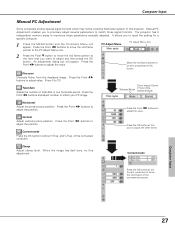
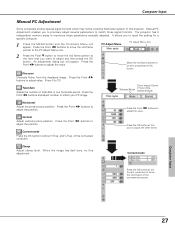
... the other items.
Clamp
Adjust clamp level. Computer Input
27 The projector has 5
independent memory areas to recall the setting for a
specific computer.
1 Press the MENU button and the On-Screen Menu will...7 8 buttons to adjust value. (From 0 to an item and press the OK button.
Manual PC
Adjustment enables you want to adjust the position. Move the red frame pointer to 31)
Total...
Owners Manual - Page 39


... red and disappear.
Change the Logo PIN code Logo PIN code can be changed freely from the Logo menu. (p40)
On . . . . . .the Logo setting cannot be changed without the Logo PIN code. Be sure to complete entering a four-digit number. As pressing the OK button on the projector, connect the AC Power Cord into an...
Owners Manual - Page 40


...for a starting to "User".
Rear
When this function is "On", the picture is used to project the image to the Logo function and set logo Off count-down only...video equipment can be selected.
• When starting -up to project the image from a ceiling mounting the projector.
Capture Ceiling
Select [Yes] to stop capturing. Select [Yes] to capture the projected image. This ...
Owners Manual - Page 48
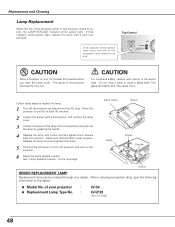
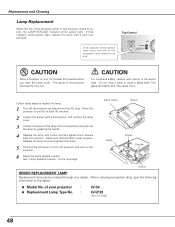
...is set properly. See "Lamp Replace Counter" on the projector.
6 Reset the Lamp replace counter. Lamp Cover
Screw
Lamp
Screw Handle
Screw
ORDER REPLACEMENT LAMP
Replacement lamp can shatter and may cause injury. When ordering a projection lamp, give the following information to an end.
The glass can be ordered through your projector : ● Replacement Lamp Type No. :
LV-S4
LV-LP23...
Owners Manual - Page 51
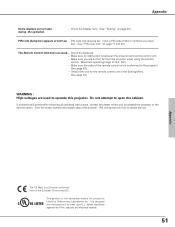
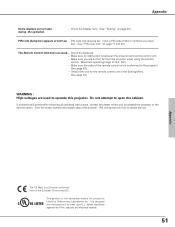
....
-
It is between the projector and remote control unit. - If problems still persist after following all operating instructions, contact the dealer where you how to obtain service. We will advise you purchased the projector or the service center. This symbol on the nameplate means the product is 16.4' (5m). - Make sure you have set .
Appendix
The CE...
Serial Functional Specification - Page 1


New Document
History of Modification
Contents
Date
2005.03.01
Note LV-S4 SERIAL FUNCTIONAL SPECIFICATION
Rev.
Serial Functional Specification - Page 4


Overview
1.1 This Specification defines projector control commands for LV-S4 (0.5"SVGA model). 1.2 The projector control commands are for a connection to a computer and a projector. Transfer rate can be used for controlling projector through RS232C from a computer.
2.
Connection
The serial cable that is 19200 2. Interface Specification Item
Specification
Shynchro system
Asynchronous
...
Canon LV-S4 Reviews
Do you have an experience with the Canon LV-S4 that you would like to share?
Earn 750 points for your review!
We have not received any reviews for Canon yet.
Earn 750 points for your review!

