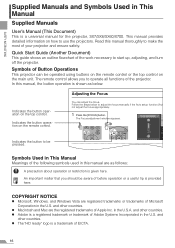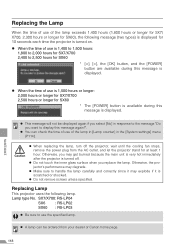Canon X700 Support Question
Find answers below for this question about Canon X700.Need a Canon X700 manual? We have 1 online manual for this item!
Question posted by rkayedsolepainter on June 19th, 2023
X700 Realis Projector
Current Answers
Answer #1: Posted by SonuKumar on June 19th, 2023 11:24 PM
- Turn on the projector and allow it to warm up fully.
- Locate the projector's menu button on either the control panel or the remote control.
- Press the menu button to access the projector's menu settings.
- Navigate through the menu using the arrow keys on the control panel or remote control. Look for an option related to "Information," "Settings," or "System."
- Within the menu options, search for a subsection specifically labeled "Lamp" or "Lamp Usage."
- Select the "Lamp" or "Lamp Usage" option to view the lamp-related information.
- In this section, you should find details about the lamp usage, including the total hours of screen time or lamp hours.
- Note down the lamp hours or total screen time for your reference.
Please note that the menu options and navigation may vary depending on the specific model of your X700 Realis Projector. If you can't locate the lamp usage information through the menu or if the projector doesn't provide this feature, you may need to refer to the user manual or contact the manufacturer's customer support for more precise instructions tailored to your projector model.
Please respond to my effort to provide you with the best possible solution by using the "Acceptable Solution" and/or the "Helpful" buttons when the answer has proven to be helpful.
Regards,
Sonu
Your search handyman for all e-support needs!!
Related Canon X700 Manual Pages
Similar Questions
Even though the lamp has over 60% hours left, the screen projection isn't very bright. I've messed a...
when I on projector it's red warning red light blink after some time I pressed power button it's bec...
How to project with projector upside down but pivture right side up
The red lamp light has come on permanately. I have replaced the bulb but the projector is still not ...
Can you tell me how to remove the message from the projector? We just replaced the lamp.