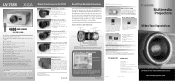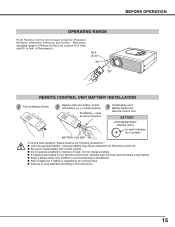Canon LV-X2 Support Question
Find answers below for this question about Canon LV-X2.Need a Canon LV-X2 manual? We have 3 online manuals for this item!
Question posted by Artisan3m on June 23rd, 2014
Remote Control Unit For Canon Lv-x2
Have an operational Canon projector but no remote. Is there a univerxsal replacement for a Canon LV-X2 projector and where are they available.
Current Answers
Answer #1: Posted by Odin on June 23rd, 2014 2:27 PM
You can buy a LV-RC01 Remote Control (Item Code: 7549A001), from suppliers listed here.
Hope this is useful. Please don't forget to click the Accept This Answer button if you do accept it. My aim is to provide reliable helpful answers, not just a lot of them. See https://www.helpowl.com/profile/Odin.
Related Canon LV-X2 Manual Pages
Similar Questions
X700 Realis Projector
would just like to know how to find out an exact hrs of screen time for this model not just the powe...
would just like to know how to find out an exact hrs of screen time for this model not just the powe...
(Posted by rkayedsolepainter 9 months ago)
Can I Reset Lamp Life Without Remote?
Can I reset lamp life without remote on canon lv-x6?
Can I reset lamp life without remote on canon lv-x6?
(Posted by tr3bla915 9 years ago)
Canon Multimedia Projector Lv-7545
Remote Control
I Need A Replacement Remote Control For The Lv-7545 Multimedia Projector I Have No Information As To...
I Need A Replacement Remote Control For The Lv-7545 Multimedia Projector I Have No Information As To...
(Posted by stoneagency2 10 years ago)
We Lost Our Remote Control And Where Can We Buy The Remote Control For Our Canon
Where can we buy or order a remote control for a canon lv7260 projector
Where can we buy or order a remote control for a canon lv7260 projector
(Posted by Abm050966 12 years ago)
Ghosting Problem
I have a Canon LV-X2 projector, and recently a ghost image had appeared on the screen. I was just wo...
I have a Canon LV-X2 projector, and recently a ghost image had appeared on the screen. I was just wo...
(Posted by greh10 12 years ago)