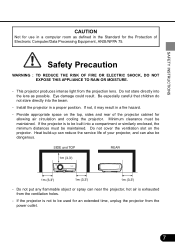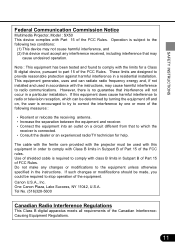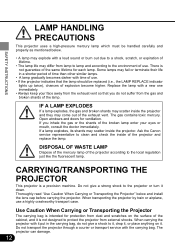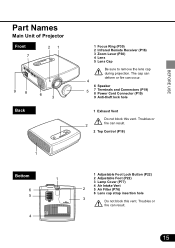Canon SX50 Support Question
Find answers below for this question about Canon SX50 - REALiS SXGA+ LCOS Projector.Need a Canon SX50 manual? We have 2 online manuals for this item!
Question posted by river12club on May 25th, 2015
Printer Wont Print. It Has Ink And Enough Paper?
The person who posted this question about this Canon product did not include a detailed explanation. Please use the "Request More Information" button to the right if more details would help you to answer this question.
Current Answers
Related Canon SX50 Manual Pages
Similar Questions
I Have A Canon Pixma 3520 Printer. It Won't Print. It Gives Me A Error Message '
It gives me an error message: Printer not responding. What do I need to do?Lillian
It gives me an error message: Printer not responding. What do I need to do?Lillian
(Posted by loror1 8 years ago)
6000 Printer Error Occurred
My Canon 5300 printer stopped printing due to a 6000 printer error. I tried turning the printer off ...
My Canon 5300 printer stopped printing due to a 6000 printer error. I tried turning the printer off ...
(Posted by mjhorvath6 8 years ago)
New Ink Cartridges Won't Print
Despite replacing the 5 Black and the 8 black ink cartridges, they will not print. This is the first...
Despite replacing the 5 Black and the 8 black ink cartridges, they will not print. This is the first...
(Posted by dtwodoors 9 years ago)
Printing On Photo Paper
There are no choices in print menu for photo paper. Only plain paper choces.When I put in photo pape...
There are no choices in print menu for photo paper. Only plain paper choces.When I put in photo pape...
(Posted by antonella48bona 9 years ago)
Printer Says It Is Jammed
Canon pixma 5340 inkjet printer says there is a paper jam and therefore won't print. There is no pap...
Canon pixma 5340 inkjet printer says there is a paper jam and therefore won't print. There is no pap...
(Posted by rsuter 10 years ago)