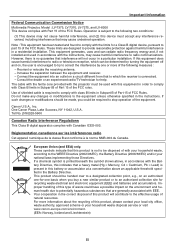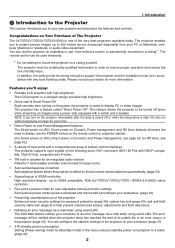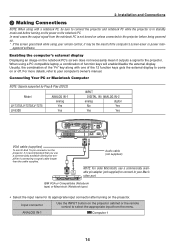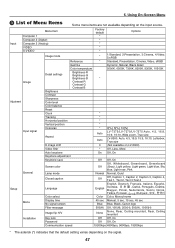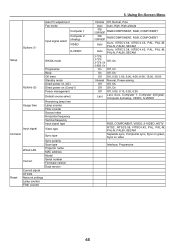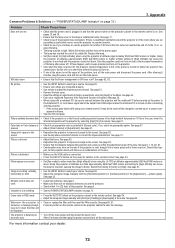Canon 3520B002 - LV 7370 XGA LCD Projector Support and Manuals
Get Help and Manuals for this Canon item

View All Support Options Below
Free Canon 3520B002 manuals!
Problems with Canon 3520B002?
Ask a Question
Free Canon 3520B002 manuals!
Problems with Canon 3520B002?
Ask a Question
Most Recent Canon 3520B002 Questions
My 3520
my 3520 triangle flashes , printer has errors message . Prints one blank page
my 3520 triangle flashes , printer has errors message . Prints one blank page
(Posted by Johnlauten 8 years ago)
I Have A Canon Pixma 3520 Printer. It Won't Print. It Gives Me A Error Message '
It gives me an error message: Printer not responding. What do I need to do?Lillian
It gives me an error message: Printer not responding. What do I need to do?Lillian
(Posted by loror1 8 years ago)
Reconnecting To New Eouter
we had to buy a new router and I'm trying to reconnect. It is asking for username and password. My s...
we had to buy a new router and I'm trying to reconnect. It is asking for username and password. My s...
(Posted by Juanitabannon 8 years ago)
Popular Canon 3520B002 Manual Pages
Canon 3520B002 Reviews
We have not received any reviews for Canon yet.