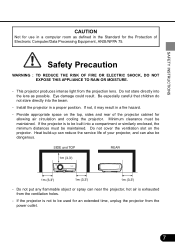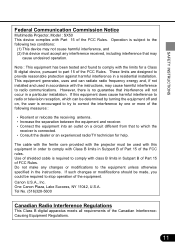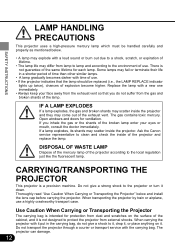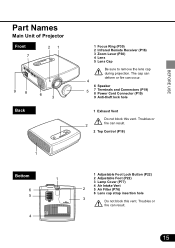Canon SX50 Support Question
Find answers below for this question about Canon SX50 - REALiS SXGA+ LCOS Projector.Need a Canon SX50 manual? We have 2 online manuals for this item!
Question posted by antonella48bona on May 3rd, 2015
Printing On Photo Paper
There are no choices in print menu for photo paper. Only plain paper choces.When I put in photo paper, printer does not load it ius and shows "no paper" error.
Current Answers
Answer #1: Posted by Odin on May 3rd, 2015 10:24 AM
As of this writing Help Owl has not identified the Canon model in question (sorry for the error!)--so I'll have to walk you through the process I'd follow if I knew the model. This will take you only a minute or so:
Go to http://www.usa.canon.com/cusa/support/consumer, and enter the model name or number in the search box. On the resulting page click "Service & Support," and then in the search box type "print photo paper." Finally, on the page that comes up, link to the article that best pertains to your issue.
If perchance the above doesn't work for you, here are two other options. (1) A searchable version of the manual will most likely be available at http://www.manualslib.com/. After you've brought up the correct manual, use the search box to enter just one word at a time. [I suggest you start with "photo."] Or (2) You can obtain Canon's phone support here.
Go to http://www.usa.canon.com/cusa/support/consumer, and enter the model name or number in the search box. On the resulting page click "Service & Support," and then in the search box type "print photo paper." Finally, on the page that comes up, link to the article that best pertains to your issue.
If perchance the above doesn't work for you, here are two other options. (1) A searchable version of the manual will most likely be available at http://www.manualslib.com/. After you've brought up the correct manual, use the search box to enter just one word at a time. [I suggest you start with "photo."] Or (2) You can obtain Canon's phone support here.
Hope this is useful. Please don't forget to click the Accept This Answer button if you do accept it. My aim is to provide reliable helpful answers, not just a lot of them. See https://www.helpowl.com/profile/Odin.
Related Canon SX50 Manual Pages
Similar Questions
X700 Realis Projector
would just like to know how to find out an exact hrs of screen time for this model not just the powe...
would just like to know how to find out an exact hrs of screen time for this model not just the powe...
(Posted by rkayedsolepainter 11 months ago)
My Cannon Lv7280 Projector Goes To Standby Mode After Few Sec When I Power It On
As soon as I turn on the projector it gets on but after few second it goes to stand by mode what wil...
As soon as I turn on the projector it gets on but after few second it goes to stand by mode what wil...
(Posted by bankanitkar 2 years ago)
Printer Wont Print. It Has Ink And Enough Paper?
(Posted by river12club 9 years ago)
New Ink Cartridges Won't Print
Despite replacing the 5 Black and the 8 black ink cartridges, they will not print. This is the first...
Despite replacing the 5 Black and the 8 black ink cartridges, they will not print. This is the first...
(Posted by dtwodoors 9 years ago)
This Does Not Answer My Question, As I'm Not Looking For It To Print Darker, I
need it to scan darker. My .pdf and .jpg files that I get as a result of scanning a document are too...
need it to scan darker. My .pdf and .jpg files that I get as a result of scanning a document are too...
(Posted by Kamchak 9 years ago)