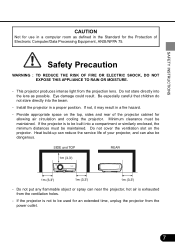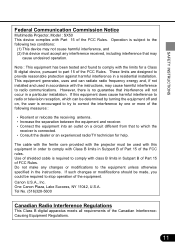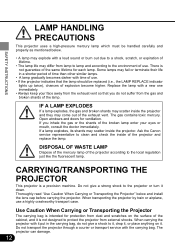Canon SX50 Support Question
Find answers below for this question about Canon SX50 - REALiS SXGA+ LCOS Projector.Need a Canon SX50 manual? We have 2 online manuals for this item!
Question posted by Kamchak on June 12th, 2014
This Does Not Answer My Question, As I'm Not Looking For It To Print Darker, I
need it to scan darker. My .pdf and .jpg files that I get as a result of scanning a document are too light. When I send the files to people via email or upload, they can't read them.
Current Answers
Answer #1: Posted by TechSupport101 on June 13th, 2014 1:05 AM
Hi. You need to set the DPI (Dot Per Inch) to 200 or 300 - Do see the Scanning section of the Series's User Manual here http://www.usa.canon.com/cusa/support/consumer/printers_multifunction/pixma_mx_series/pixma_mx410#BrochuresAndManuals
Related Canon SX50 Manual Pages
Similar Questions
New Ink Cartridges Won't Print
Despite replacing the 5 Black and the 8 black ink cartridges, they will not print. This is the first...
Despite replacing the 5 Black and the 8 black ink cartridges, they will not print. This is the first...
(Posted by dtwodoors 9 years ago)
Printing On Photo Paper
There are no choices in print menu for photo paper. Only plain paper choces.When I put in photo pape...
There are no choices in print menu for photo paper. Only plain paper choces.When I put in photo pape...
(Posted by antonella48bona 9 years ago)
I Print In Black And My Colored Inks Jets Are Showing Usage.
(Posted by Attariantrucking 9 years ago)
Does Anyone Know Where I Can Get One And What The Cost Is
I am looking for a canon lv7325e multimedia projector with case can anyone tell me if I could still ...
I am looking for a canon lv7325e multimedia projector with case can anyone tell me if I could still ...
(Posted by Diddeen 9 years ago)
How Do I Get My Canon Mx450's Scanner To Scan Darker?
Scanned documents are not dark enough to read: When I scan a document in, using either the feeder or...
Scanned documents are not dark enough to read: When I scan a document in, using either the feeder or...
(Posted by Kamchak 9 years ago)