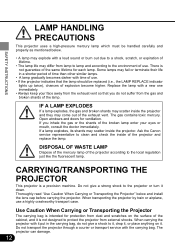Canon SX50 - REALiS SXGA+ LCOS Projector Support and Manuals
Get Help and Manuals for this Canon item

Most Recent Canon SX50 Questions
Is The Mx340 Printer A Wireless Printer?
is the CanonMX340 a wireless printer? My daughter-in-law gave it to me but she doesn't remember whet...
is the CanonMX340 a wireless printer? My daughter-in-law gave it to me but she doesn't remember whet...
(Posted by Dorothydeane 8 years ago)
My Camera Will Shut Down And Say 'charge Battery' When The Battery Is Charged
I will be using my camera with no problem and all of a sudden it will shut down and say to charge th...
I will be using my camera with no problem and all of a sudden it will shut down and say to charge th...
(Posted by ddgrants2 8 years ago)
What Does Ink Absorber Almost Full Message Mean And What Is To Be Done?
(Posted by simpsgeor 8 years ago)
Printer Wont Print. It Has Ink And Enough Paper?
(Posted by river12club 8 years ago)
New Ink Cartridges Won't Print
Despite replacing the 5 Black and the 8 black ink cartridges, they will not print. This is the first...
Despite replacing the 5 Black and the 8 black ink cartridges, they will not print. This is the first...
(Posted by dtwodoors 8 years ago)
Canon SX50 Videos
Popular Canon SX50 Manual Pages
Canon SX50 Reviews
We have not received any reviews for Canon yet.