Canon SX800 - REALiS SXGA+ LCOS Projector Support and Manuals
Most Recent Canon SX800 Questions
I Am Looking For A Service Manuel For A Xeed Sx80 Markii
help me out !!
help me out !!
(Posted by speedcontroller 11 years ago)
Popular Canon SX800 Manual Pages
REALiS SX800 User Manual - Page 2
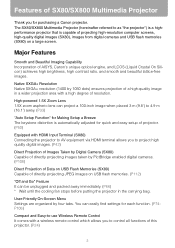
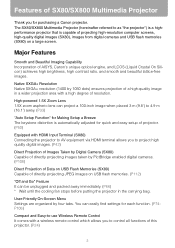
... you to -use Wireless Remote Control It comes with a high degree of projecting high-resolution computer screens, high-quality digital images (SX80), images from digital cameras and USB flash memories (SX80) on USB Flash Memories (SX80) Capable of this projector. (P24)
2
User-Friendly On-Screen Menu Settings are organized by PictBridge enabled digital cameras. (P108)
Direct Projection...
REALiS SX800 User Manual - Page 3


...*, cleaning and replacing the air filter and lamp replacement. * This guide shows an outline flowchart of the steps to make the most of the projector. A precaution about projector safety, cautions, quick start and stop the projector, as
well as follows:
(SX80): Function or description only applicable to use the projector. This manual provides detailed information on the remote control or...
REALiS SX800 User Manual - Page 4


... Buttons (P99) Hiding Guide Messages (P100) Turning Off the Projector LED Lamps (P100) Setting a Password (P102)
4 P113)...Projector Setting
Resetting the Image Settings (P96) Resetting the Key Lock (P99) Resetting Password (P102) Resetting a Network Setting (SX80) (P105) Resetting to AV Equipment (P42 - Connecting the Projector
Connecting to the Computer (P38 - P45) Connecting a Digital Camera...
REALiS SX800 User Manual - Page 5


...
Features of SX80/SX800 Multimedia Projector 2 Quick Reference Guide 4 Safety Instructions ...10
Safety Precautions...11 ■ READ AND KEEP THIS OWNER'S MANUAL FOR LATER USE 12
AC Power Cord Requirement 14 Federal Communication Commission Notice 15 Canadian Radio Interference Regulations 15 Precautions on Handling the Batteries in the Remote Controller 16 Lamp Handling Precautions...16...
REALiS SX800 User Manual - Page 9
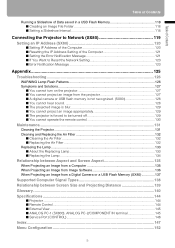
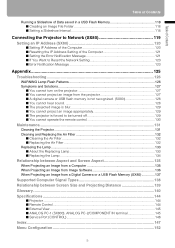
... an Image from a Digital Camera or a USB Flash Memory (SX80 137
Supported Computer Signal Types 138 Relationship between Screen Size and Projecting Distance 139 Glossary ...140 Specifications ...144
■ Projector ...144 ■ Remote Control...144 ■ External View ...145 ■ ANALOG PC-1 (SX800), ANALOG PC-2/COMPONENT IN terminal 145 ■ Service Port (CONTROL 146
Index...
REALiS SX800 User Manual - Page 10
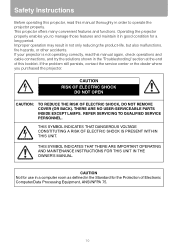
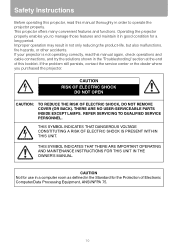
...INSTRUCTIONS FOR THIS UNIT IN THE OWNER'S MANUAL. This projector offers many convenient features and functions. If the problem still persists, contact the service center or the dealer where you to operate the projector properly. REFER SERVICING TO QUALIFIED SERVICE...your projector is not operating correctly, read this booklet. THERE ARE NO USER-SERVICEABLE PARTS INSIDE EXCEPT LAMPS.
...
REALiS SX800 User Manual - Page 12
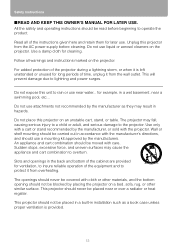
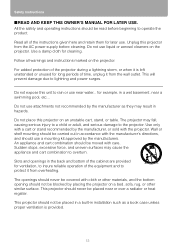
... by the manufacturer, or sold with cloth or other similar surface. Safety Instructions
■READ AND KEEP THIS OWNER'S MANUAL FOR LATER USE. Follow all of the equipment and to rain or use a mounting kit approved by placing the projector on the projector.
For added protection of the cabinet are provided for cleaning. The...
REALiS SX800 User Manual - Page 16


... period of time. • Be sure to recharge the batteries. Safety Instructions
Precautions on Handling the Batteries in your eyes or mouth. • If you inhale the gas or the shards of the broken lamp contact your face away from the
exhaust vent when the projector is operating to avoid inhaling mercury vapors or to...
REALiS SX800 User Manual - Page 24
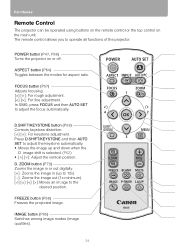
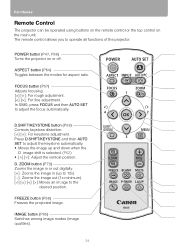
... projected image. Press D.SHIFT/KEYSTONE and then AUTO SET to the
desired position.
POWER button (P47, P66) Turns the projector on the main unit. ASPECT button (P64) Toggles between the modes for aspect ratio. <
<
Part Names
Remote Control
The projector can be operated using buttons on the remote control or the top control on or off...
REALiS SX800 User Manual - Page 48


... a language to be selected. 48
Select the desired language with [AUTO SETUP], the projection is complete. In SX800, adjust the focus and correct the screen color manually. Starting Projection
Changing Operations When Projector is Turned On You can change operations when the projector is turned on as follows: • You can turn off if the...
REALiS SX800 User Manual - Page 52
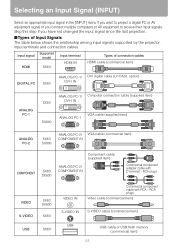
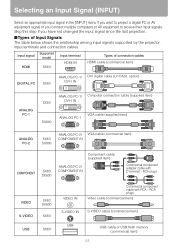
...)
ANALOG PC-2/ COMPONENT IN
Commercial component adapter cable with RCA - S
Input signal
Supported model
Input terminal
Types of Input Signals
The table below shows the relationship among input signals supported by the projector,
input terminals and connection cables.
RCA plugs
VIDEO
SX80 SX800
S-VIDEO
SX80
USB
SX80
VIDEO IN
Commercial component cable with D terminal - RCA...
REALiS SX800 User Manual - Page 78
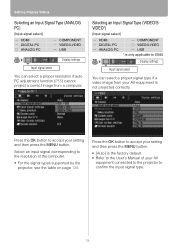
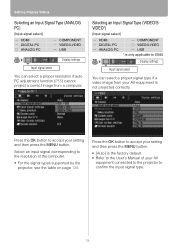
... the factory default. • Refer to the User's Manual of the computer.
• For the signal types supported by the projector, see the table on page 138. Press the OK button to accept your setting and then press the MENU button.
• [Auto] is only applicable to the resolution of your AV
equipment connected to the...
REALiS SX800 User Manual - Page 100


...] is the factory default. • The guide screen is turned off of the POWER or WARNING lamp.
100
Off Disables the LED illumination.
System settings
LED illumination
You can select whether to show or hide the guide screen which explains operations. Setting Various Function
Showing/hiding the Guide Screen
[Guide]
HDMI DIGITAL PC ANALOG PC
COMPONENT VIDEO...
REALiS SX800 User Manual - Page 109


... a fully-charged battery for PictBridge-compatible device. • Do not disconnect the cable until projection is ended unless the PictBridge-compati-
For more details, refer to the User's Manual for projection.
• To view the next image with the projector using a USB cable.
USB cable
Digital camera
(Digital camera/digital video camera)
Digital video camera
4 Turn on the...
REALiS SX800 User Manual - Page 130


...[Off]. (P99)
130 Troubleshooting
Cause The operating temperature is 5 to 35°C. (P18) If you are operating the remote control within the remote control operating range. (P29)
Remove the obstacle between the projector and the remote control.
If batteries are installed correctly, replace them with the setting of the projector. The channel setting of the remote control operating range...
Canon SX800 Reviews
Do you have an experience with the Canon SX800 that you would like to share?
Earn 750 points for your review!
We have not received any reviews for Canon yet.
Earn 750 points for your review!

