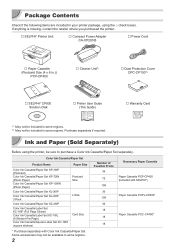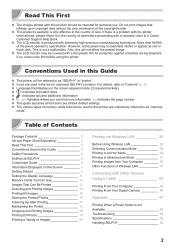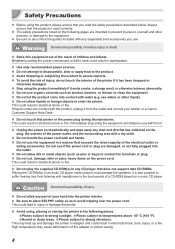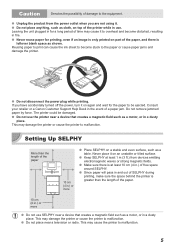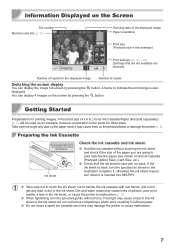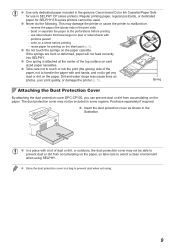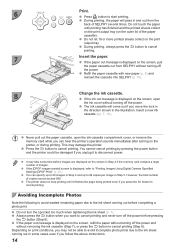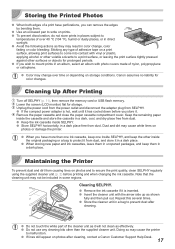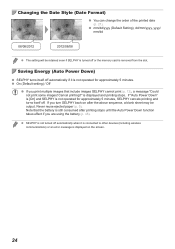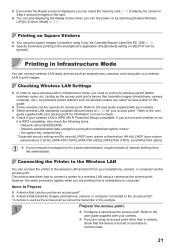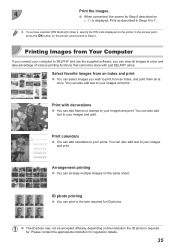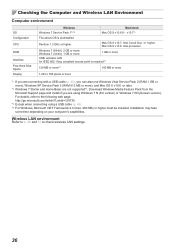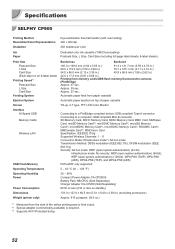Canon SELPHY CP900 Support Question
Find answers below for this question about Canon SELPHY CP900.Need a Canon SELPHY CP900 manual? We have 1 online manual for this item!
Question posted by domvalse on May 31st, 2013
I Can't Use Cp900 With My Pc Windows8
I am very very angry,today i bought CP900 and i can't install it on my pc windows8 64 bit.Driver is not avaible !! Why? I have many Canon devices and for the future i will not buy more Canon products !Is not correct sel this printer without having the opportunity to be able to use with Windows 8 !!!
Domenico Valsecchi
Current Answers
Related Canon SELPHY CP900 Manual Pages
Similar Questions
How Can I Install The Driver Of This Cp9000 In My Widows 8?
(Posted by nsubo4real 9 years ago)
Where Can I Purchase A Dust Protection Cover For My Cannon Selphy Cp900 Part Nu
(Posted by mandswilliams 10 years ago)
Canon Selphy Es1 Photo Printer
hello please let me know how I can open the cover of my printer to release it from plastic jammed o...
hello please let me know how I can open the cover of my printer to release it from plastic jammed o...
(Posted by pay6080 11 years ago)
Use With Computer
can you print out pictures stored on a computer, or is this printer only for use with camera or ipho...
can you print out pictures stored on a computer, or is this printer only for use with camera or ipho...
(Posted by kmr 11 years ago)