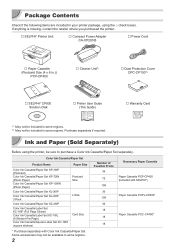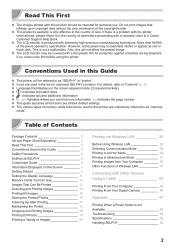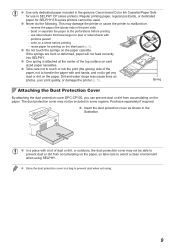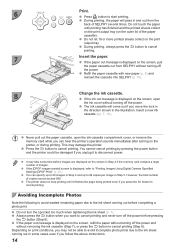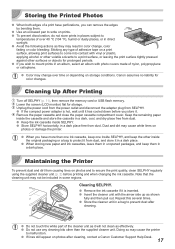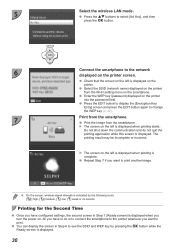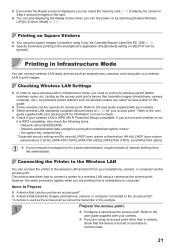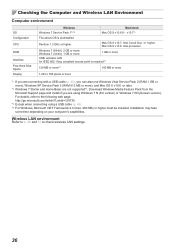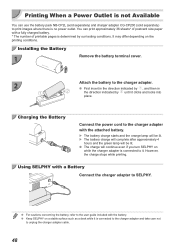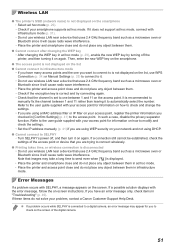Canon SELPHY CP900 Support and Manuals
Get Help and Manuals for this Canon item

View All Support Options Below
Free Canon SELPHY CP900 manuals!
Problems with Canon SELPHY CP900?
Ask a Question
Free Canon SELPHY CP900 manuals!
Problems with Canon SELPHY CP900?
Ask a Question
Most Recent Canon SELPHY CP900 Questions
How Can I Install The Driver Of This Cp9000 In My Widows 8?
(Posted by nsubo4real 9 years ago)
Remove Jam Ink Cartridge
(Posted by williamvargas86 10 years ago)
Can The Selphy Cp9000 Be Cleaned?
Mines seems to collecting dust and it is ruining my prints. There are what seems to be sploches of c...
Mines seems to collecting dust and it is ruining my prints. There are what seems to be sploches of c...
(Posted by tjbanks 10 years ago)
Where Can I Purchase A Dust Protection Cover For My Cannon Selphy Cp900 Part Nu
(Posted by mandswilliams 10 years ago)
Where Can I Purchase The Dust Protection Cover Dpc-cp100 For My Selphy Cf900
I am told that I should purchase this cover and can not find where to buy it froj
I am told that I should purchase this cover and can not find where to buy it froj
(Posted by donnah52940 10 years ago)
Canon SELPHY CP900 Videos
Popular Canon SELPHY CP900 Manual Pages
Canon SELPHY CP900 Reviews
We have not received any reviews for Canon yet.