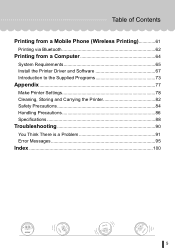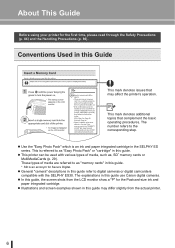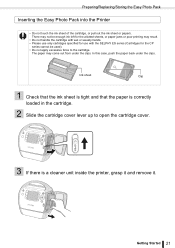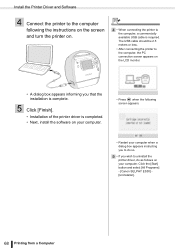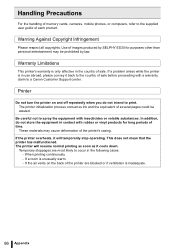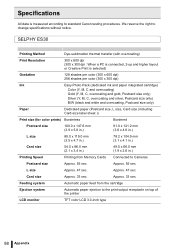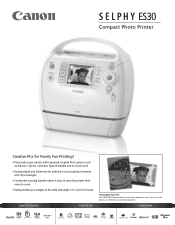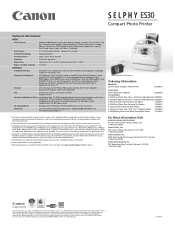Canon SELPHY ES30 Support and Manuals
Get Help and Manuals for this Canon item

View All Support Options Below
Free Canon SELPHY ES30 manuals!
Problems with Canon SELPHY ES30?
Ask a Question
Free Canon SELPHY ES30 manuals!
Problems with Canon SELPHY ES30?
Ask a Question
Most Recent Canon SELPHY ES30 Questions
Were Is The Wifi Button
(Posted by Anonymous-166411 3 years ago)
Prices On Cannonselfhyes30-7026009129 Cartridge.
I need prices on cannonselfhyes30-7026009129.
I need prices on cannonselfhyes30-7026009129.
(Posted by swampmomma71 9 years ago)
Canon SELPHY ES30 Videos
Popular Canon SELPHY ES30 Manual Pages
Canon SELPHY ES30 Reviews
We have not received any reviews for Canon yet.