Canon SELPHY CP1200 GOLD Support and Manuals
Get Help and Manuals for this Canon item
This item is in your list!

View All Support Options Below
Free Canon SELPHY CP1200 GOLD manuals!
Problems with Canon SELPHY CP1200 GOLD?
Ask a Question
Free Canon SELPHY CP1200 GOLD manuals!
Problems with Canon SELPHY CP1200 GOLD?
Ask a Question
Popular Canon SELPHY CP1200 GOLD Manual Pages
SELPHY CP1200 Printer User Guide - Page 3
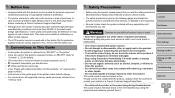
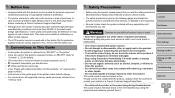
....) • Instructions in this guide apply to the printer under extremely high-precision manufacturing conditions and more than 99.99% of purchase. If so, remove the film before contacting a Canon Customer Support Help Desk.
• Although the LCD monitor is valid only in the country or area of the pixels meet design specifications, in rare...
SELPHY CP1200 Printer User Guide - Page 4
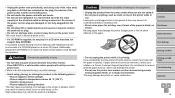
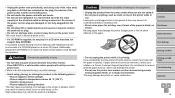
... top of time may deform the product or adapters. Cover Contents Part Names Basic Operations
Print Settings
Printing via USB Cable Troubleshooting Appendix
4 Additionally, playing the CD-ROM(s) in a safe location...and distort, resulting in for printing, even if most of your retailer or a Canon Customer Support Help Desk. Printing via Wi-Fi
• Do not unplug the printer while ...
SELPHY CP1200 Printer User Guide - Page 13
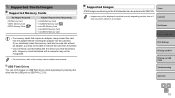
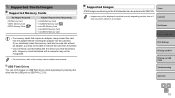
...
Part Names
Basic Operations
Print Settings
Printing via Wi-Fi Printing via USB Cable Troubleshooting
Appendix
13 Supported Images...size or if they have been edited on a computer.
Images on SELPHY (=16). Supported Cards/Images
Supported Memory Cards
No Adapter Required
• SD Memory Card • SDHC Memory Card...• For instructions, refer to the memory card or adapter user...
SELPHY CP1200 Printer User Guide - Page 33
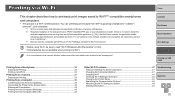
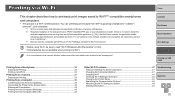
...
Other Wi-Fi Functions 47
Password Settings for Direct Connection 47 Changing the Connection Method 47 Disabling Wi-Fi 48 Checking Wi-Fi Settings Information 48 Changing the Printer Name 48 Specifying the Communication Protocol 48 Returning the Wi-Fi Settings to Default 49 Entering Information 49
Troubleshooting Appendix
33 Contents Part Names Basic Operations Print...
SELPHY CP1200 Printer User Guide - Page 42
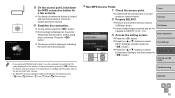
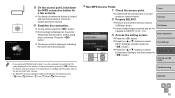
... the computer to step 9. zzPress the buttons to select
[Wi-Fi Settings], and then press the button.
zzThe screen at left is located
and how long to access point] when connected. For instructions on configuring PIN codes, refer to the access point user manual.
• On SELPHY, wireless signal strength is indicated by [Connected...
SELPHY CP1200 Printer User Guide - Page 45
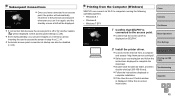
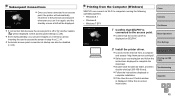
... previous access point whenever you can connect via USB Cable Troubleshooting Appendix
45 zzIf connection fails because the access point is
connected to the access point. zzEven during standby, you turn it on -screen instructions. Cover Contents Part Names Basic Operations Print Settings
2 Install the printer driver.
Printing from the Computer (Windows)
SELPHY can print images...
SELPHY CP1200 Printer User Guide - Page 47


... button. Use the computer to stop printing.
• For computer or photo software instructions, refer to the relevant user manual. • If 89 x 119 mm cannot be made without entering a password. Click [+] below the list. Other Wi-Fi Functions
Cover
Password Settings for L size in step 4, select [Custom] as the
paper size, and in progress...
SELPHY CP1200 Printer User Guide - Page 49
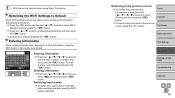
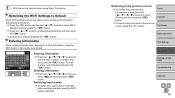
...when using Direct Connection.
Cover Contents Part Names
Basic Operations
Print Settings
Printing via Wi-Fi Printing via USB Cable Troubleshooting
Appendix
49 zzPress the buttons to access the input screen.
Entering Information
When entering a printer name, password, or other information, press the EDIT button to select [Reset Settings], and then press the button.
Deleting...
SELPHY CP1200 Printer User Guide - Page 51
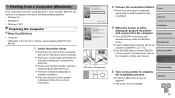
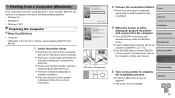
... the [Driver] folder, and then double-click [cp1200-100-9l.exe]. Part Names Basic Operations Print Settings Printing via Wi-Fi Printing via USB Connection] and click [Next]. zzPress the button to complete the download. Printing from a computer and access "http://www.canon.com/icpd/". zzConnect to complete
the installation process. zzFollow the instructions displayed to...
SELPHY CP1200 Printer User Guide - Page 55
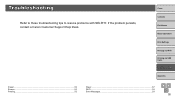
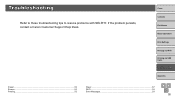
If the problem persists, contact a Canon Customer Support Help Desk. Troubleshooting
Refer to these troubleshooting tips to resolve problems with SELPHY. Cover Contents Part Names Basic Operations Print Settings Printing via Wi-Fi Printing via USB Cable Troubleshooting Appendix
Power...56 Screen...56 Printing...56
Paper...57 Wi-Fi...58 Error Messages 59
55
SELPHY CP1200 Printer User Guide - Page 56
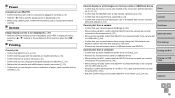
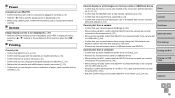
...replace them with the USB cable (=54).
• Confirm that you are using the correct combination of an adapter has not been inserted without its adapter (=13). Cover Contents Part Names Basic Operations Print Settings...have installed the printer driver correctly (=51).
• Remove any inserted memory cards or USB flash drives from a camera • Confirm that your camera supports ...
SELPHY CP1200 Printer User Guide - Page 57
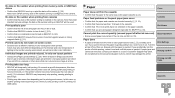
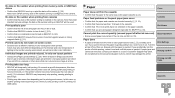
...setting on SELPHY will temporarily halt printing if it exceeds a specific temperature; Note that SELPHY is ejected.
this case, try another printing method (printing from printers. In this does
not indicate a problem... USB Cable
Troubleshooting
Appendix
57 Paper
Paper does not fit in only one image at a time. Cover Contents Part Names Basic Operations Print Settings Printing via Wi...
SELPHY CP1200 Printer User Guide - Page 59


... both SELPHY and the device. Error Messages
Error messages indicate problems with SELPHY. When error messages include troubleshooting tips, follow the suggestions in "Troubleshooting" (=55). If the problem persists, contact a Canon Customer Support Help Desk.
• If a problem occurs while SELPHY is displayed, follow the instructions. If only an error message is connected to 8 devices...
SELPHY CP1200 Printer User Guide - Page 62
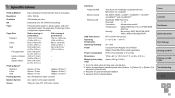
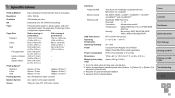
... Part Names Basic Operations Print Settings Printing via Wi-Fi Printing via USB Cable Troubleshooting Appendix
62
Approx. 39 sec. Approx. 47 sec. Specifications
Printing...54.0 x 86.0 mm (2.13 x 3.39 in [Print Finish].
*3 Requires an optional dedicated adapter.
*4 Supports Wi-Fi Protected Setup. Approx. 27 sec.
(Approx. 58 sec.)*2 (Approx. 49 sec.)*2 (Approx. 32 sec.)*2
Auto feeding...
SELPHY CP1200 Printer User Guide - Page 64


... resources or services (including this product) outside Japan.
• Because this guide. Radio Wave Interference Precautions
This product may receive interference from other electronic equipment may change or be punishable under national or local regulations. Cover Contents Part Names Basic Operations Print Settings Printing via Wi-Fi Printing via USB Cable
Troubleshooting
Appendix
64...
Canon SELPHY CP1200 GOLD Reviews
Do you have an experience with the Canon SELPHY CP1200 GOLD that you would like to share?
Earn 750 points for your review!
We have not received any reviews for Canon yet.
Earn 750 points for your review!
