Canon PIXMA SELPHY CP400 Support and Manuals
Get Help and Manuals for this Canon item
This item is in your list!

View All Support Options Below
Free Canon PIXMA SELPHY CP400 manuals!
Problems with Canon PIXMA SELPHY CP400?
Ask a Question
Free Canon PIXMA SELPHY CP400 manuals!
Problems with Canon PIXMA SELPHY CP400?
Ask a Question
Popular Canon PIXMA SELPHY CP400 Manual Pages
Compact Photo Printer SELPHY CP400 User Guide - Page 2


... ...31
Troubleshooting 33
Error Messages 35
Specifications 37
Connecting the Printer to a Computer and Printing 39 Read Carefully Before Using 39 System Requirements 41 Printing Operations Overview 42 Installing the Software and the Printer Driver 43 Windows ...43 Macintosh ...46 Connecting the Printer to Your Computer 49 Viewing the PDF Manuals 51 Printer Software Guide 51 ZoomBrowser...
Compact Photo Printer SELPHY CP400 User Guide - Page 7
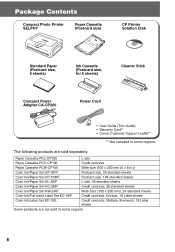
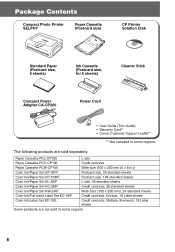
... not sold separately.
Package Contents
Compact Photo Printer SELPHY
Paper Cassette (Postcard size)
CP Printer Solution Disk
Standard Paper (Postcard size, 5 sheets)
Ink Cassette (Postcard size, for 5 sheets)
Cleaner Stick
Compact Power Adapter CA-CP200
Power Cord
• User Guide (This Guide) • Warranty Card*1 • Canon Customer Support Leaflet*1
*1 Not included in some...
Compact Photo Printer SELPHY CP400 User Guide - Page 8
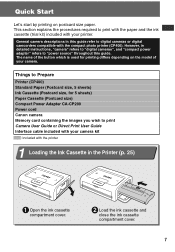
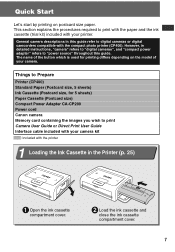
... paper and the ink cassette (trial kit) included with the compact photo printer (CP400).
General camera descriptions in detailed instructions, "camera" refers to "digital cameras", and "compact power adapter" refers to "power source" throughout this guide refer to digital cameras or digital camcorders compatible with your printer. Quick Start
Let's start by printing on the model of the...
Compact Photo Printer SELPHY CP400 User Guide - Page 12
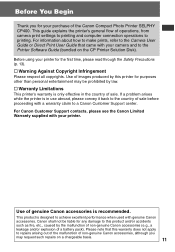
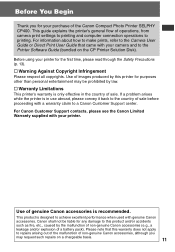
... does not apply
to repairs arising out of the malfunction of operations, from camera print settings to printing and computer connection operations to the Printer Software Guide (bundled on a chargeable basis.
11 This product is in the country of the Canon Compact Photo Printer SELPHY CP400.
For Canon Customer Support contacts, please see the Canon Limited Warranty supplied with...
Compact Photo Printer SELPHY CP400 User Guide - Page 13
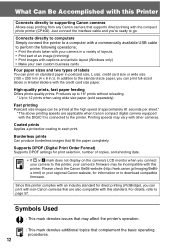
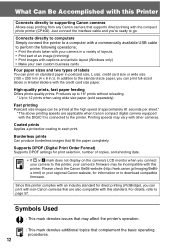
... of layouts. • Print part of an image (trimming) • Print images with captions and artistic layout (Windows only) • Make your regional Canon website, for information or to go.
In addition to supporting Canon cameras
Allows easy printing from any Canon camera that supports direct printing with the compact photo printer (CP400). Since this printer complies with an industry...
Compact Photo Printer SELPHY CP400 User Guide - Page 14


... need internal adjustments or repair, contact your dealer or the nearest canon Customer Support help desk. Contact your dealer or the nearest Canon Customer Support help desk. Entry of significant malfunction, immediately unplug the power cord from the power outlet. Do not touch metal parts of the devices while thunderstorms are intended to instruct you have read...
Compact Photo Printer SELPHY CP400 User Guide - Page 22
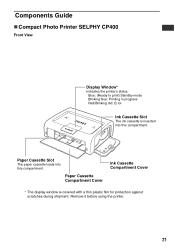
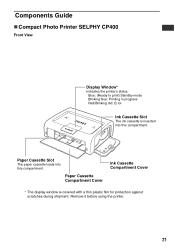
...
* The display window is inserted into this compartment. Blue: (Ready to print) Standby mode Blinking blue: Printing in progress Red/Blinking red: Error
Ink Cassette Slot
The ink cassette is covered with a thin plastic film for protection against scratches during shipment. Components Guide
„ Compact Photo Printer SELPHY CP400
Front View
Display Window*
Indicates the printer's status.
Compact Photo Printer SELPHY CP400 User Guide - Page 25
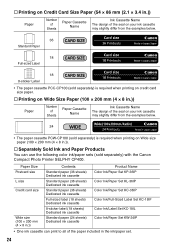
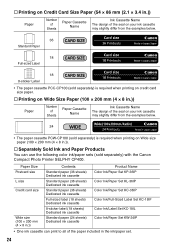
... (sold separately) with the Canon Compact Photo Printer SELPHY CP400. Paper Size
Contents
Product Name
Postcard size
Standard paper (36 sheets) Dedicated ink cassette
Color Ink/Paper Set KP-36IP
L size
Standard paper (36 sheets) Dedicated ink cassette
Color Ink/Paper Set KL-36IP
Credit card size
Standard paper (36 sheets) Dedicated ink cassette
Color Ink/Paper Set KC-36IP
Full-sized...
Compact Photo Printer SELPHY CP400 User Guide - Page 36
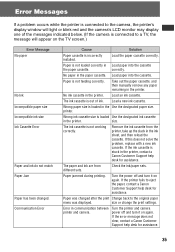
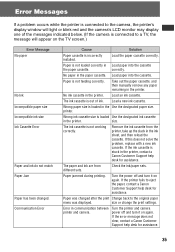
... loaded in the printer.
Error Messages
If a problem occurs while the printer is connected to the camera, the printer's display window will light or blink red and the camera's LCD monitor may display one of ink. Load the paper cassette correctly.
Remove the ink cassette from different sets.
If the printer fails to eject the paper, contact a Canon Customer Support help desk...
Compact Photo Printer SELPHY CP400 User Guide - Page 38
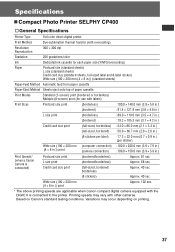
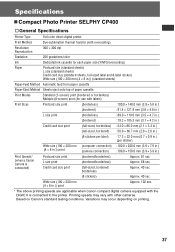
...Specifications
„ Compact Photo Printer SELPHY CP400
† General Specifications
Printer Type
Full-color direct digital printer
Print Method
Dye-sublimation thermal transfer (with overcoating)
Resolution Reproduction
300 × 300 dpi
Gradation
256 gradations/color
Ink
Dedicated ink...are applicable when Canon compact digital camera equipped with other cameras. Wide size (100 × 200 mm (4...
Compact Photo Printer SELPHY CP400 User Guide - Page 44


... installing the software.
• The instructions in this section are intended for printing. Install the software and the printer driver according to the following procedure to log on the desktop,
and double-click the CD-ROM icon in the next window.
3 Click the Application Software [Install] button and click [Next].
43 Installing the Software and the Printer Driver
The CP Printer...
Compact Photo Printer SELPHY CP400 User Guide - Page 45
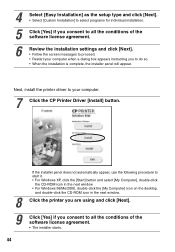
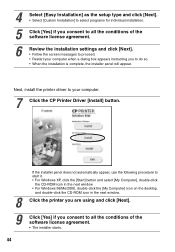
... conditions of the software license agreement.
6
Review the installation settings and click [Next].
• Follow the screen messages to proceed.
• Restart your computer.
7 Click the CP Printer Driver [Install] button.
If the installer panel does not automatically appear, use the following procedure to start it. • For Windows XP, click the [Start] button and select [My...
Compact Photo Printer SELPHY CP400 User Guide - Page 47
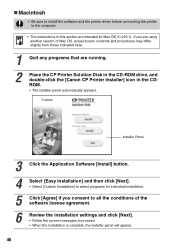
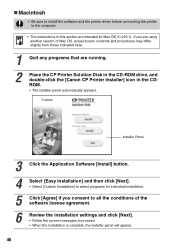
„ Macintosh
• Be sure to install the software and the printer driver before connecting the printer to the computer.
• The instructions in this section are intended for individual installation.
5 Click [Agree] if you are running.
2 Place the CP Printer Solution Disk in the CD-ROM drive, and double-click the [Canon CP Printer Installer] icon in the CDROM. •...
Compact Photo Printer SELPHY CP400 User Guide - Page 50
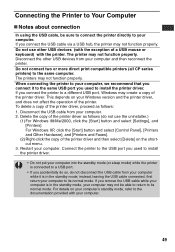
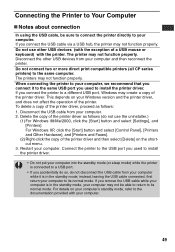
... mode. For Windows XP, click the [Start] button and select [Control Panel], [Printers and Other Hardware], and [Printers and Faxes].
(2) Right-click the copy of the printer driver, proceed as follows (do not disconnect the USB cable from your computer and then reconnect the printer. Connect the printer to the USB port you used to install the printer driver. To...
Compact Photo Printer SELPHY CP400 User Guide - Page 58
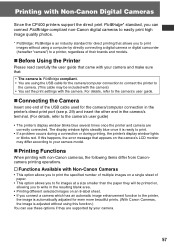
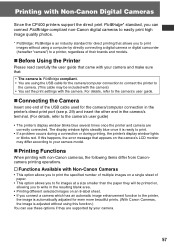
... function to
the camera. (This cable may be included with the camera) • You set the print settings with Non-Canon Digital Cameras
Since the CP400 printers support the direct print PictBridge* standard, you to print images without using this happens, the error message that :
• The camera is PictBridge compliant. • You are using the USB...
Canon PIXMA SELPHY CP400 Reviews
Do you have an experience with the Canon PIXMA SELPHY CP400 that you would like to share?
Earn 750 points for your review!
We have not received any reviews for Canon yet.
Earn 750 points for your review!
