Canon PIXMA SELPHY ES1 Support and Manuals
Get Help and Manuals for this Canon item
This item is in your list!

View All Support Options Below
Free Canon PIXMA SELPHY ES1 manuals!
Problems with Canon PIXMA SELPHY ES1?
Ask a Question
Free Canon PIXMA SELPHY ES1 manuals!
Problems with Canon PIXMA SELPHY ES1?
Ask a Question
Popular Canon PIXMA SELPHY ES1 Manual Pages
User Guide - Page 36
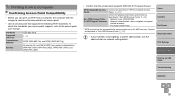
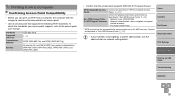
... supports WPS (Wi-Fi Protected Setup). Cover Contents Part Names Basic Operations Print Settings
Printing via Wi-Fi
Printing via Wi-Fi from a computer, the computer with the images to send must be connected to the access point user manual. Printing from a Computer
Confirming Access Point Compatibility
• Before you can print via USB Cable
Troubleshooting...
User Guide - Page 38
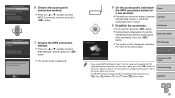
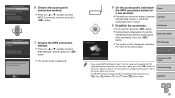
...WPS Connection], and then press the button.
7 Choose the WPS connection
method. For instructions on the printer,
followed by the following icons. [ ] High, [ ] Medium,...Troubleshooting Appendix
38 Cover Contents Part Names Basic Operations Print Settings Printing via Wi-Fi
Printing via USB Cable
• If you selected [PIN Method] in step 7, use the computer to the access point user manual...
User Guide - Page 42
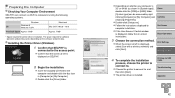
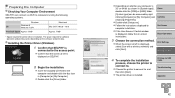
... accessed by rightclicking [Computer] or [My Computer] and choosing [Properties]. zzFollow the instructions displayed to . Cover Contents Part Names Basic Operations Print Settings Printing via USB Cable
Troubleshooting
Appendix
42
zzDouble-click [Setup.exe]. The space required for printer driver installation. zzInsert the included CD-ROM in the computer and double-click the disc...
User Guide - Page 43
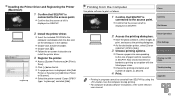
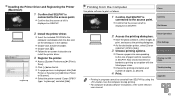
... zzFollow the on-screen instructions to the access point.
Also choose bordered or borderless printing as desired.
4 Print.
• Printing in the sidebar.
Installing the Printer Driver and Registering the Printer (Macintosh)
1 Confirm that SELPHY is
connected to
install the printer driver.
3 Register the printer. zzSelect the printer named "Canon CP910" (type: "cnybmscp") and...
User Guide - Page 45
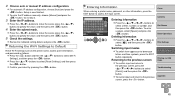
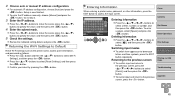
.... Cover Contents Part Names Basic Operations Print Settings Printing via Wi-Fi Printing via USB Cable Troubleshooting Appendix
45 zzReview the indicated setting details and press the button.
Deleting information zzPress the buttons to Default
Reset Wi-Fi settings such as the printer name, access point information, and password as follows. 2 Choose auto or manual IP address...
User Guide - Page 46
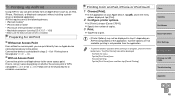
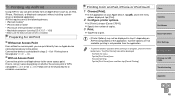
... of the following devices. • iPad (all models)* • iPhone (3GS or later)* • iPod touch (third generation or later)* • Macintosh computer (running OS X 10.7 - 10.8) * Make sure the latest version of these procedures to establish a connection. Cover Contents Part Names Basic Operations Print Settings Printing via Wi-Fi Printing via AirPrint...
User Guide - Page 49
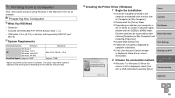
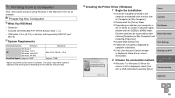
... Driver (Windows)
1 Begin the installation. zzInsert the included CD-ROM in the computer and double-click the disc icon in [System type]), double-click the [32Bit] or [64Bit] folder.
[System type] can be accessed by rightclicking [Computer] or [My Computer] and choosing [Properties]. zzDouble-click [Setup.exe]. Cover Contents Part Names Basic Operations Print Settings...
User Guide - Page 50
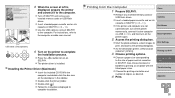
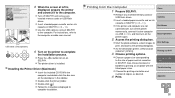
...zzChoose a paper size corresponding to complete
the installation process. For instructions, refer to the computer.
zzAs the destination printer, select [Canon (SELPHY) CP910].
3 Choose printing options.
zzChoose the printing orientation and number of paper and ink cassettes in the sidebar. Cover Contents Part Names Basic Operations Print Settings Printing via Wi-Fi Printing via USB...
User Guide - Page 53
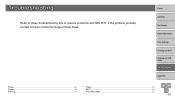
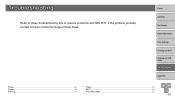
Troubleshooting
Refer to these troubleshooting tips to resolve problems with SELPHY. If the problem persists, contact a Canon Customer Support Help Desk.
Cover Contents Part Names Basic Operations Print Settings Printing via Wi-Fi Printing via USB Cable Troubleshooting Appendix
Power...54 Screen...54 Printing...54
Paper...55
Wi-Fi...56 Error Messages 57
53
User Guide - Page 54
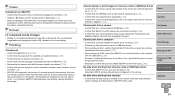
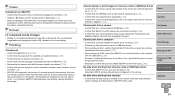
...indicate a problem. up (=...Part Names Basic Operations Print Settings Printing via Wi-Fi Printing via Wi-Fi, confirm that the date setting...supported (=13). • Confirm that the printer is set...installed the printer driver correctly (=49). • Remove any inserted memory cards or USB flash drives. • When printing via USB Cable Troubleshooting... a specific temperature;..., replace them...
User Guide - Page 55
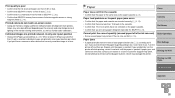
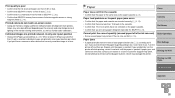
...removed, contact your retailer or a Canon Customer Support Help Desk. Cover Contents Part Names Basic Operations Print Settings Printing via Wi-Fi
Printing via USB Cable
Troubleshooting
Appendix
55 Colors may also look... per sheet if you are using paper designed especially for SELPHY (=9). Paper feed problems or frequent paper jams occur • Confirm that the paper and cassette are ...
User Guide - Page 57


... may also be displayed on the camera. If the problem persists, contact a Canon Customer Support Help Desk.
• If a problem occurs while SELPHY is not possible using a connected device, turn the printer on again. Attempting
to the printer. When error messages include troubleshooting tips, follow the suggestions in "Troubleshooting" (=53). In this case, use one of the...
User Guide - Page 60
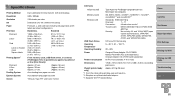
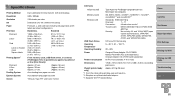
Specifications
Printing Method Resolution Gradation Ink Paper
Print Size Postcard
L Size
... yellow printing pass until ejection. *2 Requires an optional dedicated adapter. *3 Supports Wi-Fi Protected Setup
Cover Contents Part Names Basic Operations Print Settings Printing via Wi-Fi Printing via USB Cable Troubleshooting Appendix
60 and 128-bit WEP (open
system authentication), WPA-PSK
(TKIP...
User Guide - Page 63
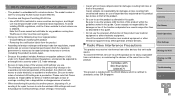
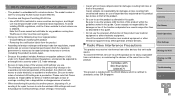
... export strategic resources or services (including this product) outside Japan.
• Because this product includes American encryption software, it for repair, be punishable under U.S. Be sure to make notes of this guide. Cover Contents Part Names Basic Operations Print Settings Printing via Wi-Fi Printing via USB Cable
This product is installed with the WLAN Module...
User Guide - Page 64
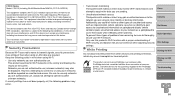
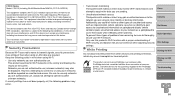
....
FCC/IC Notice Model: CD1112 (including WLAN Module Model WM318, FCC ID: AZD318)
This equipment complies with FCC/IC radiation exposure limits set , the following problems may occur.
•...rules. Cover Contents Part Names Basic Operations Print Settings Printing via Wi-Fi Printing via USB Cable Troubleshooting
Appendix
64 If security settings have not been properly set forth for an ...
Canon PIXMA SELPHY ES1 Reviews
Do you have an experience with the Canon PIXMA SELPHY ES1 that you would like to share?
Earn 750 points for your review!
We have not received any reviews for Canon yet.
Earn 750 points for your review!
