Canon PIXMA SELPHY ES2 Support and Manuals
Get Help and Manuals for this Canon item
This item is in your list!

View All Support Options Below
Free Canon PIXMA SELPHY ES2 manuals!
Problems with Canon PIXMA SELPHY ES2?
Ask a Question
Free Canon PIXMA SELPHY ES2 manuals!
Problems with Canon PIXMA SELPHY ES2?
Ask a Question
Popular Canon PIXMA SELPHY ES2 Manual Pages
SELPHY ES2 / ES20 Printer User Guide - Page 8


... package contains the following accessories. If there is anything missing, please contact the store where you purchased this product.
Main Printer Unit
10 Print Trial Cartridge (Postcard size)
Cleaner Unit (Inserted prior to shipment)
Compact Photo Printer Solution Disk
• SELPHY Beginner's Guide • Warranty Card
Compact Power Adapter (CA-ES100)
Power Cord
8 Getting Started
SELPHY ES2 / ES20 Printer User Guide - Page 15


...Displays the remaining amount of paper in the Creative Print image selection screen, displays the Jump screen. Follow the instructions to an image matching the search key. Displays operation guides.
Jump 10 Images Jump ...shown ). : About 1/4 full or more. : About 1/8 full or more. : The cartridge is unknown. Jumps ahead 50 images. Jumps ahead 100 images. Getting Started 15 No Display...
SELPHY ES2 / ES20 Printer User Guide - Page 17


...or paper jams or poor printing may come out from under the clips. Getting Started 17 Preparing/Replacing the Cartridge
Replace the cartridge with the size of paper you wish to print. Loading a Cartridge
• Do not touch the ink sheet of the cartridge, or pull out the ink sheet or papers.
In this printer (p. 9). Preparing the Cartridge
An ink and paper integrated cartridge...
SELPHY ES2 / ES20 Printer User Guide - Page 18


Direction indicator
Protective paper
5 Press the area marked PUSH to close the cover.
18 Getting Started Preparing/Replacing the Cartridge
3 Grasp the cleaner unit that is inside and remove it.
4 Make sure that the cartridge is oriented as shown on the direction
indicator on the inside of the printer, and insert the cartridge until it
clicks into place.
SELPHY ES2 / ES20 Printer User Guide - Page 19


Preparing/Replacing the Cartridge 1 • When inserting the cartridge into the printer, if the ink sheet is protective paper. Load the cartridge with
this paper still in place. • In the case of the E-P50, E-P100, E-L50 or E-L100, remove the orange colored stopper on the top side of the cartridge then insert it slowly to take up the...
SELPHY ES2 / ES20 Printer User Guide - Page 59


... (with the exception of this guide.
• You must login to the computer as the printer. Follow the instructions of a USB mouse or USB keyboard) are used at the same time as an administrator before beginning installation. • For details on how to use the computer, refer to the computer's manual. Printing from a PC
Print...
SELPHY ES2 / ES20 Printer User Guide - Page 62


... all the
conditions of the software license agreement.
• The installer starts and the screen indicating to a computer.
• The instructions in the computer.
• The installer panel is displayed.
62 Printing from those indicated here.
Windows
Installing the Printer Driver
1 Place the supplied Compact Photo
Printer Solution Disk in this section are using another version of...
SELPHY ES2 / ES20 Printer User Guide - Page 64


... and select [All Programs] - [Canon Utilities] - [Zoom Browser EX] - [Zoom Browser EX Uninstall]. • You can use the same procedure to uninstall the
software, do as follows on your computer. Remove the CD-ROM.
64 Printing from a PC Installing the Printer Driver and Software Installing the Software
6 Set the supplied Compact Photo
Printer Solution Disk in the computer...
SELPHY ES2 / ES20 Printer User Guide - Page 65


Installing the Printer Driver and Software
Macintosh Installing the Printer Driver
1 Place the supplied Compact Photo
Printer Solution Disk in the computer and double-click the icon in the CD-ROM window.
2 Select the printer you are using.
1 • Close any programs that are
running.
3 Click [Agree] if you to all the
conditions of the software license agreement.
• Installer starts...
SELPHY ES2 / ES20 Printer User Guide - Page 66


Installing the Printer Driver and Software
5 Following the instructions on the
screen, then restart your computer.
6 Connect the printer to the computer
and turn the printer's power on.
6 • When connecting the printer to the computer, the PC connection screen appears on the LCD monitor.
7 Double-click the [Printer Setup Utility]
in [Applications] - [Utilities] folder.
• The printer ...
SELPHY ES2 / ES20 Printer User Guide - Page 89
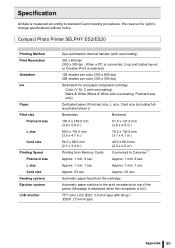
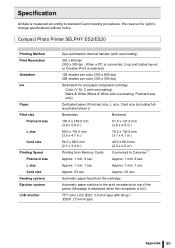
... paper feed from the cartridge
Automatic paper ejection to the print receptacle on top of the printer (Message is displayed when the receptacle is full.)
TFT color LCD (ES2: 3.0-inch type with overcoating)
300 x 600 dpi (300 x 300 dpi : When a PC is connected, 2-up / ES20: 2.5-inch type)
Appendix 89 Compact Photo Printer SELPHY ES2/ES20
Printing Method Print Resolution
Gradation Ink
Paper...
SELPHY ES2 / ES20 Printer User Guide - Page 94


... (3 ft.) apart.
94 Troubleshooting Set it is a Problem
Cannot Print (continued from mobile phones
• When using DPOF settings, the date imprint settings are reflected. Have you are using IrDA or Bluetooth, the date will not be printed. Problems Exclusive to Windows
• Is the printer set to a USB hub. Leave it to offline?
Replace the battery with a strong...
SELPHY ES2 / ES20 Printer User Guide - Page 95


... to open ? After using a Macintosh computer? Paper Problems
Frequent Paper Jams
• Has too much paper been left for computer displays and printers. You Think There is a Problem
Colors on the Computer Display and the Print Are Different
• Color generation methods are different for the allotted sheets in the set.
• Is the ink sheet being turned...
SELPHY ES2 / ES20 Printer User Guide - Page 96


... a problem occurs while the printer is not feeding correctly, remove the cartridge, and manually remove any error occurs during printing.
paper jam) preventing printing from restarting has occurred. You can also use a compact power adapter for the printer (SELPHY ES2 only). If the printer fails to eject the paper, contact a Canon
Customer Support center for charging (SELPHY ES2 only...
SELPHY ES2 / ES20 Printer User Guide - Page 101


...Settings 79 Borders 47 Brightness 50
C
Calendar 31, 35 Card Slot 10, 26 Card Slot Cover 10 Carrying Handle 11, 83 Cartridge 9, 17 Cartridge Compartment 10 Cartridge Cover 10 Cartridge Cover Lever 10 Cartridge Lever 10 Cleaner Unit 8, 82 Cleaning 82 Clip Art 31, 34 Compact Photo Printer... Photo Pack 9 Easy-Scroll Wheel 13, 16 EDIT Button 12 Enlarge/Reduce Button 12, 13 Error ...
Canon PIXMA SELPHY ES2 Reviews
Do you have an experience with the Canon PIXMA SELPHY ES2 that you would like to share?
Earn 750 points for your review!
We have not received any reviews for Canon yet.
Earn 750 points for your review!
