Canon PIXMA SELPHY CP70 Support and Manuals
Get Help and Manuals for this Canon item
This item is in your list!

View All Support Options Below
Free Canon PIXMA SELPHY CP70 manuals!
Problems with Canon PIXMA SELPHY CP70?
Ask a Question
Free Canon PIXMA SELPHY CP70 manuals!
Problems with Canon PIXMA SELPHY CP70?
Ask a Question
Popular Canon PIXMA SELPHY CP70 Manual Pages
SELPHY CP790 Printer User Guide - Page 5
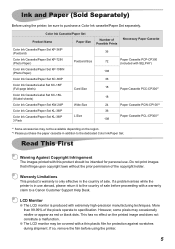
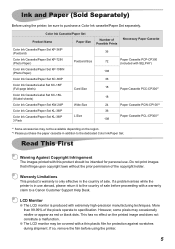
... to specification. Warranty Limitations This product's warranty is produced with extremely high-precision manufacturing techniques. If a problem arises ...Canon Customer Support Help Desk. However, some pixels may not be available depending on the region. *2 Please purchase the paper cassette in the country of sale before using the printer, be sure to the dedicated Color Ink/Paper Set...
SELPHY CP790 Printer User Guide - Page 9
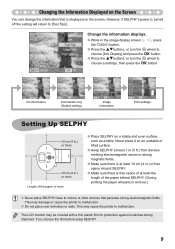
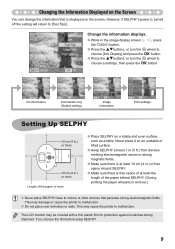
...or more Length of the paper behind SELPHY. (During printing the paper will return to
choose a settings, then press the o button. This may damage or cause the printer to malfunction. The LCD... Do not place near television or radio.
No information
Commands only (Default setting)
Image information
Print settings
Setting Up SELPHY
10 cm (4 in.) or more
Place SELPHY on the ...
SELPHY CP790 Printer User Guide - Page 10
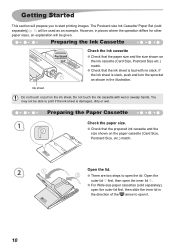
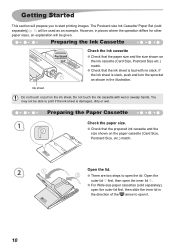
You may not be used as shown in the illustration. The Postcard size Ink Cassette/ Paper Set (sold separately),
open the outer lid first, then slide the inner lid in places where the operation differs for other paper sizes, an explanation will ...
SELPHY CP790 Printer User Guide - Page 11
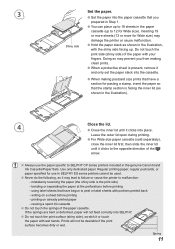
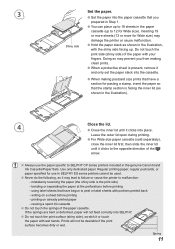
...CP series printers included in the genuine Canon brand Ink Cassette/Paper Sets. writing on already printed paper - ...Set the paper into the paper cassette that you from making
clean prints.
When a protective sheet is present, remove it may
damage the printer or cause malfunction. Use only dedicated paper.
using label sheets that have a section for use the paper specific...
SELPHY CP790 Printer User Guide - Page 13
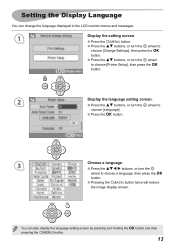
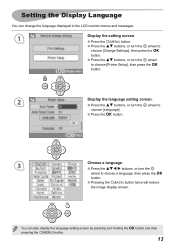
...) button.
Press the ud buttons, or turn the w wheel to
choose [Change Settings], then press the o
button.
Press the ud buttons, or turn the w wheel
to choose [Printer Setup], then press the o
button.
2
Display the language setting screen. Press the ud buttons, or turn the w wheel to
choose [Language].
...
SELPHY CP790 Printer User Guide - Page 15
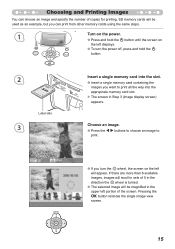
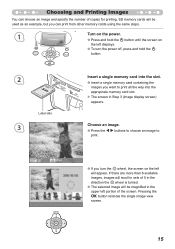
... and hold the q button until the screen on the left portion of the screen.
If there are more than 6 available images, images will scroll in sets of 5 in the direction the w wheel is turned.
The selected image will be used as an example, but you want to print all the...
SELPHY CP790 Printer User Guide - Page 16
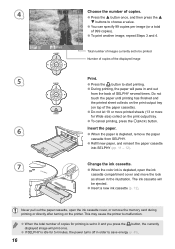
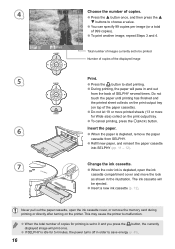
.... This may cause the printer to malfunction.
When the total number of copies for printing is set to be ejected.
Insert a new ink cassette (p. 12).
4
Choose the number of copies.... When the paper is depleted, remove the paper
cassette from the back of images currently set to 0 and you press the p button, the currently displayed image will pass in and out
...
SELPHY CP790 Printer User Guide - Page 20
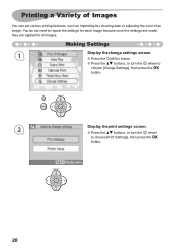
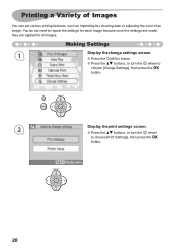
... the shooting date or adjusting the color of an image. Making Settings
1
Display the change settings screen. Press the m(MENU) button.
Press the ud buttons, or turn the w wheel to
choose [Change Settings], then press the o
button.
2
Display the print settings screen. Press the ud buttons, or turn the w wheel
to...
SELPHY CP790 Printer User Guide - Page 39
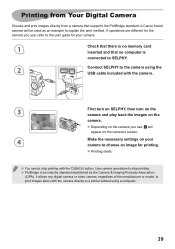
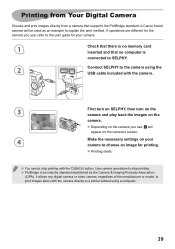
... and that supports the PictBridge standard. A Canon brand camera will appear on the camera's screen.
4
Make the necessary settings on your ...any digital camera or video camera, regardless of the manufacturer or model, to print images taken with the camera directly to a printer... button. Use camera operations to the user guide for your camera.
1
Check that there is no computer is ...
SELPHY CP790 Printer User Guide - Page 41
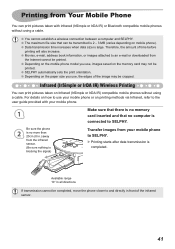
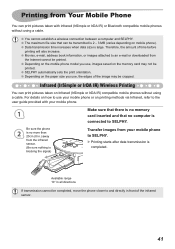
...Internet cannot be printed. Depending on the mobile phone model you use , images saved on the memory card may be completed...
Printing starts after data transmission is
connected to the user guide provided with infrared (IrSimple or IrDA IR) or Bluetooth compatible mobile phones...sets the print orientation. Depending on printing methods via Infrared, refer to SELPHY....
SELPHY CP790 Printer User Guide - Page 44
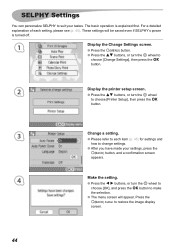
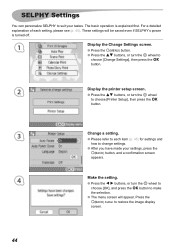
.... Press the m(MENU) button.
Press the ud buttons, or turn the w wheel to
choose [Change Settings], then press the o
button.
2
Display the printer setup screen. Press the ud buttons, or turn the w wheel to
choose [OK], and press the o button to make
the selection.
The menu screen ...
SELPHY CP790 Printer User Guide - Page 46
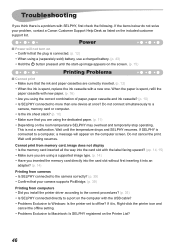
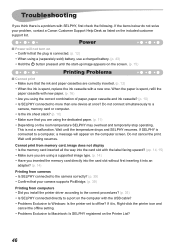
...8226; Did you install the printer driver according to the correct...setting. • Problems Exclusive to a computer, a message will not turn on • Confirm that the plug is connected. (p. 12) • When using the dedicated paper. (p. 11) • Depending on the screen. (p. 15)
Printing Problems
Cannot print • Make sure that your problem, contact a Canon Customer Support...
SELPHY CP790 Printer User Guide - Page 47
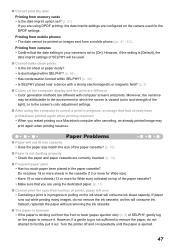
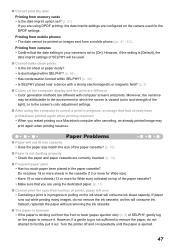
...the paper, do not remove the ink cassette, as this will consume ink sheet capacity. Paper Problems
Paper will be used for Wide size) collected on top of SELPHY, gently tug ...in which the screen is viewed (color and strength of the light), or to the screen's color adjustment settings.
After using the dedicated paper. (p. 11)
Cannot print the specified number of the ...
SELPHY CP790 Printer User Guide - Page 48
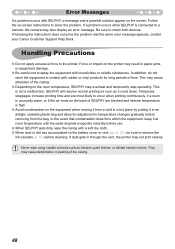
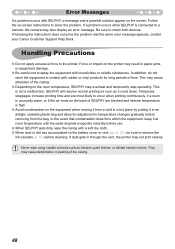
... result in contact with rubber or vinyl products for adjustment to the printer. Be sure to solve the problem. If following the instructions does not solve the problem and the same error message appears, contact your Canon Customer Support Help Desk. Handling Precautions
Do not apply excessive force to temperature changes gradually before removing from...
SELPHY CP790 Printer User Guide - Page 50
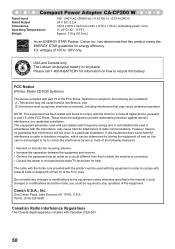
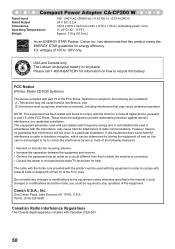
... installation. These limits are designed to comply with this battery.
FCC Notice (Printer, Model CD1050...manual. If such changes or modifications should be made, you could be used in Subpart B of Part 15 of the FCC Rules. has determined that to 120V only.
NOTE: This equipment has been tested and found to comply with the instructions, may cause undesired operation. One Canon...
Canon PIXMA SELPHY CP70 Reviews
Do you have an experience with the Canon PIXMA SELPHY CP70 that you would like to share?
Earn 750 points for your review!
We have not received any reviews for Canon yet.
Earn 750 points for your review!
