Canon PIXMA SELPHY DS700 Support and Manuals
Get Help and Manuals for this Canon item
This item is in your list!

View All Support Options Below
Free Canon PIXMA SELPHY DS700 manuals!
Problems with Canon PIXMA SELPHY DS700?
Ask a Question
Free Canon PIXMA SELPHY DS700 manuals!
Problems with Canon PIXMA SELPHY DS700?
Ask a Question
Popular Canon PIXMA SELPHY DS700 Manual Pages
DS700 Limited Warranty Sheet - Page 1
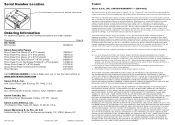
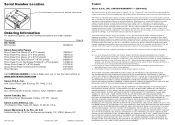
... OF THE POSSIBILITY OF SUCH DAMAGES. Ex-Rancho de Anzaldo, C.P. 01900, Mexico, D.F
QA7-3342-V01
©CANON INC. 2004
PRINTED IN THAILAND
Canon U.S.A., INC. Defective parts or a defective Product returned to a Canon USA repair facility or a Canon USA Authorized Service Facility ("ASF"), and proven to be no responsibility for such items except for Borderless Printing (4" x 6"/20 sheets...
DS700 Limited Warranty Sheet - Page 2
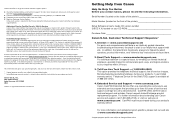
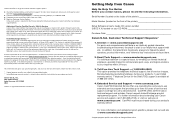
...out the replacement product the same day, via the website at Canon USA's option. CarePAK must be purchased during the limited warranty period, Canon USA offers two hardware support options:
Authorized Service Facility Carry-In / Mail-In Service Canon USA's Carry-In/Mail-In Service provides repair or exchange, at 1-800-828-4040 8 a.m. For more information and updated program specifics, please...
DS700 Photo Print Guide - Page 2
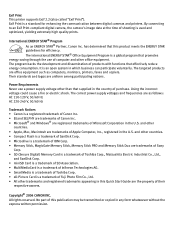
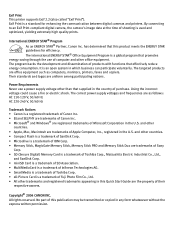
...Canon Inc. • BJ and SELPHY are trademarks of Canon Inc. • Microsoft® and Windows® are registered trademarks of Microsoft Corporation in this Quick Start Guide...Memory Card is an open system in the U.S. No part of Toshiba Corp., Matsushita Electric Industrial Co., Ltd,. By... time of purchase.
Exif Print This printer supports Exif 2.2 (also called "Exif Print"). The targeted...
DS700 Photo Print Guide - Page 3


... for Infrared Communication with the Mobile Phone 44 Setting the Media Type, Page Size, and Layout 44 Performing Infrared Printing 46
Printing with the computer 49
Installing the Printer Driver 49 How to View the User's Guide 54
Printing Maintenance 55
When Printing Becomes Faint or Colors are Incorrect 55 Replacing an Ink Tank 60
1
DS700 Photo Print Guide - Page 42
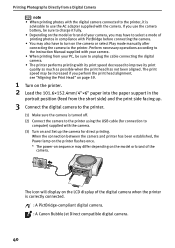
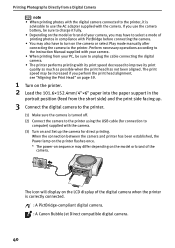
...Instruction Manual... on the camera or select Play mode manually after connecting the camera to the printer....support in compliance with the camera. (3) Turn on the LCD display of the
camera. The icon will display on and Set...printer, it fully. • Depending on the model or brand of your camera, you may have to...model or brand of the digital camera when the printer is...
DS700 Photo Print Guide - Page 51
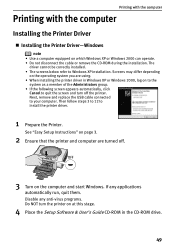
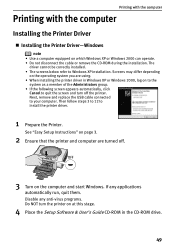
.... • When installing the printer driver in the CD-ROM drive.
49 Next, remove and replace the USB cable connected to quit the screen and turn off .
If any anti-virus programs. Do NOT turn the printer on at this stage.
4 Place the Setup Software & User's Guide CD-ROM in Windows XP or Windows 2000, log on...
DS700 Photo Print Guide - Page 52


... the options you would like to install.
6 When the list of residence, then click Next.
5 Follow the instructions displayed on the right is displayed, click Easy Install. Installation will be automatically installed. Printing with the computer
note • If the installer in order to install application software, electronic manuals and printer driver. When the screen shown on screen...
DS700 Photo Print Guide - Page 53
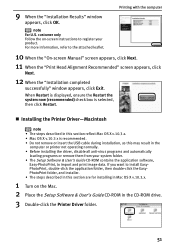
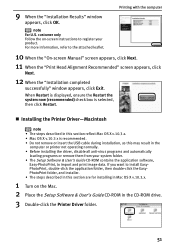
... Driver-Macintosh
note • The steps described in this section reflect Mac OS X v.10.3.x. • Mac OS X v.10.3 x is recommended. • Do not remove or insert the USB cable during installation, as this section are for installing in Mac OS X v.10.3.x.
1 Turn on -screen instructions to register your system folder. • The Setup Software & User's Guide...
DS700 Photo Print Guide - Page 54


... the computer
4 Double-click SELPHY DS700 xxx.pkg. note XXX after the model name (SELPHY DS700) is complete. note If you want to restart your computer.
12 Double-click the Memory Card Utility folder.
52 Software installation will start.
11 Software installation is the version number.
5 When the "Welcome to the BJ printer driver
Installer" screen appears, click Continue...
DS700 Photo Print Guide - Page 56
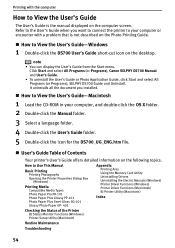
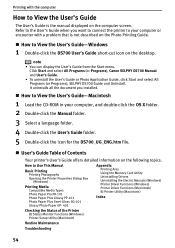
... on the Photo Printing Guide.
„ How to View the User's Guide-Windows
1 Double-click the DS700 User's Guide short-cut icon on the computer screen. Click Start and select All Programs (or Programs), Canon SELPHY DS700 Manual and User's Guide. • To uninstall the User's Guide or Photo Application Guide, click Start and select All Programs (or Programs), SELPHY DS700 Guide and Uninstall.
DS700 Photo Print Guide - Page 66
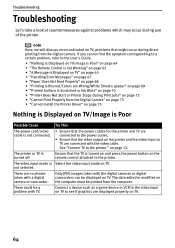
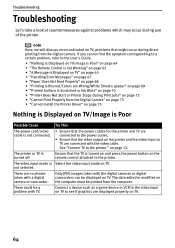
... the digital cameras or digital camcorders can be printed from the computer. Troubleshooting
Troubleshooting
Let's take a look at countermeasures against problems which may occur during direct printing from the Digital Camera" on page 73 • "Cannot Install the Printer Driver" on page 75
Nothing is Displayed on the remote control attached to the printer." note...
DS700 Photo Print Guide - Page 72
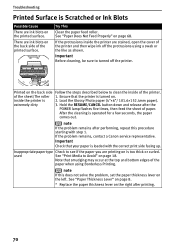
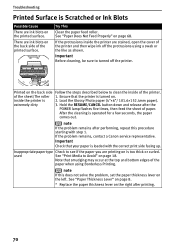
... the problem, set the ...the problem remains, contact a Canon service ...Replace the paper thickness lever on the printed surface. note If the problem... remains after the
POWER lamp flashes five times, then feed the sheet of the printer and then wipe ink off the printer.
used
See "Print Media to clean the inside the printer are stained, open the cover of paper. Troubleshooting...
DS700 Photo Print Guide - Page 77
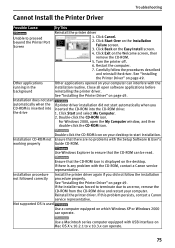
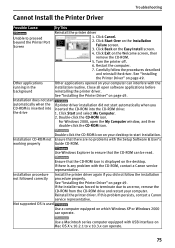
... CD-ROM icon.
Installation procedure Install the printer driver again if you
CD-ROM is any problem with the Setup Software & User's
working properly
Guide CD-ROM. Reinstall the printer driver. Troubleshooting
Cannot Install the Printer Driver
Possible Cause
Try This
Unable to an error, remove the CD-ROM from the CD-ROM drive and restart your computer.
For Windows 2000, open...
DS700 Photo Print Guide - Page 84
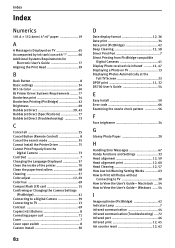
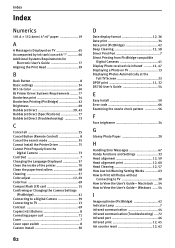
... Displaying Photos Automatically at the
Full TV Screen 23 DPOF print 11, 32 DS700 User's Guide 54
E
Easy Install 50 Error code 66 Examining the nozzle check pattern 56
F
Face brightener 34
G
Glossy Photo Paper 20
H
Handling Error Messages 67 Handy Functions and Settings 33 Head alignment 12, 59 Head alignment print 12, 60 Head Cleaning 12...
DS700 Photo Print Guide - Page 85
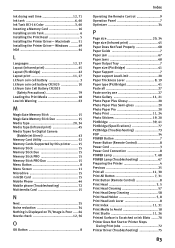
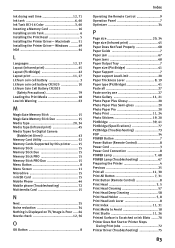
... ....... 51 Installing the Printer Driver- Windows ......... 49... Feed Properly 68 Paper Guide 7 Paper jam 67 Paper Jams 68 Paper Output Tray 7 Paper size (PictBridge 41 Paper Support 7 Paper support Load Limit 20 Paper Thickness... Stickers 19, 20 PictBridge 39, 41 PictBridge (Specifications 77 PictBridge (Troubleshooting 73 POP 34 POWER Button 7 Power Button (Remote Control 8 Power Cord...
Canon PIXMA SELPHY DS700 Reviews
Do you have an experience with the Canon PIXMA SELPHY DS700 that you would like to share?
Earn 750 points for your review!
We have not received any reviews for Canon yet.
Earn 750 points for your review!
